I live in Malmesbury Wilts and a set of 1960s photos turned up recently on a Malmesbury Facebook page, this picture was of interest to me because I had a wine shop in the premises that are shown covered in posters in this pic. I was born in 63, but I can remember this poster wall. I googled the Stax poster and it led me to your site. Seems like Nite People had a good reputation too. This link talks about them supporting Martha and the Vandellas, Stevie Wonder, Otis Redding, Small Faces and The Beach Boys. http://www.bournemouthecho.co.uk/news/features/snapshotsofthepast/3755056.Those_were_the_days_of_my_life
View in the app
A better way to browse. Learn more.



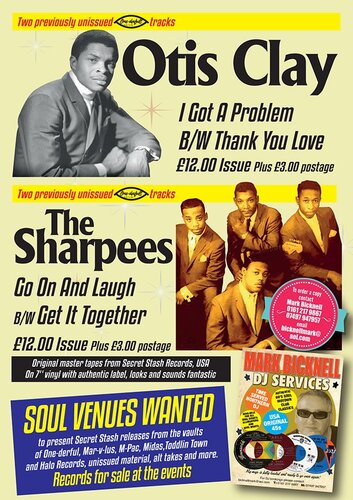
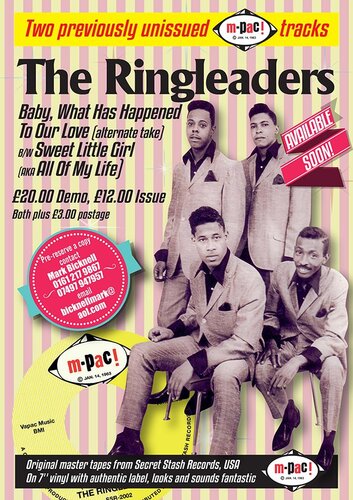
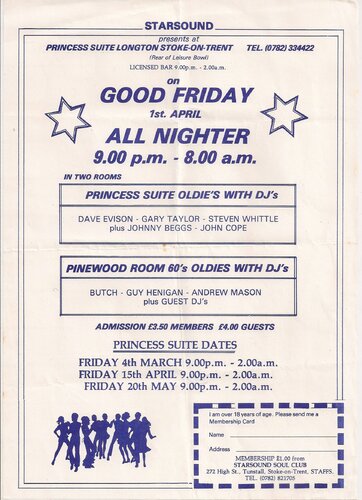

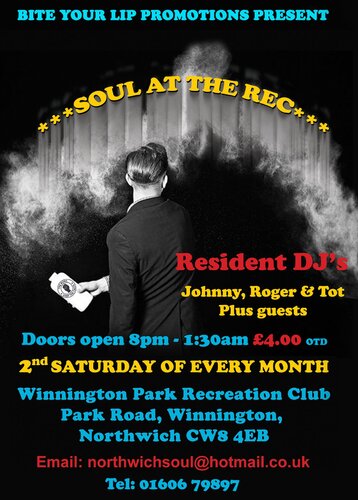
.jpg)



