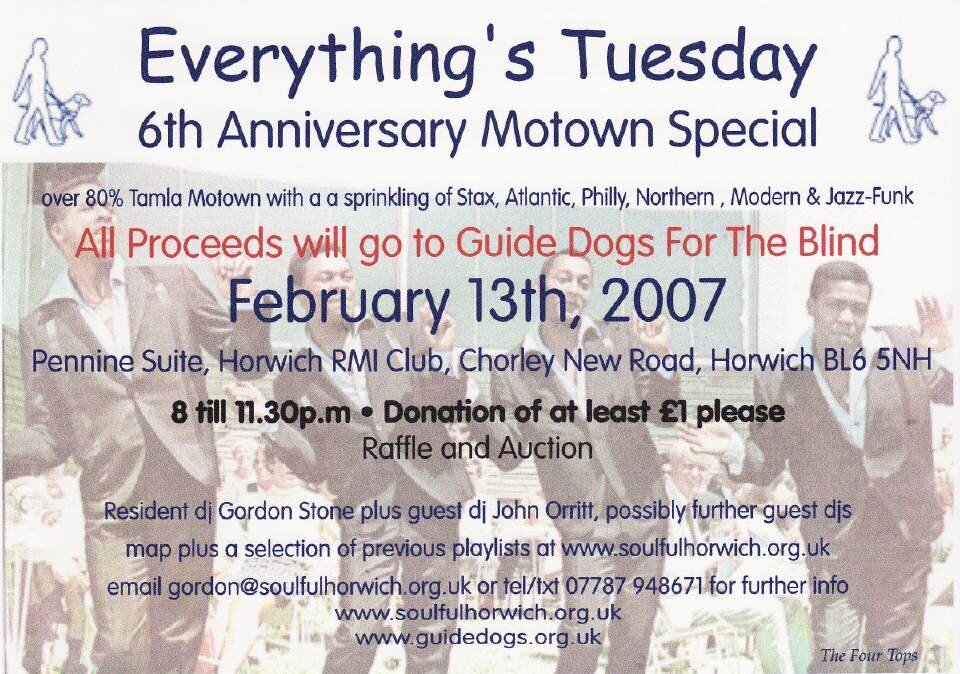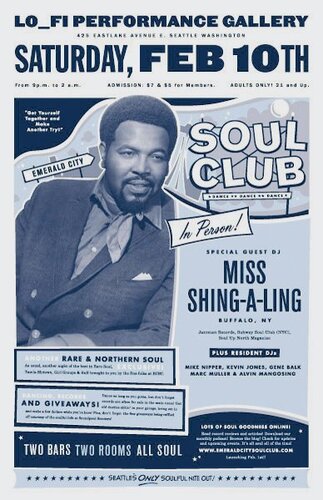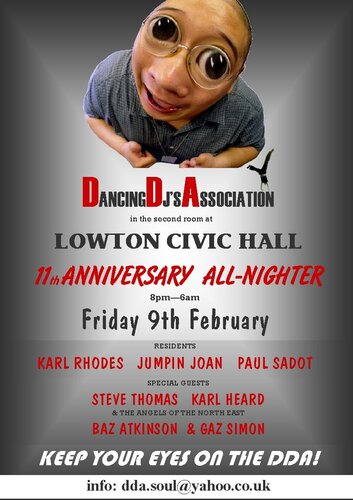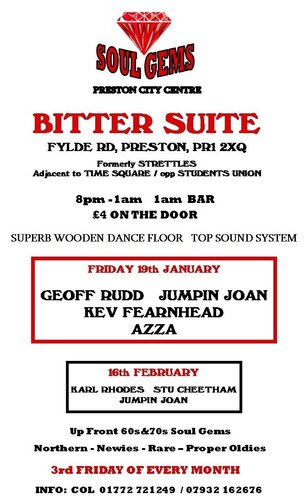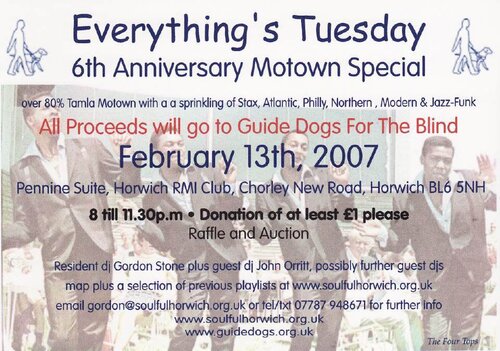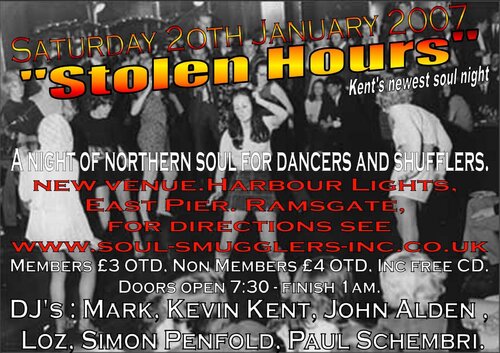Everythings Tuesday Feb 13th - 6th Anniversary
*** ALL PROCEEDS TO GUIDE DOGS FOR THE BLIND ***
I know it's midweek but it would be great to see 50 or more soulies there and raise at least ¡£100 for Guide Dogs, preferably 3 or 400.
I'll be pestering local businesses this weekend for good prizes to raffle or auction.
A slot is available for a third dj, should anyone wish to contact me.
Gordon
07787 948671
gordon@soulfulhorwich.org.uk
P.S. If you've any used postage stamps bring them along as they can generate funds.
View in the app
A better way to browse. Learn more.