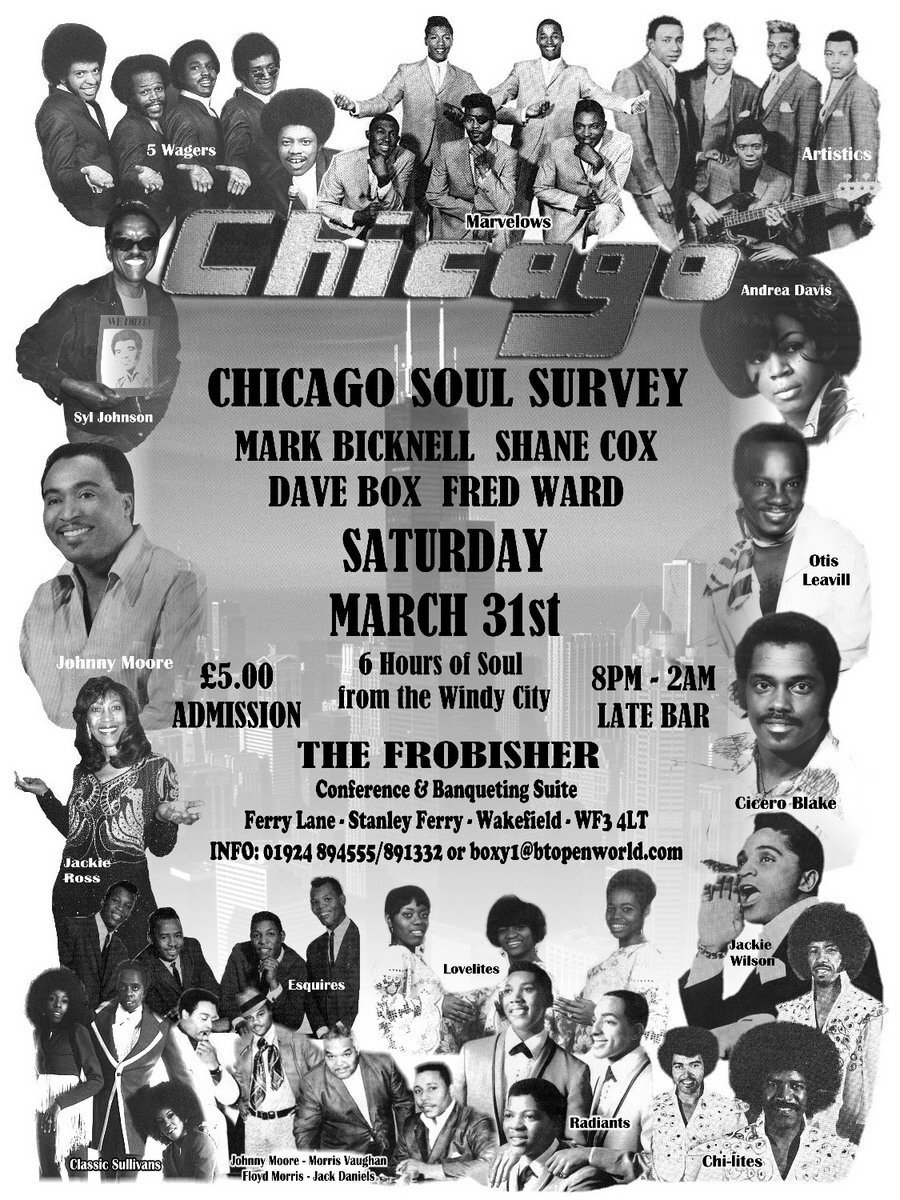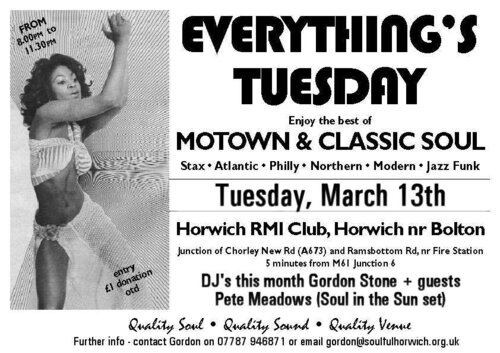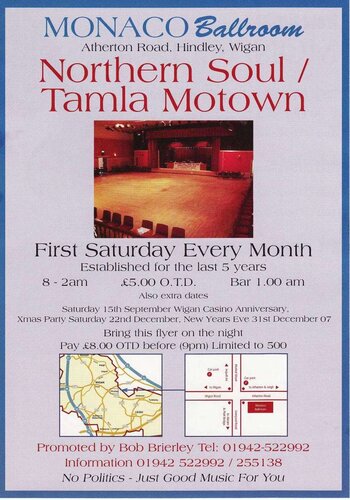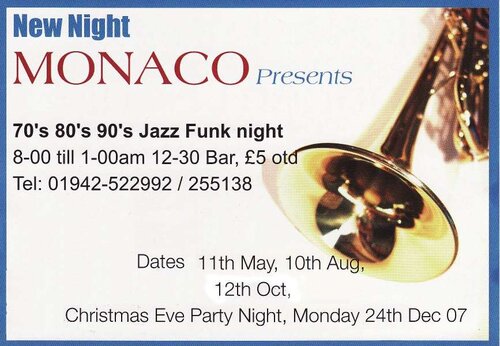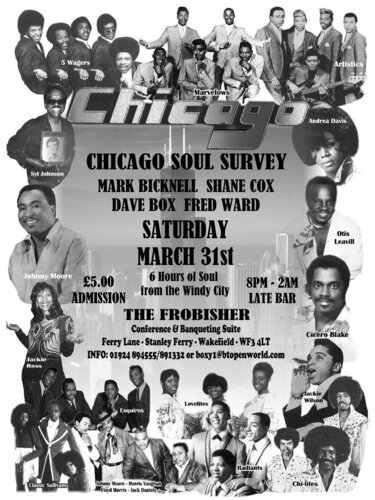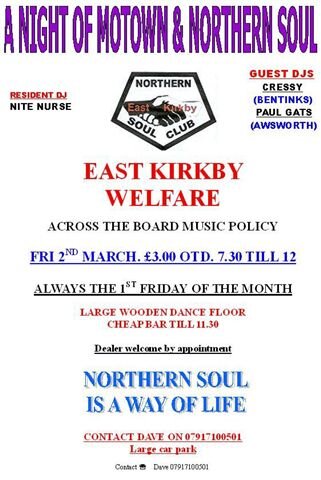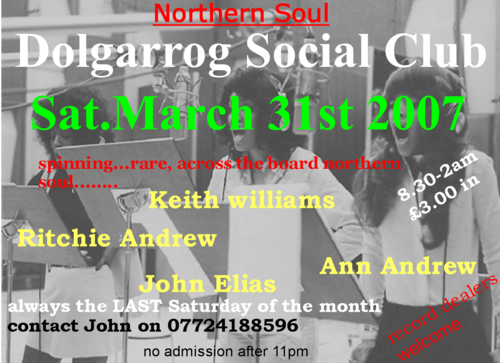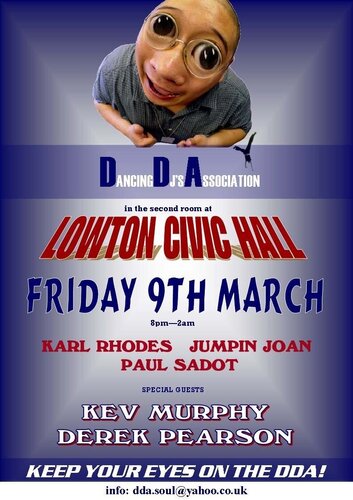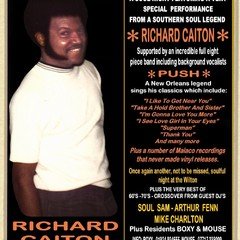Events Information: 31st March 2007
March again and 12 months since Dave celebrated his 60th birthday with special live appearances of Jackie Ross & Syl Johnson - well, no live artists this time but 6 hours of soul music associated with the Windy City, yes a full Chicago Soul Survey. Such a night will include some very rare disks, but will also feature classic sounds very well known to all soul music fans. In the golden years, Chicago had more independent record labels operating than in Detroit and you will be surprised how many classic sounds have their roots in Chicago. DJ's tonight feature three stalwart Chicago collectors, firstly Mark Bicknell & Shane Cox. Both these guys are not only respected DJ's but have over the years been responsible for documenting Chicago related articles in many soul publications. Dave Box has always had his main interest in all things Chicago after his first visit stateside in 1970 and more recently been one of the main forces behind the Chicago Soul Series CD's released by Grapevine Music - copies will be available on the night. Co-promoter Fred Ward will also be spinning some well known Chicago classics from his box.
Let's have a great night, get yourself down to the Frobisher and you never know you might just hear or learn something new about the wonderful soul sounds of CHICAGO.
March again and 12 months since Dave celebrated his 60th birthday with special live appearances of Jackie Ross & Syl Johnson - well, no live artists this time but 6 hours of soul music associated with the Windy City, yes a full Chicago Soul Survey. Such a night will include some very rare disks, but will also feature classic sounds very well known to all soul music fans. In the golden years, Chicago had more independent record labels operating than in Detroit and you will be surprised how many classic sounds have their roots in Chicago. DJ's tonight feature three stalwart Chicago collectors, firstly Mark Bicknell & Shane Cox. Both these guys are not only respected DJ's but have over the years been responsible for documenting Chicago related articles in many soul publications. Dave Box has always had his main interest in all things Chicago after his first visit stateside in 1970 and more recently been one of the main forces behind the Chicago Soul Series CD's released by Grapevine Music - copies will be available on the night. Co-promoter Fred Ward will also be spinning some well known Chicago classics from his box.
Let's have a great night, get yourself down to the Frobisher and you never know you might just hear or learn something new about the wonderful soul sounds of CHICAGO.