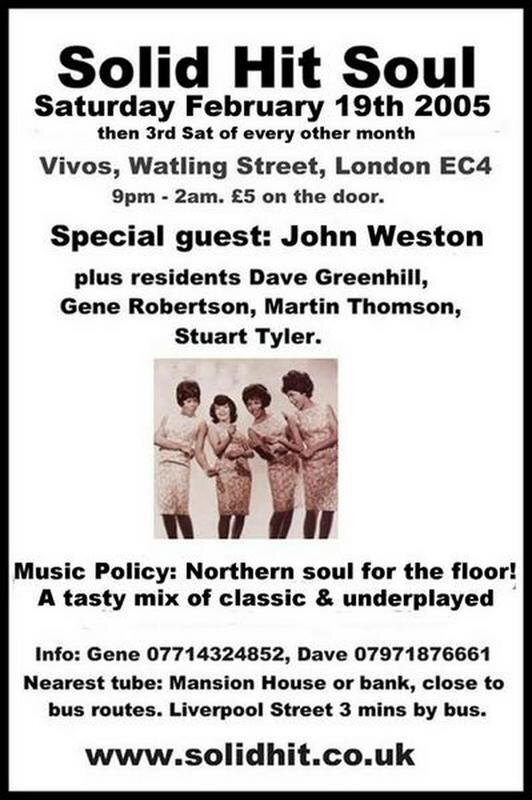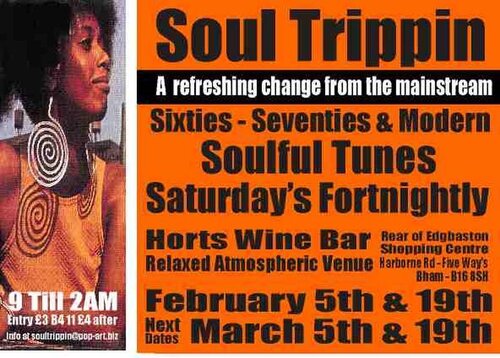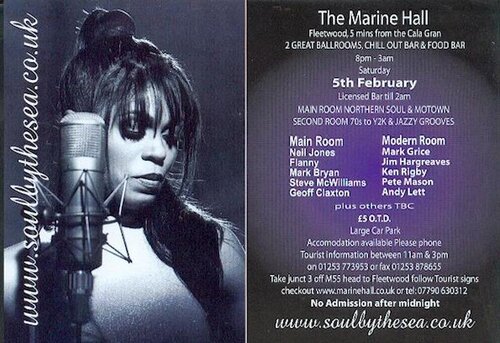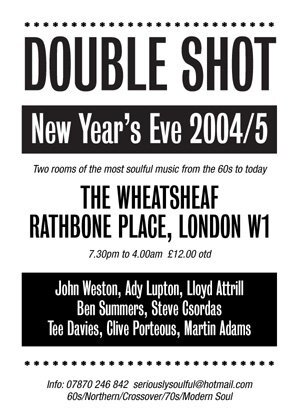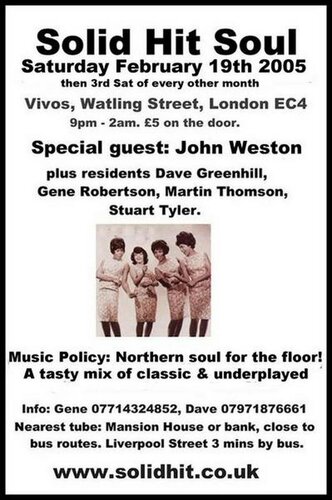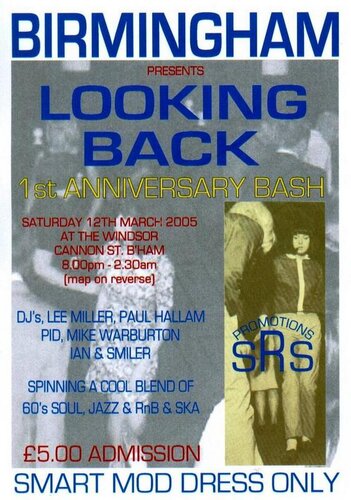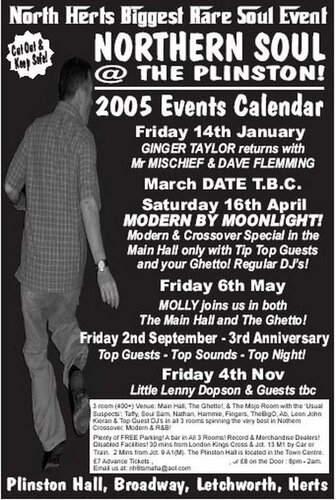We have decided to go bi-monthly from February 2005, and we are delighted to have John Weston taking the guest slot for this, our third night at the wonderful Vivos in the heart of the City of London.
Music Policy is dancefloor oriented northern soul blending classics with lesser played. Our aim is not to sacrifice quality for the sake of obscurity or rarity. We will be working to deliver fresh sounds including evergreens that you know, others you'd forgotten about and some we hope you'd like to get to know 
Something for the weekend sir or madam? indeed - try a trip to Solid Hit Soul!
View in the app
A better way to browse. Learn more.