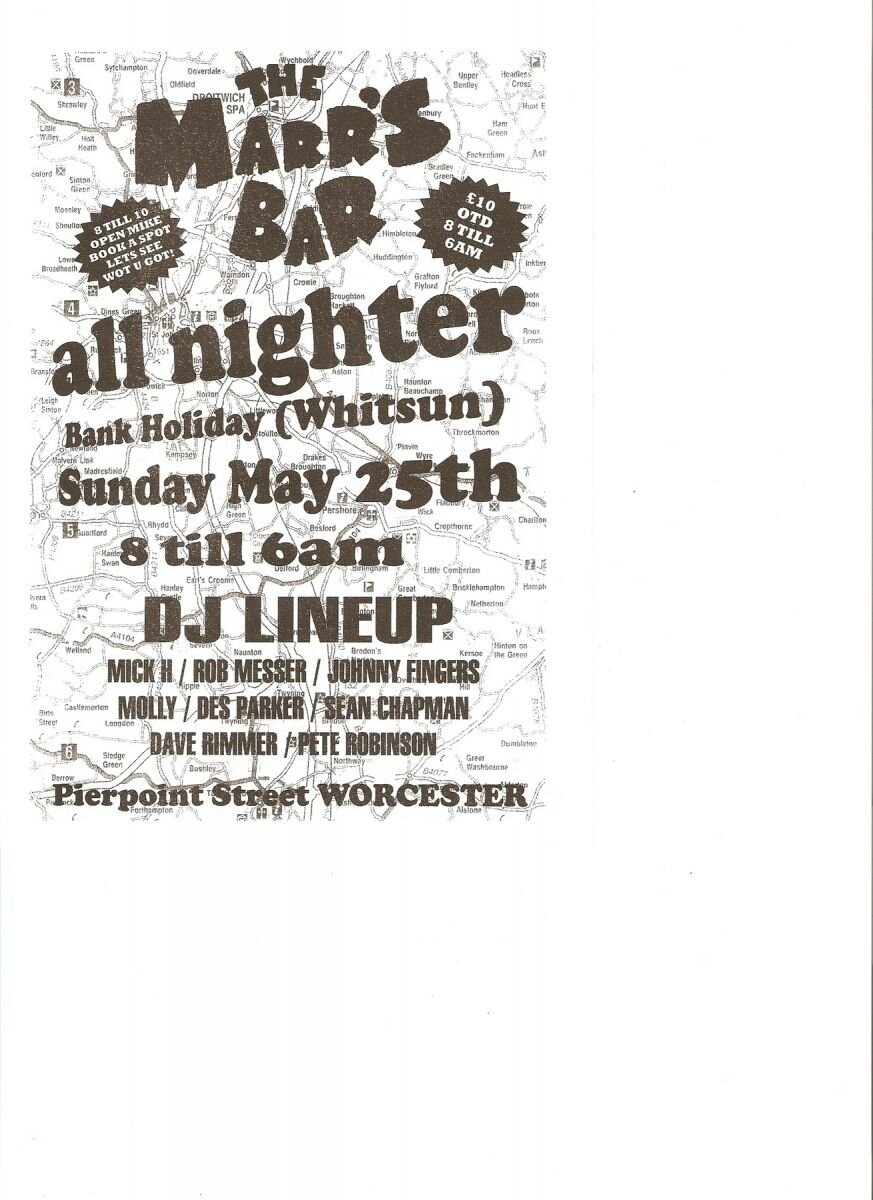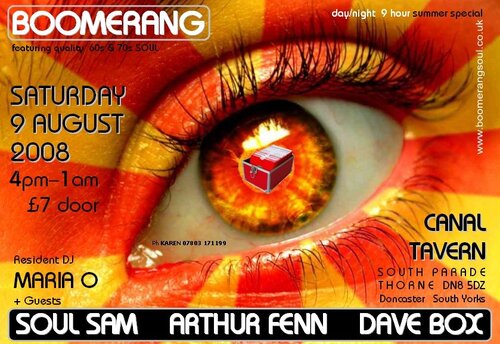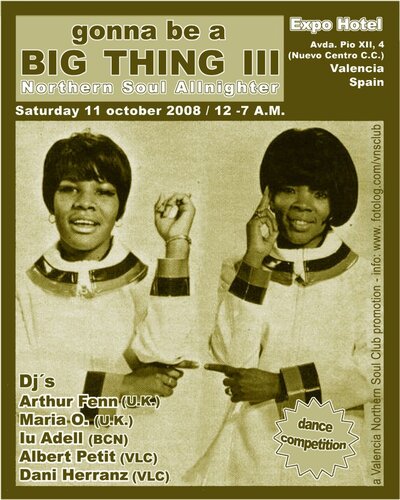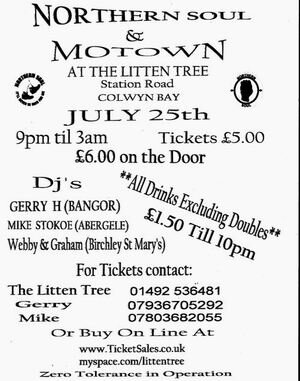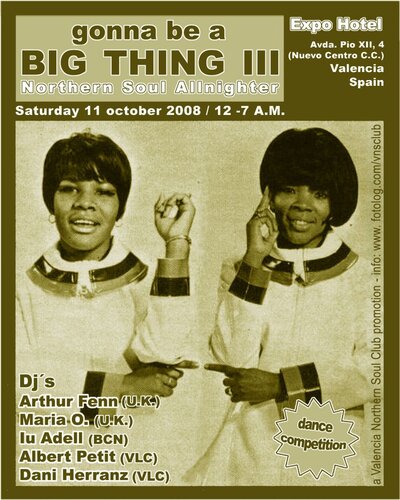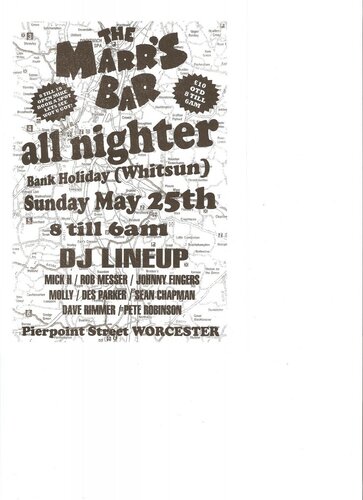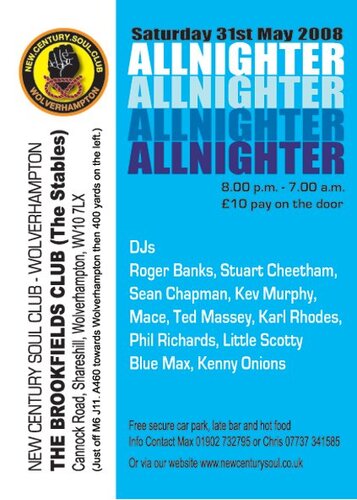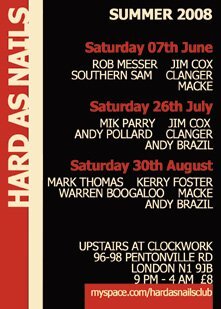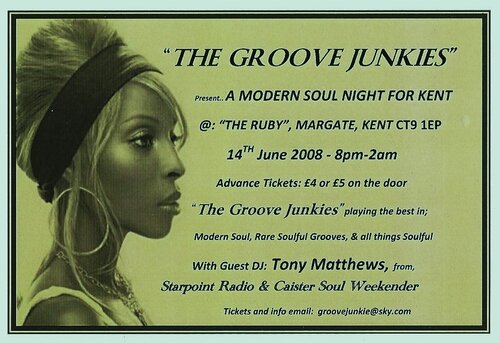JUST A REMINDER THE NEXT BANK HOLIDAY WILL BE A BUZY ONE WITH ALL DAYERS ,ALL NIGHTERS, ALL OVER THE PLACE, SO IF YOUR UP FOR IT YOU WILL ABLE TO DO SOUL ALL THE BANK HOLIDAY.WHICH NOW BRINGS ME TO THE MARRS BAR WHICH WILL BE ON SUNDAY MAY 25TH STARTING AT 8 PM TILL 6 AM, GREAT DJ LINE UP AS ALWAYS SO IF YOU HAVE NOT TRIED IT GIVE A THOUGHT BECAUSE ITS A UNIQUE VENUE ,VERY COZY, INTERMATE, ALWAYS A GREAT ATMOSPHERE, 100 CLUB ISH.IN FACT I GO AS FAR AS TO SAY IT'S SOMETHING YOU'VE GOTTO DO BEFORE YOU DIE. SEE YOU ON THE NIGHT AND DONT FORGET YOUR MEMBERSHIP..MARRS BAR PETE
View in the app
A better way to browse. Learn more.