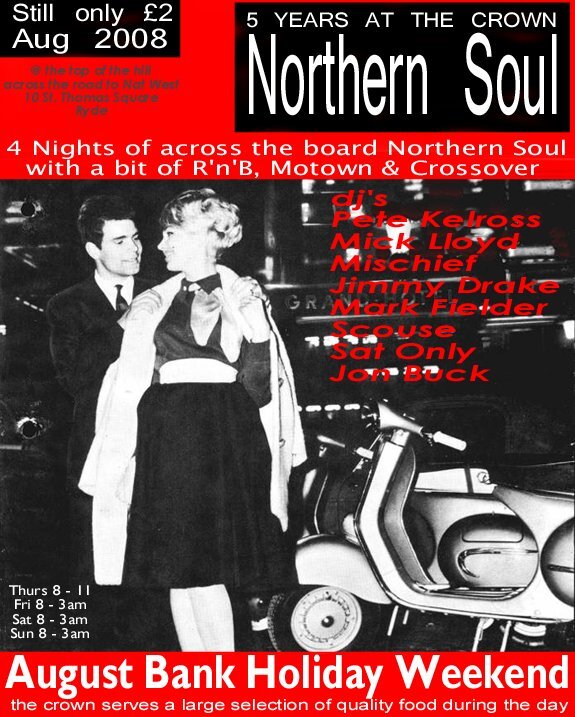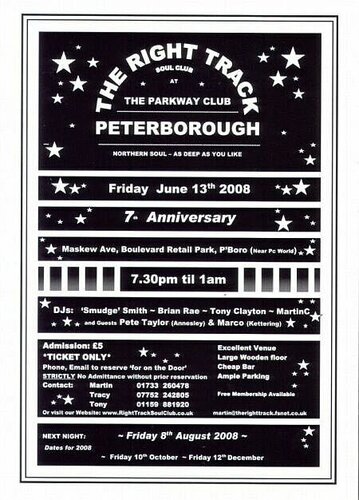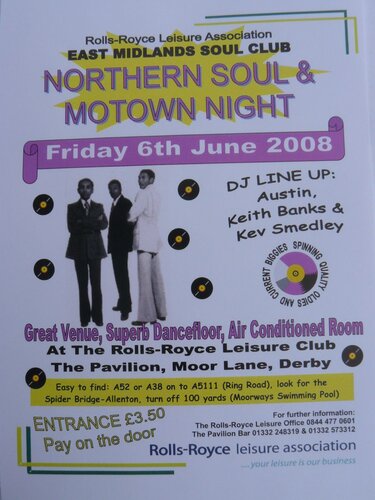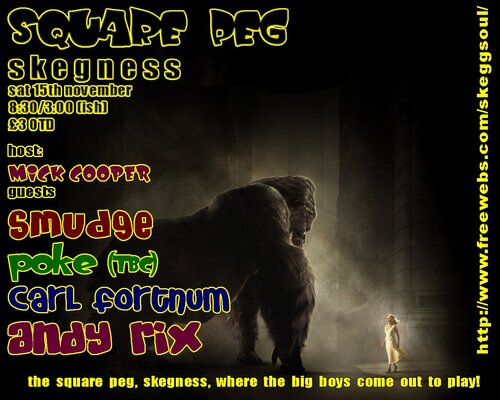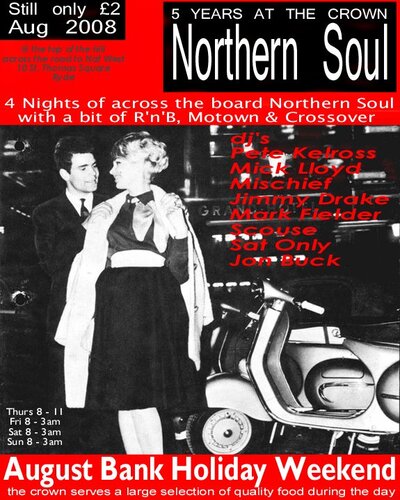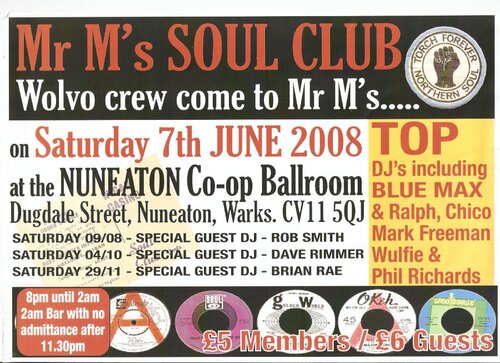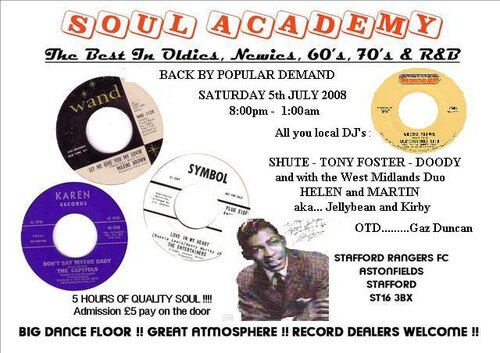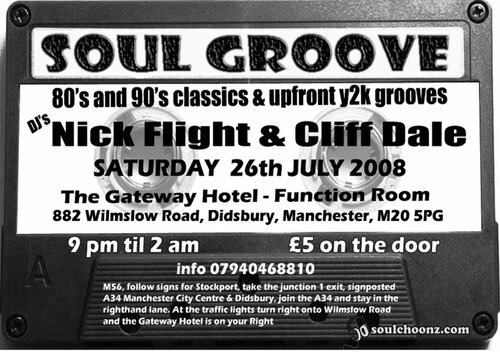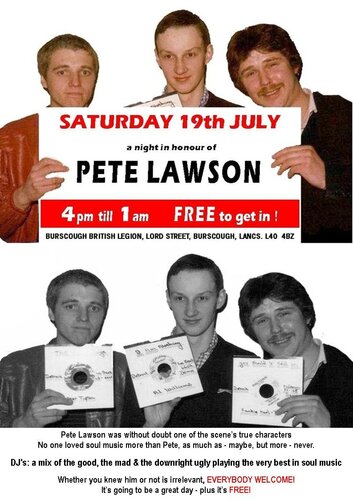This event was started at the 2004 rally, and is aimed fairly and squarely at true fans of Northern Soul,this year is our 5th anniversary - we are looking forwards to four top nights playing 100% northern Soul - R+B,with a hint of modern here and there. Soul at The Crown is focused on rare and classic soul music played at the top All nighters and Soul Nights through out the Country. Plus providing the best Scooterist Northern Soul DJ line up available - The Crown is now the venue of choice for the soulful minded scooterist - With a reputation that rival's some of the more established events - and then some...We were at full capacity for most of the Friday and Saturday of last years Rally - So watch this space - we will be back in August bringing the true Northern Soul fans 4 top quality nights of real soul music - Door admission has been kept to ¡£2 this year - which is still less than the price of a pint - we are now open until 3AM.we are keeping a tried and tested DJ line up - and we will again be sponsoring a trophy in the VFM Custom show - On a closeting note I would like to thank all who made 2007 such a success - thanks a lot and See you in 2008.....Words by Pete Kelross - Posted by Jon Buck
Pete Kelross's - Soul @ The Crown Website
Pete Kelross's - Soul @ The Crown Website