This is Renee... or as I like to call her... Diva in training... The girl can sang her you know what off!! She is a talented writer with a gift for being able to hear a piece of music & write the lyrics as she sangs the arangement... Simply incredible... She's a mess in the studio to here J tell it, but then that's how you make the best music... They got busy and came up with some really incredible tracks my favorite being the track we co-wrote with her, For Get About You (Lead vocals and background done the very first time we met with her!) and a track J wrote called Fool With A Gun.
View in the app
A better way to browse. Learn more.

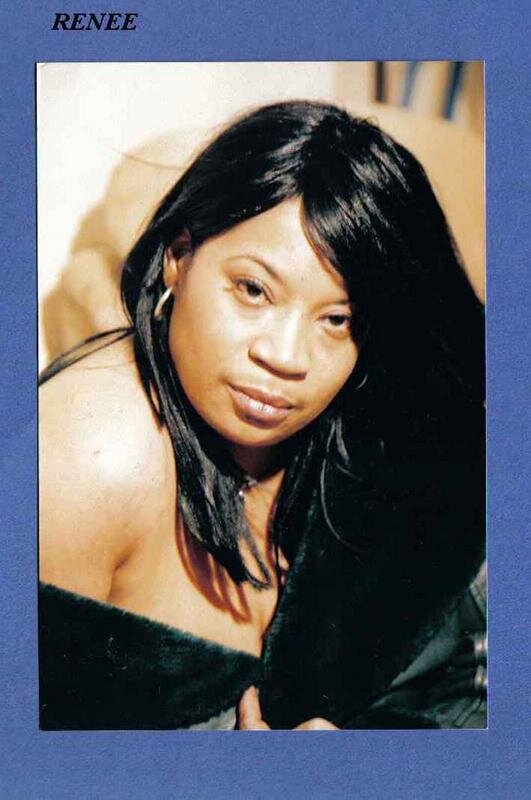

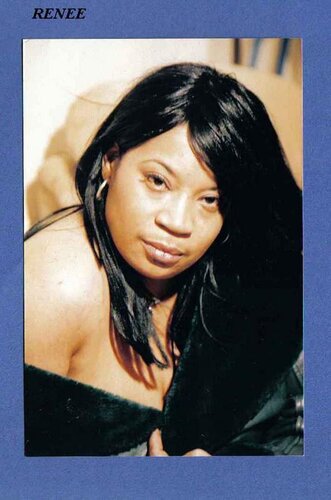
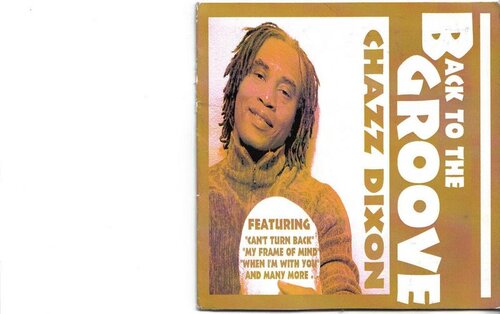
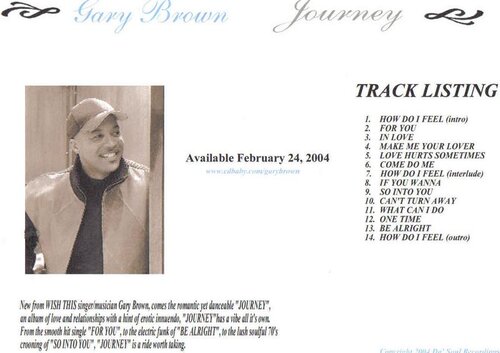
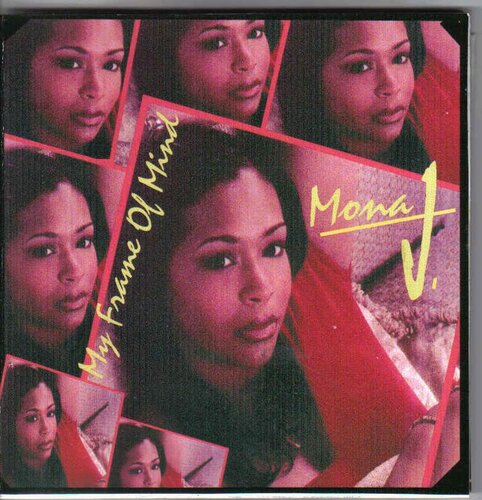
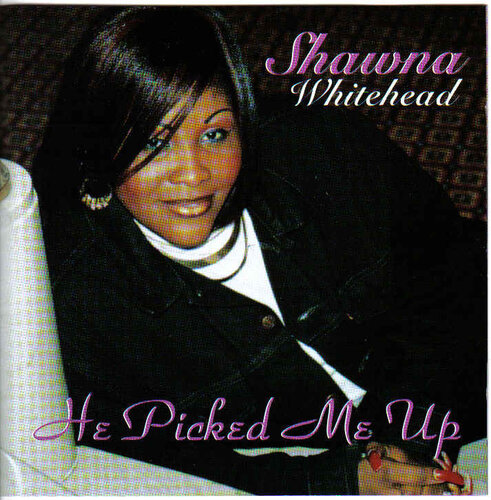
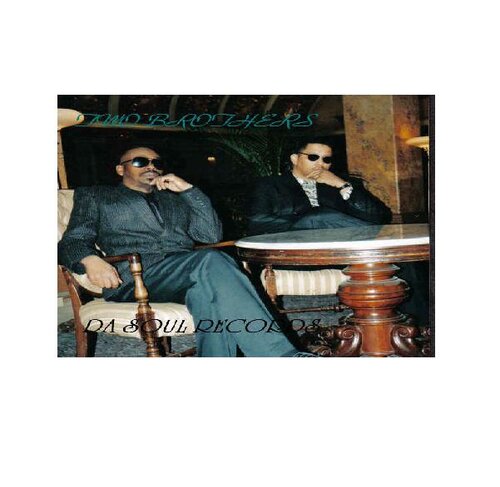
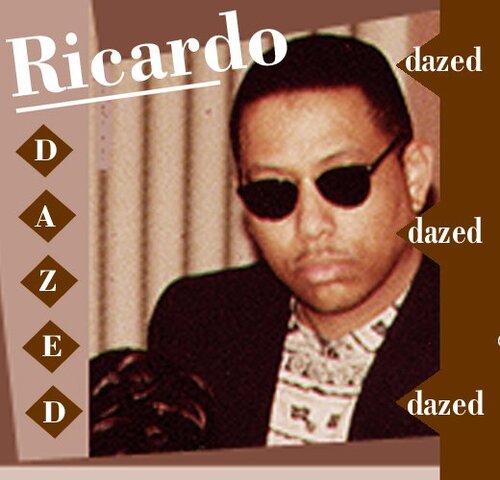


Recommended Comments
Get involved with Soul Source