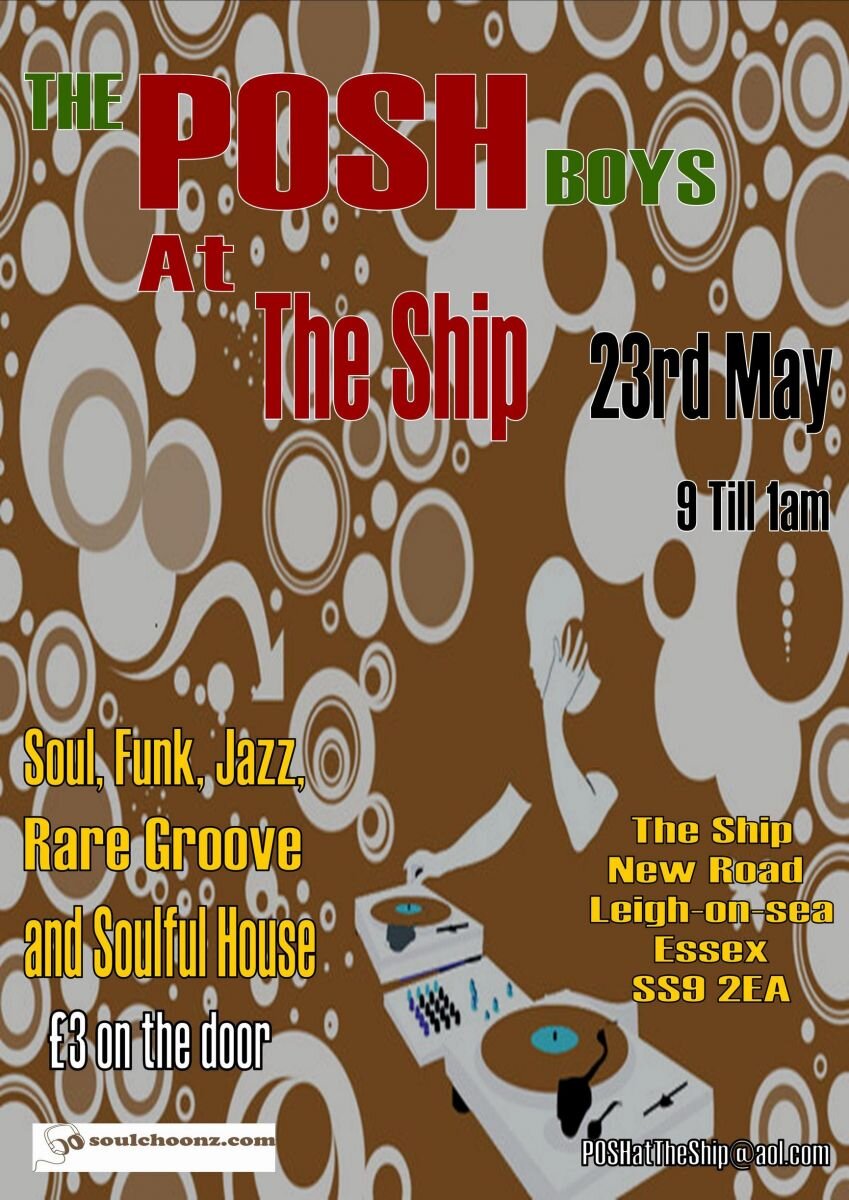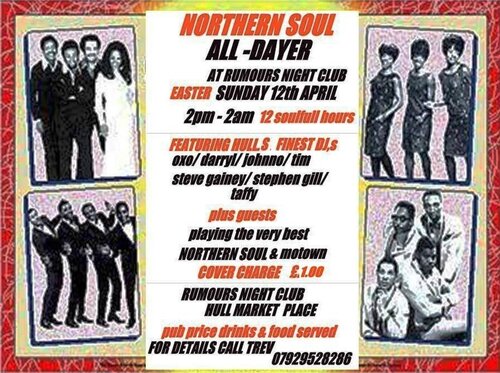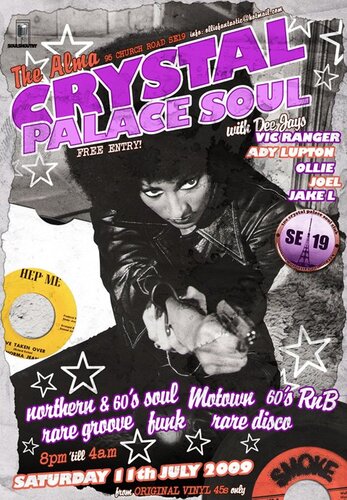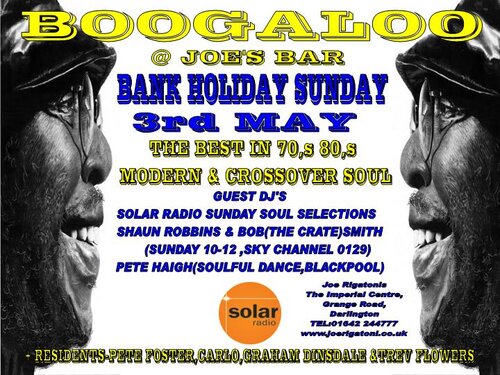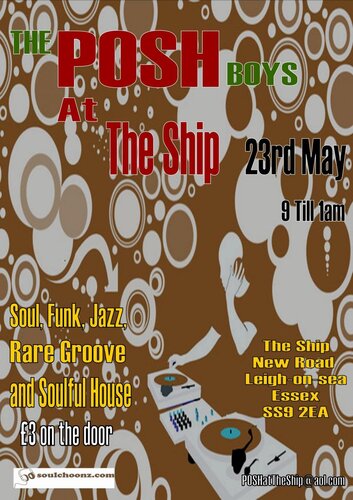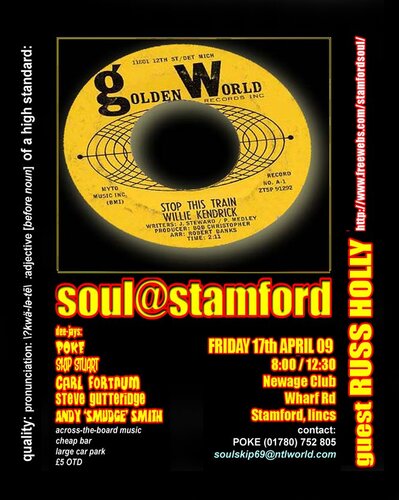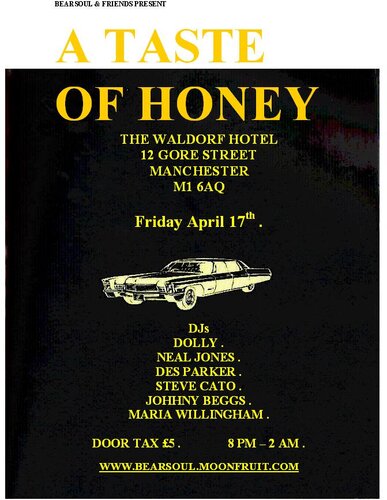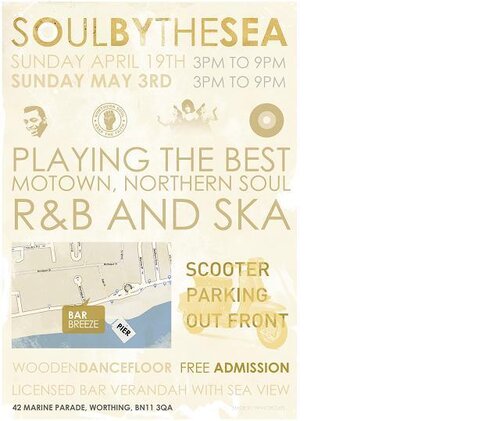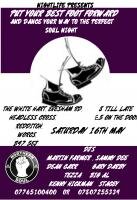Hi All,
Our next POSH at The Ship
23rd May
Hope you can be there for the best in Soul, Funk, Jazz, Rare Groove and Soulful House.
8 till 1am
¡£3 on the door
The Ship (upstairs)
New Road
Leigh-on-sea
Essex
SS9 2EA
www.myspace.com/stuartandjasonposh
POSHatTheShip@aol.com
Other dates for the diary
POSH at The Ship:
27th June-
29th August-
19th September.
Hope to see you there.
The POSH Boys.
View in the app
A better way to browse. Learn more.