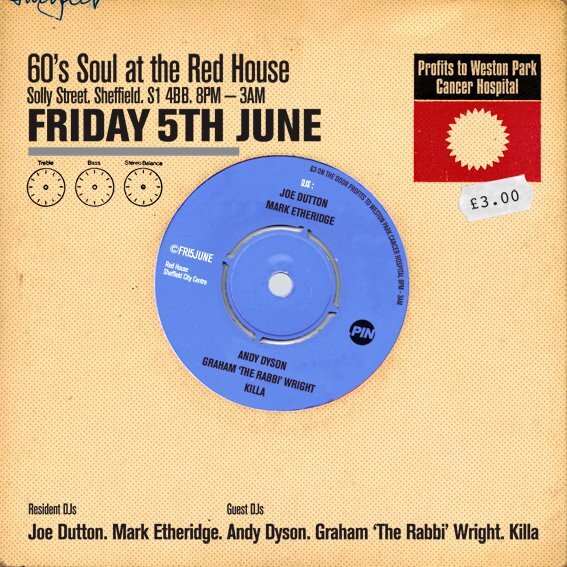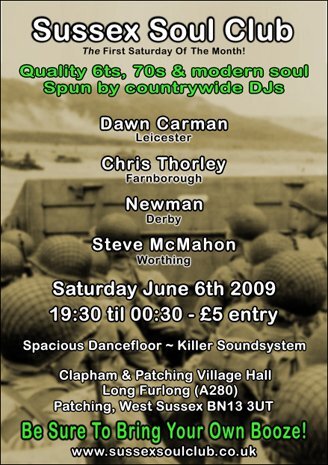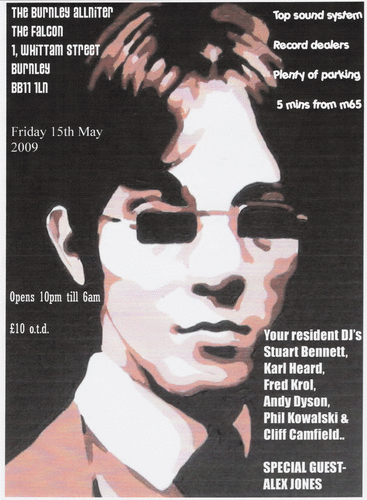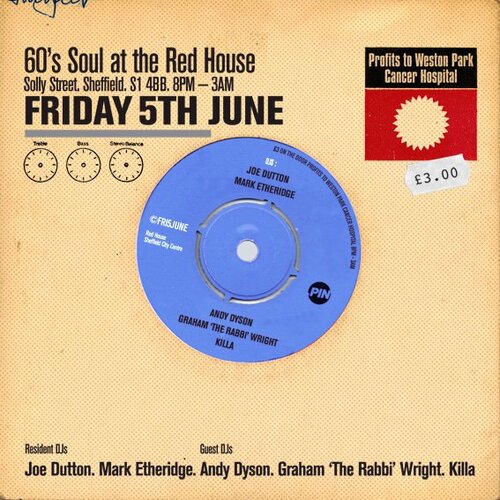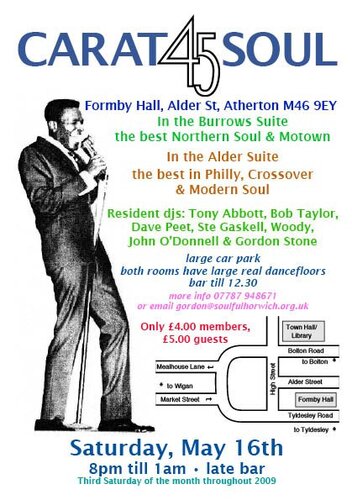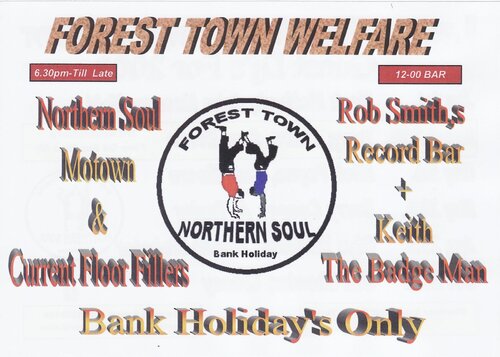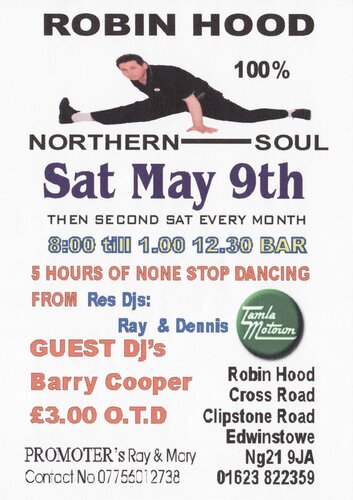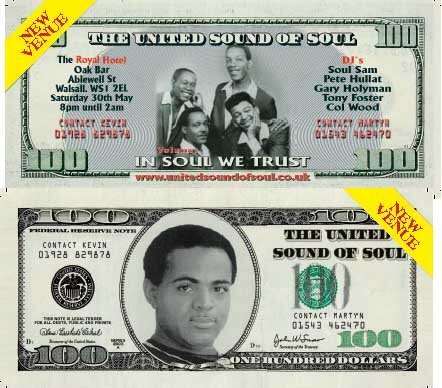After a cracking launch night, we return once more to the Redhouse - Sheffield for another instalment of top quality 60's Soul...
60's Soul @ the Redhouse - Sheffield
Friday 5th June - 8pm til 3am
¡£3 on the door - Profits to Weston Park Cancer Hospital
Resident DJ's: Joe Dutton & Mark Etheridge
This months Guests: ANDY DYSON, Graham 'The Rabbi' Wright & Killa
Address: Redhouse, Solly Street, Sheffield S1 4BB
Map/Directions http
://maps.google.com/maps?f=q&hl=en&...United+Kingdom
Google street view: http://maps.google.co.uk/maps?f=q&sour...3970904624,,0,5
Please get in touch for more info.
Many thanks
Shane
View in the app
A better way to browse. Learn more.