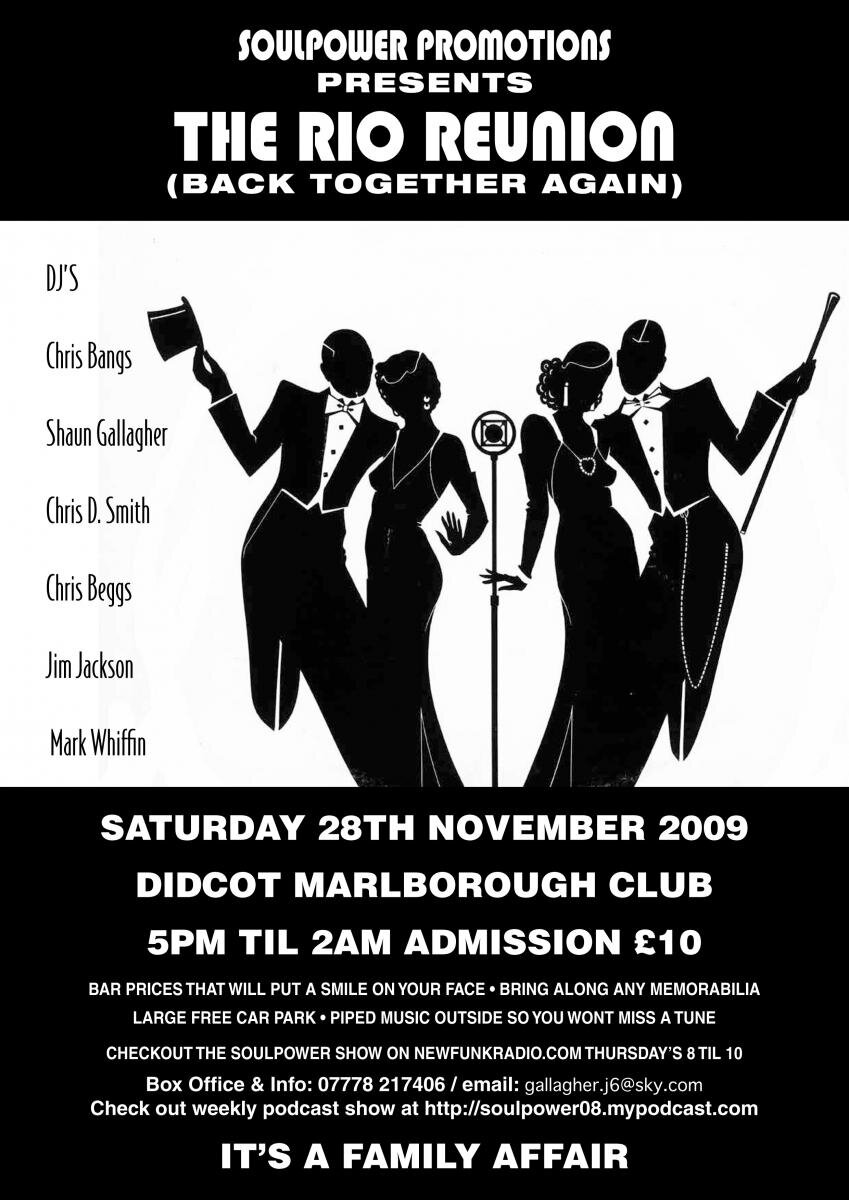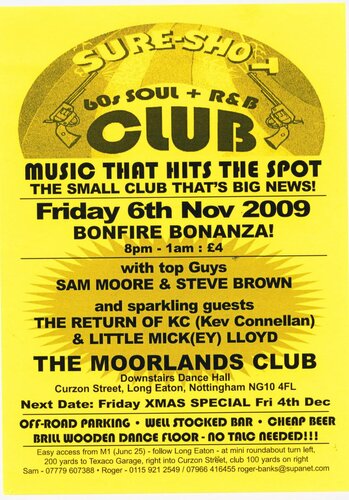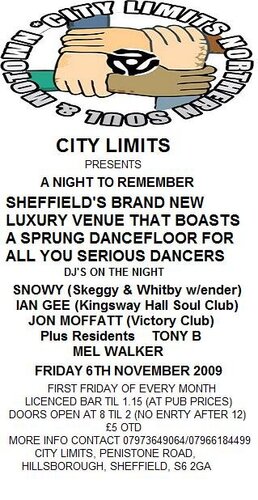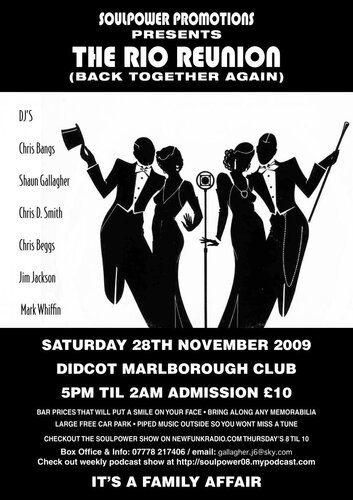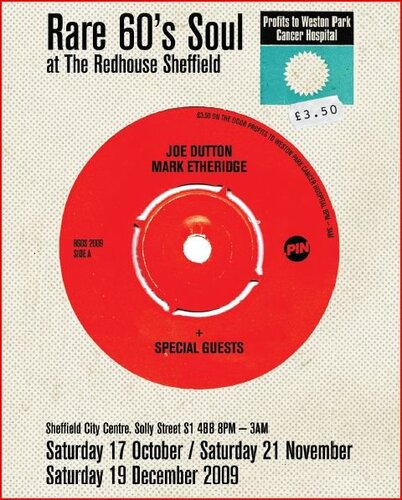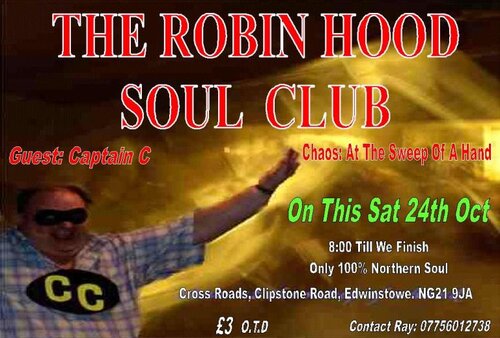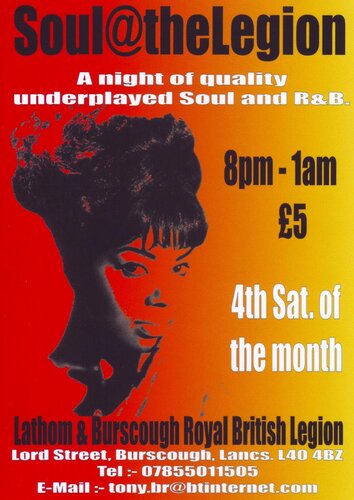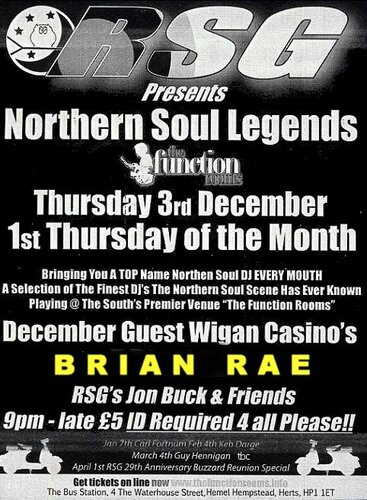Start Time:Saturday, November 28, 2009 at 5:00pmEnd Time:Sunday, November 29, 2009 at 2:00amLocation:Marlborough ClubStreet:The BroadwayCity/Town:Didcot, United Kingdom Phone:07778217406
9 hours of non stop Jazz funk & Soul music with DJs Chris Bangs, Chris D Smith, Shaun Gallagher,Jim Jackson, Mark Whiffin, Chris Beggs plus Guests to be confirmed!
The last two have been sell-out's, the atmosphere has been fantastic, the music superb, and the bar prices are so cheap it's like being back in the eighties again!!!
Ticket info gallagher.j6@sky.com or call 07778217406.
This really is an essential date on the soul calender, be part of it. Back together again 28th November, remember we have a limited capacity, and turned alot of people away last time, so please try and get your tickets well in advance. See you there!!!
Please send a stamped self addressed envelope with a cheque for however many tickets you require, made out to J Gallagher, send to 10 East Street Didcot Oxon OX11 8EJ.
Overnight Accomodation
Southern Wood Guest House
info@bandbdidcot.co.uk Tel 01235 212202
Rooms from £30/ngt
(literally a 5min walk from the venue - less than a minute by car if you're really LAZY!!)
Premier Inn - Oxford South (Didcot)
Milton Heights
Milton
Nr Didcot
Oxfordshire
OX14 4TX
T: 08701 977 073
View in the app
A better way to browse. Learn more.