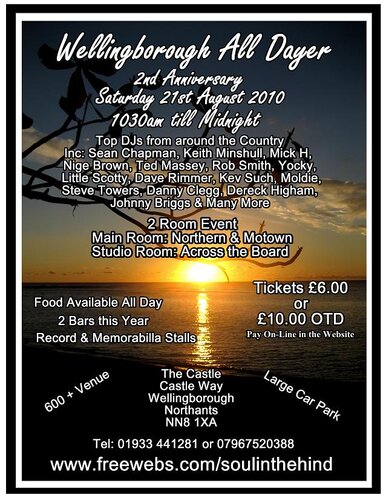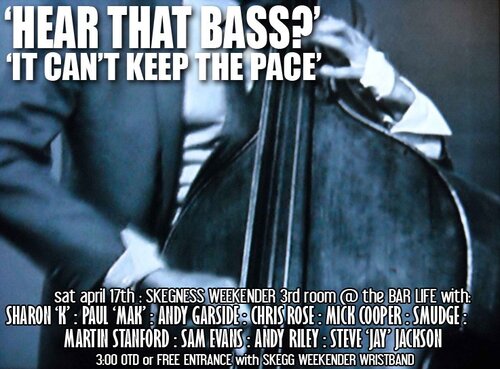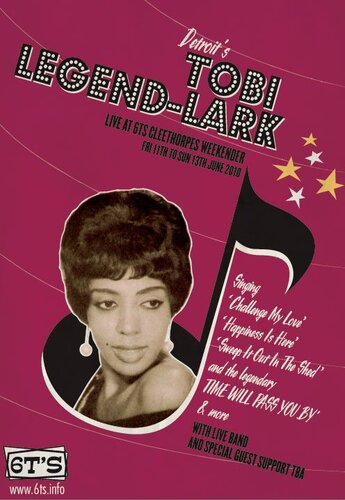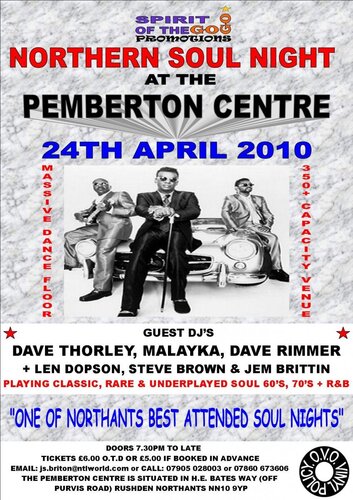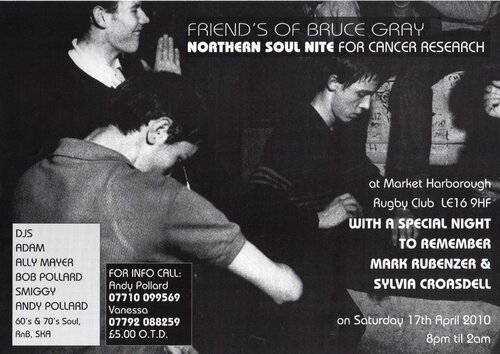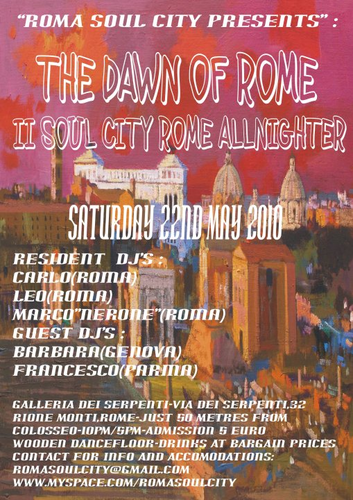The 4th North Lancs Soul Festival
21st, 22nd & 23rd May 2010
Morecambe, Lancashire
Where soul people come together from across the UK to create a unique celebration of soul music
The seaside resort of Morecambe in Lancashire is home for the Seaside Soul Club who organise the North Lancs Soul Festival event and the resort provides a fitting backdrop to this festival of soul played out over 3 days in May.
It's a reasonable priced weekend up in North Lancashire, where the air is wonderful and the sunsets remarkable, and all you'll need to fork out for is your accommodation and refreshments, as this is a "free" festival.
There will be three rooms of quality soul music all across the weekend held in Smokey O'Connors - "Temple of Soul" - A triple-decker of the finest cuts of soul; featuring the most delicious flavours of the cool 60's to the hot modern soul vibes of the current day and beyond. Brought to you by the soulful knights of the round tables.
This entirely free festival is possible due to a collection of passionate soul DJ's from radio and soul clubs throughout the UK who give their time and energy to make this event happen.
So why not take a look at what you've been missing in our "Look Back" page on the Festival Website and then come along yourself to the coast and enjoy one of the most friendliest, and most feel good music festivals on the annual calendar.
Festival Website - www.seasidesoul.co.uk/soulfestival
Need to contact the Festival Office
View in the app
A better way to browse. Learn more.