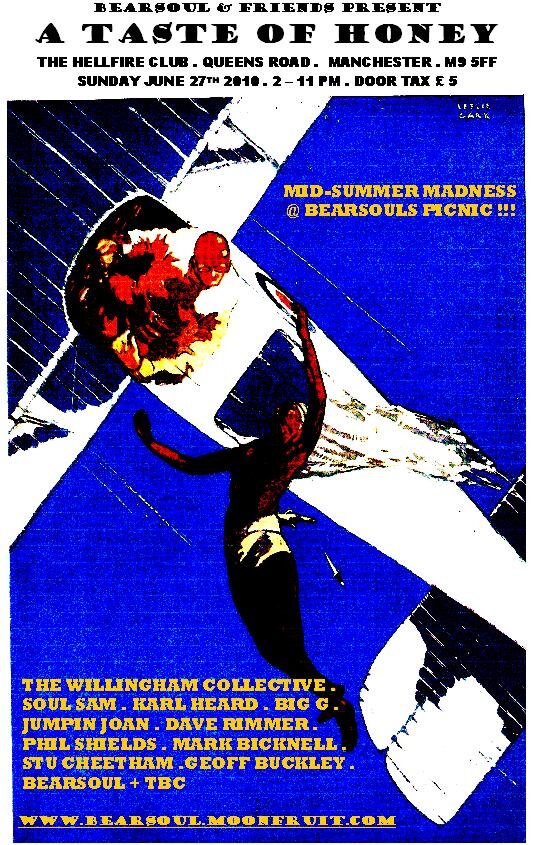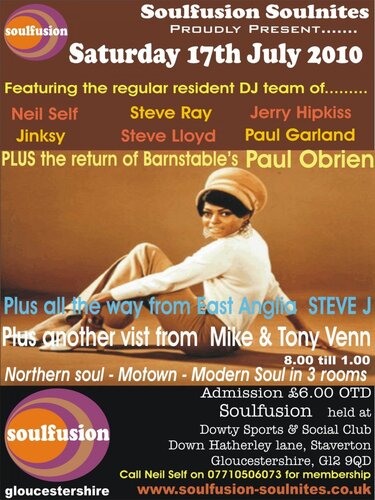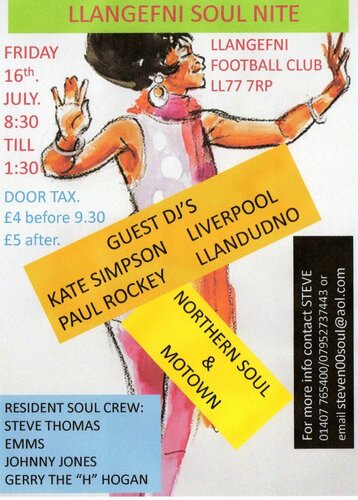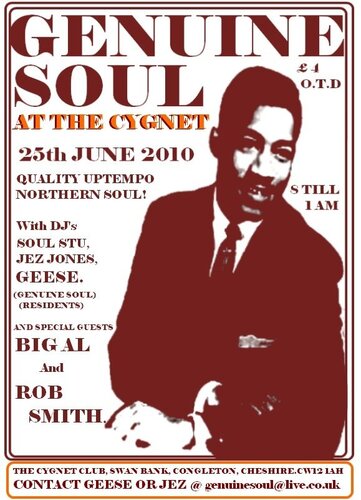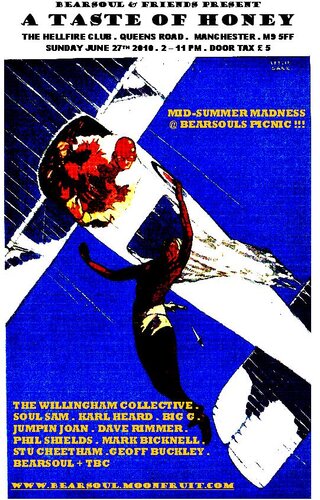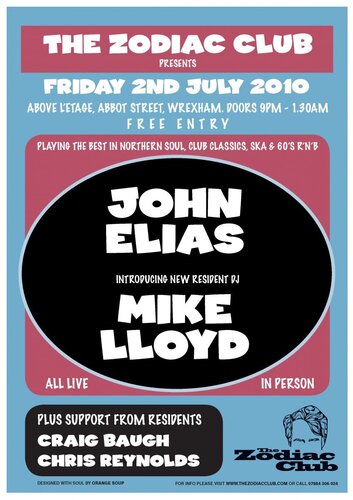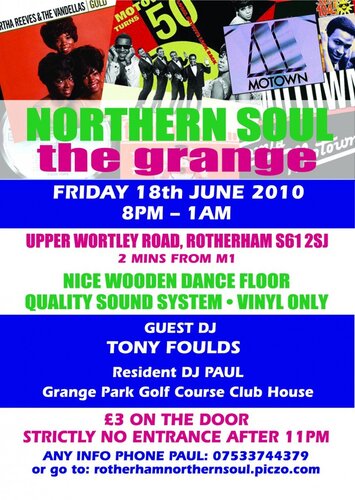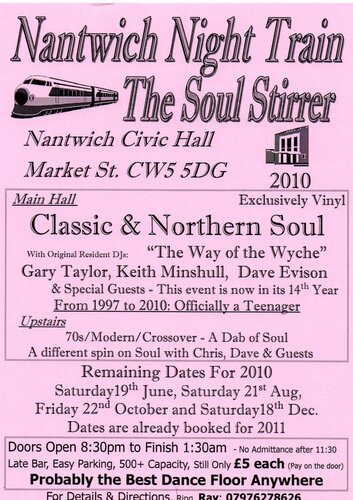MID-SUMMER MADNESS ENSUES ON SUNDAY JUNE 27TH @ BEARSOULS 4TH ANNUAL PICNIC !
HOG-ROAST ... WEATHER PERMITTING ...PLUS ALL THE USUAL LUNACY WITH 'THE HELLFIRE CHOIR & THE SISTERS OF MAYHEM'
FORGET THE HOG-ROAST ..WE HAVE A MOUTH-WATERING LINE-UP OF GROOVEY DISC-JOCKEYS ..BUT DUNNA BITE THEM UNLESS OF COURSE INVITED TO !!!!!!
UPSTAIRS OPEN BUT ONLY AS CHILL-OUT WITH MUSIC OF COURSE.. MORE DETAILS ON THREAD LATER !
AND IT'S MY BIRTHDAY ( WELL TWO DAYS AFTER )
CY'ALL THERE FOR SOME SUMMER MODTASTIC..GROOVETASTIC...MIRTH & MAYHEM
BEARSOUL AKA CPTN M 
Copyright
© BEARSOUL2010