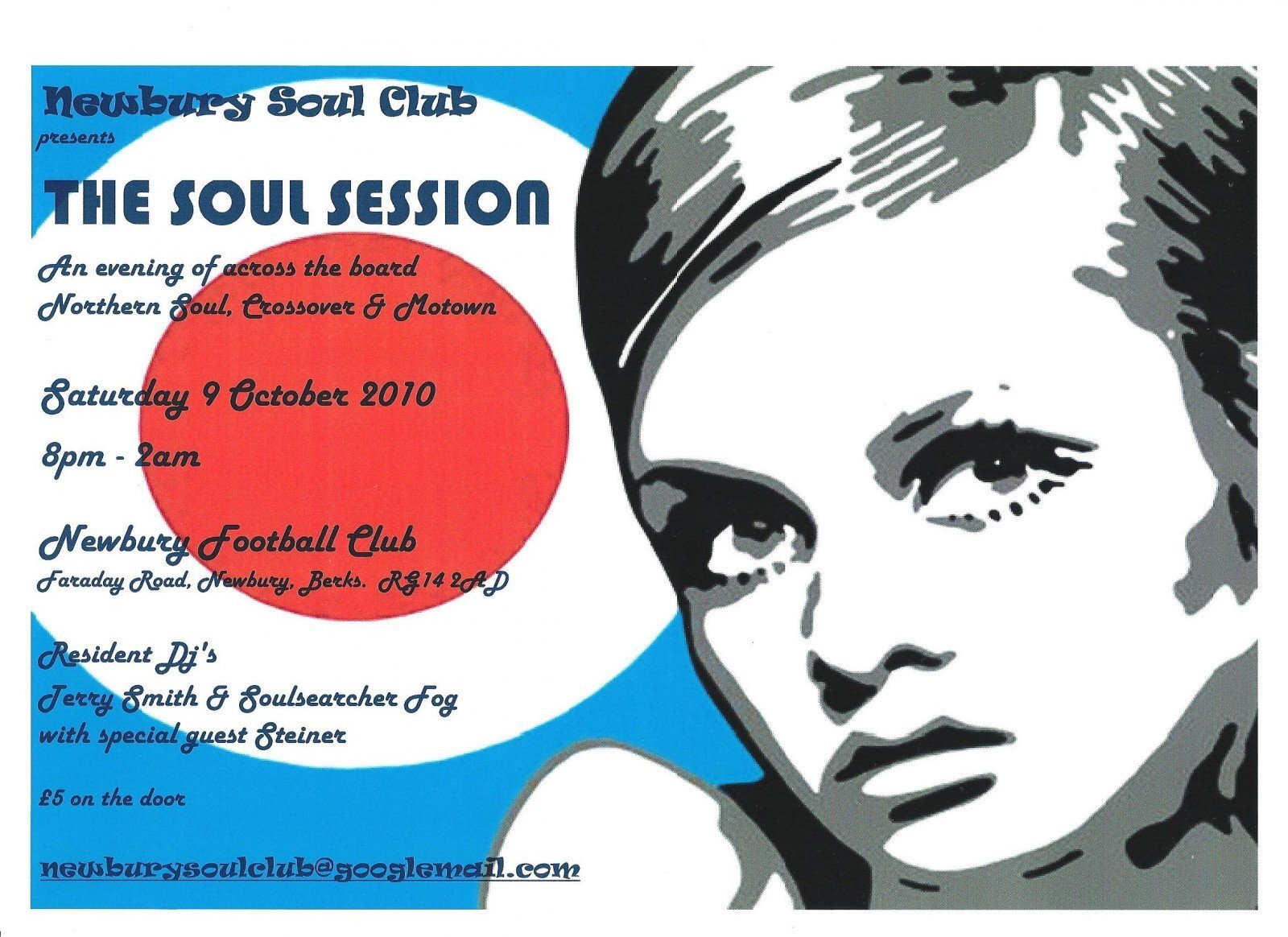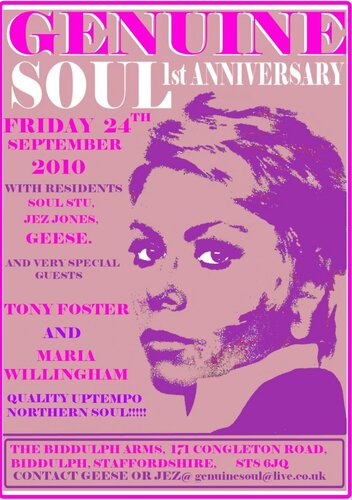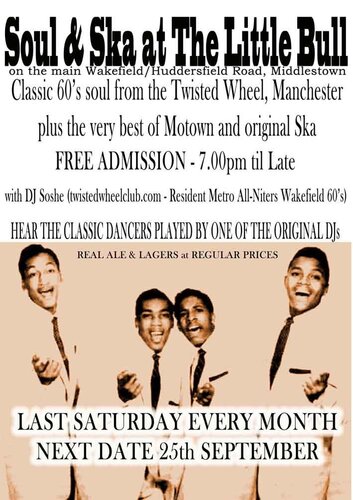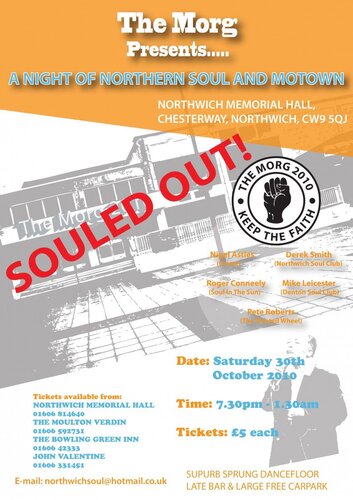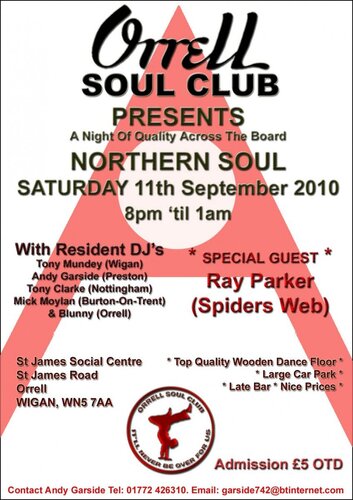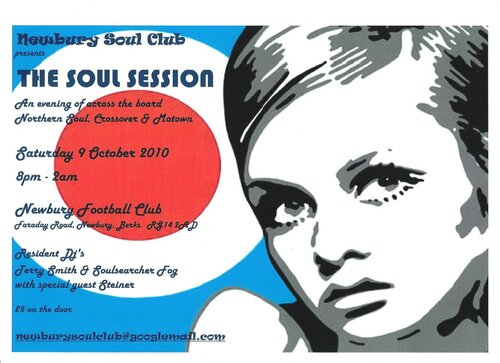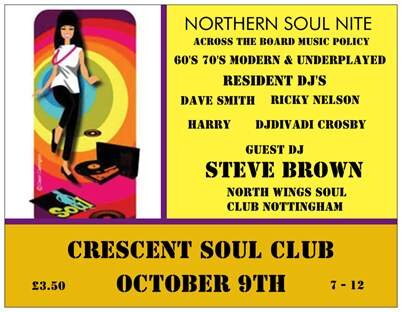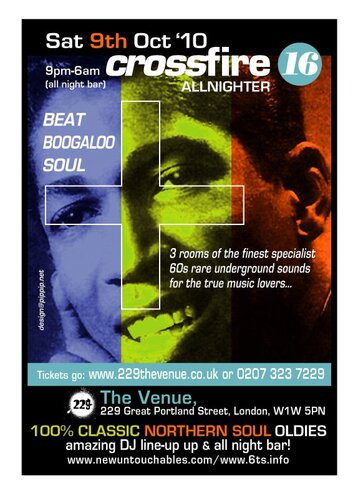The Soul Session returns after the beautiful British summer (!!) .... bringing you an evening filled with top Northern Soul, Crossover and Motown tunes to get yer feet a tappin' and a stompin'.
Saturday 9 October 2010 - Newbury FC
Resident Dj's Terry Smith & Soulsearcher Fog are to be joined by our special guest Steiner, so you can expect to hear a total across the board music policy where the policy is..... there isn't one, if it...'s got soul then expect to hear it.
Kick off is at 8pm and finishes at 2am so plenty of time to have a few shandys, catch up with one and all and give the dancefloor some serious moves...
£5 on the door.
Brought to you by Newbury Soul Club - "So much soul, so little time".....
newburysoulclub@googlemail.comSee more
View in the app
A better way to browse. Learn more.