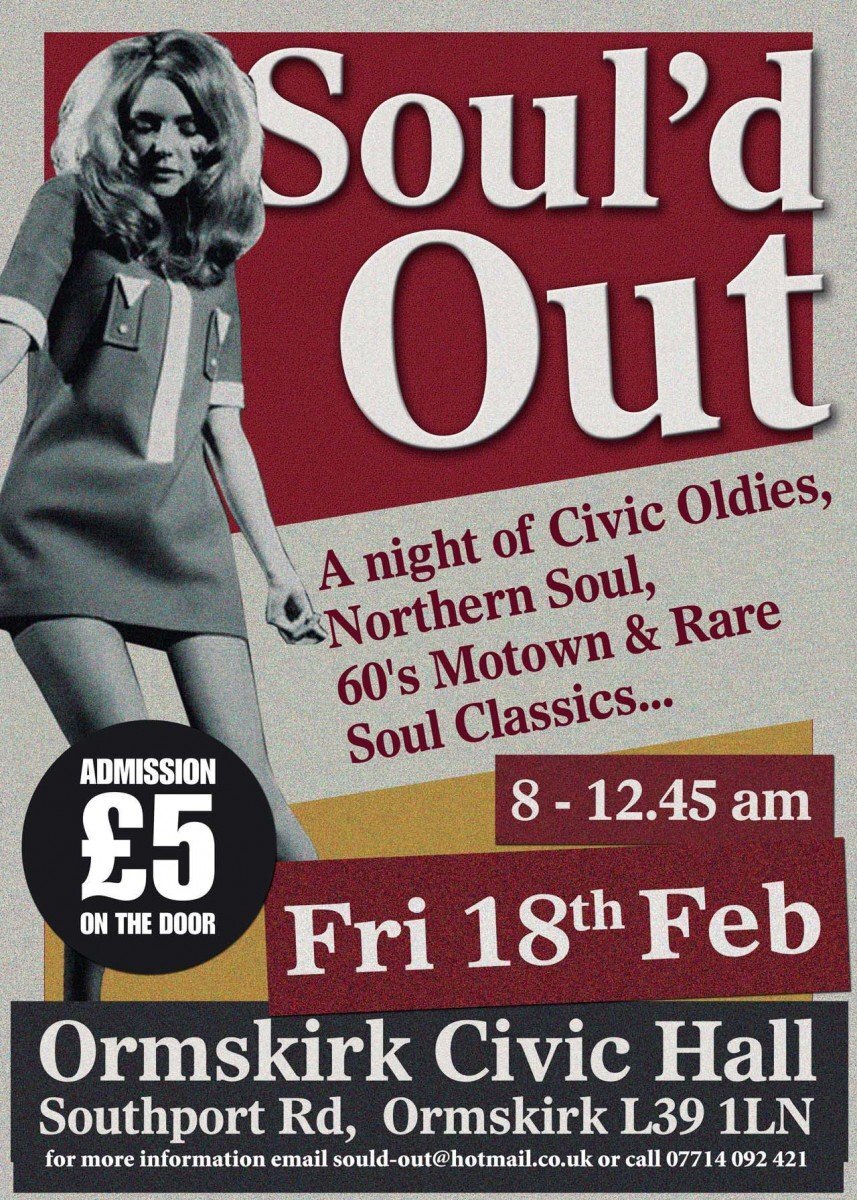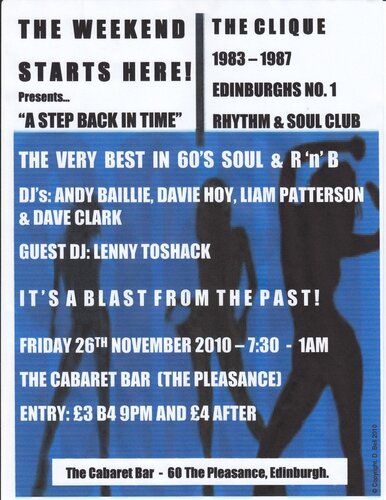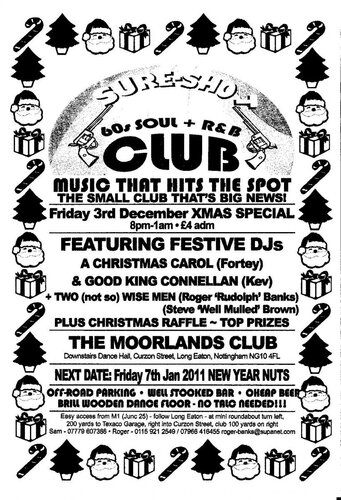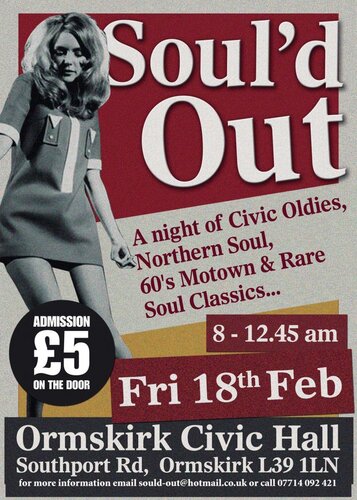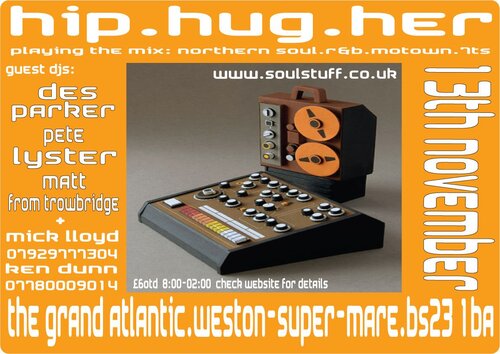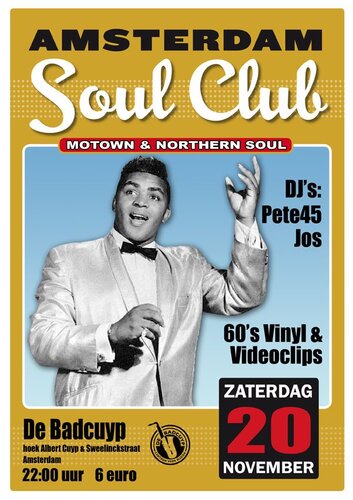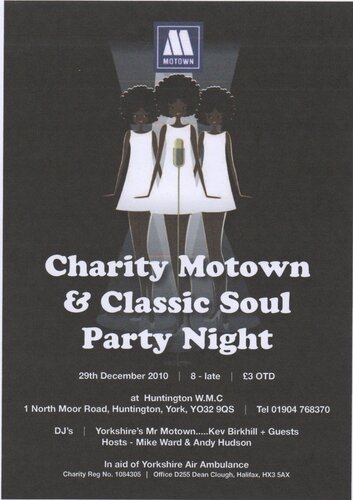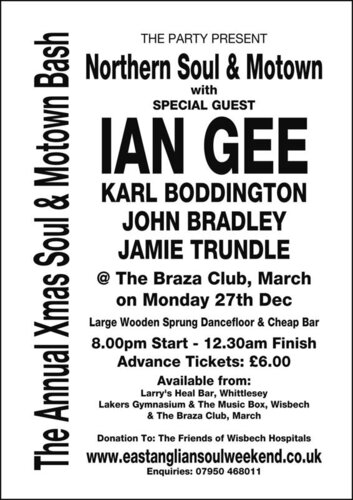Friday 18th February 2011 - 8pm til 12.45am...
Another chance to dust off your dancing shoes with Sarge, Rich and guests playing playing 60's Motown, Northern & Rare Soul Classics...
£5 admission on the door
Licensed Bar
Parking Near By
For more information email: sould-out@hotmail.co.uk or call 07714 092 421
View in the app
A better way to browse. Learn more.