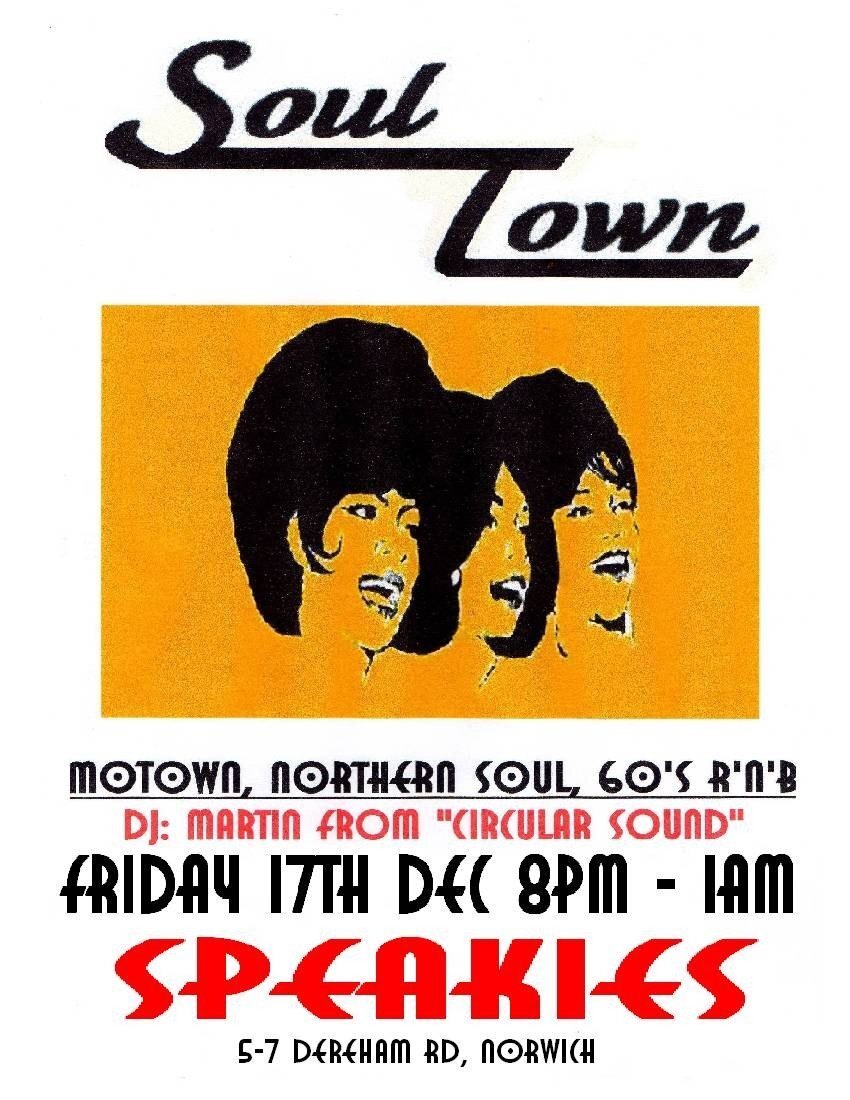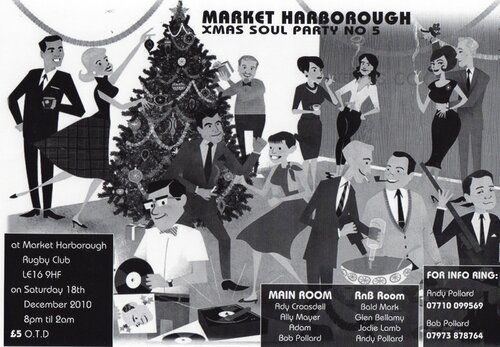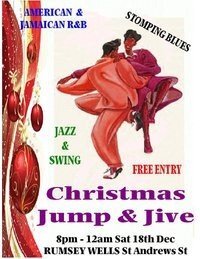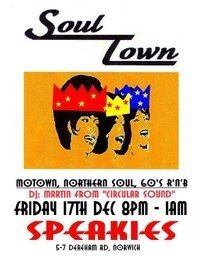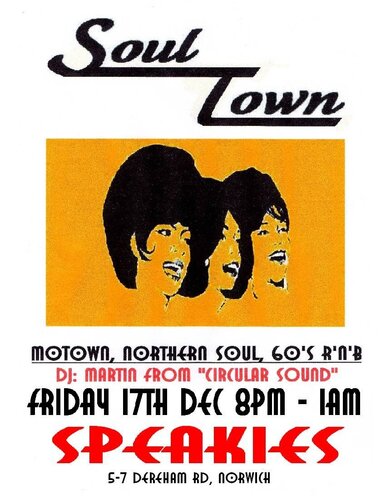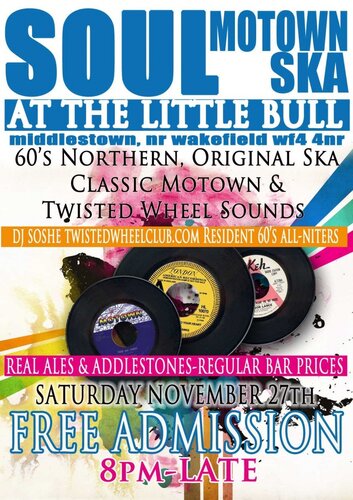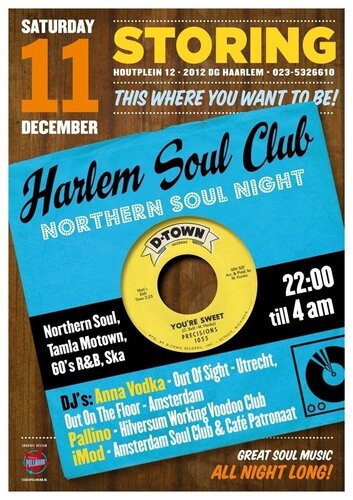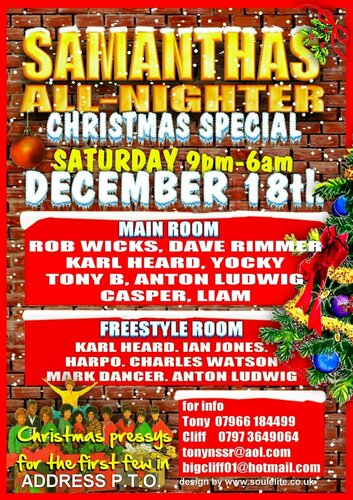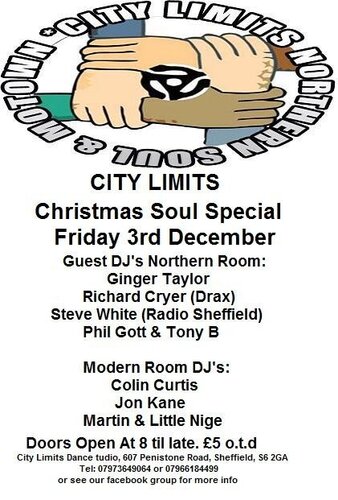"SOUL TOWN" is BACK!. After several months of me looking around for a venue (& tried a few) that could offer u the right ingredients: ITS NOW BEEN FOUND this all came recommended to me via some lovely friends we all know. It has a nice sized dance floor (talc friendly!, with a no drinks on the dance floor policy), plenty of booze & if u get hungry u can get a bar meal, (all good value) there is a quiter area to chat with friends. if u smoke, just pop outside onto the patio where u can still boogie to the music. There is close by parking. so where is this place u ask?, its "SPEAKIES" 5 - 7 Dereham Rd. Norwich. (which now UNDER NEW MANAGEMENT wanting soulful friends).XD
http://www.facebook.com/#!/event.php?eid=175533722472345
View in the app
A better way to browse. Learn more.