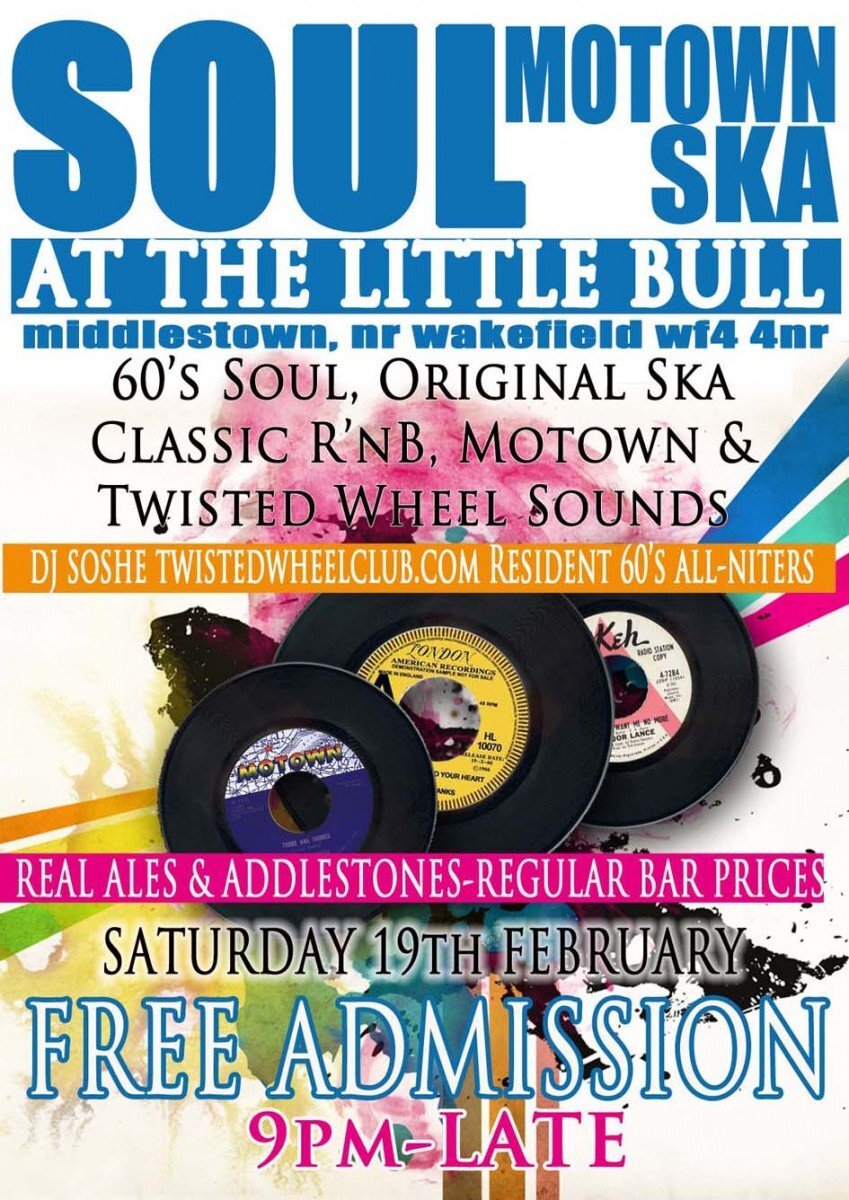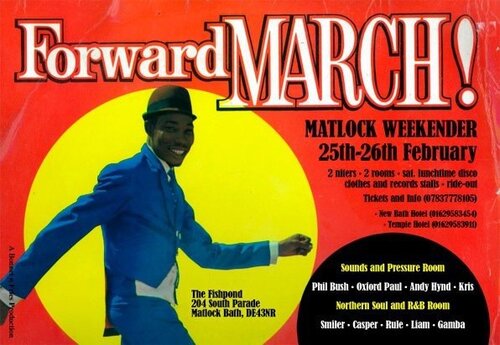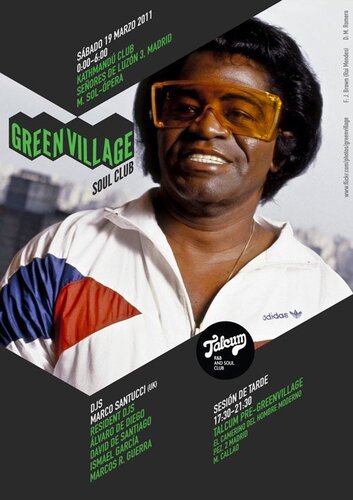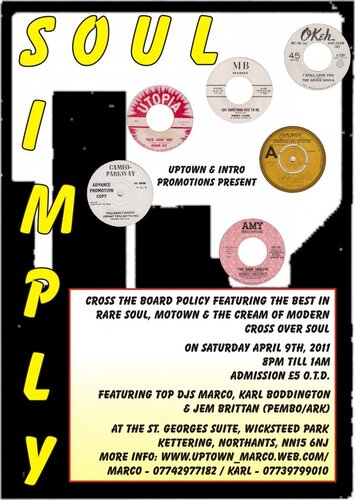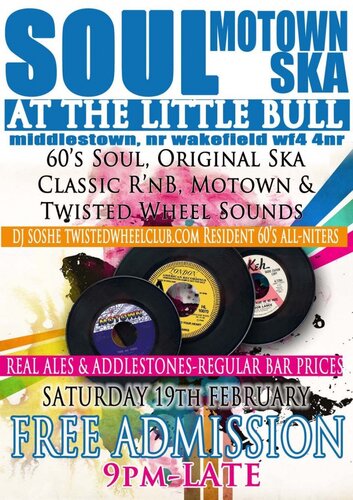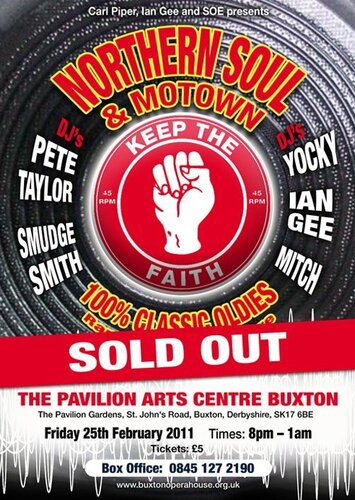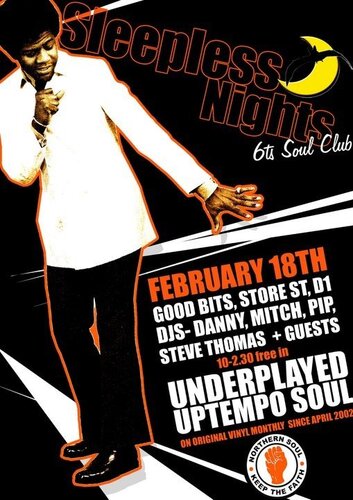Soul & R'nB comes to Wakey yet again!
Sounds from the TWISTED WHEEL, the KING MOJO, the "infamous" METRO all-niters and all the classic 60's venues...
And we'll be playing some excellent rare classic R'n B too 

Great music & great booze. 





NO covercharge and regular pub prices - and I'll get the heating turned down, as folks were getting too hot dancing last time!!
We play the sounds YOU want....Welcome, one and all.......
(The Little Bull in Middlestown is on the main Huddersfield road out of Wakefield - top of the hill on the right by the traffic lights  )
)
View in the app
A better way to browse. Learn more.