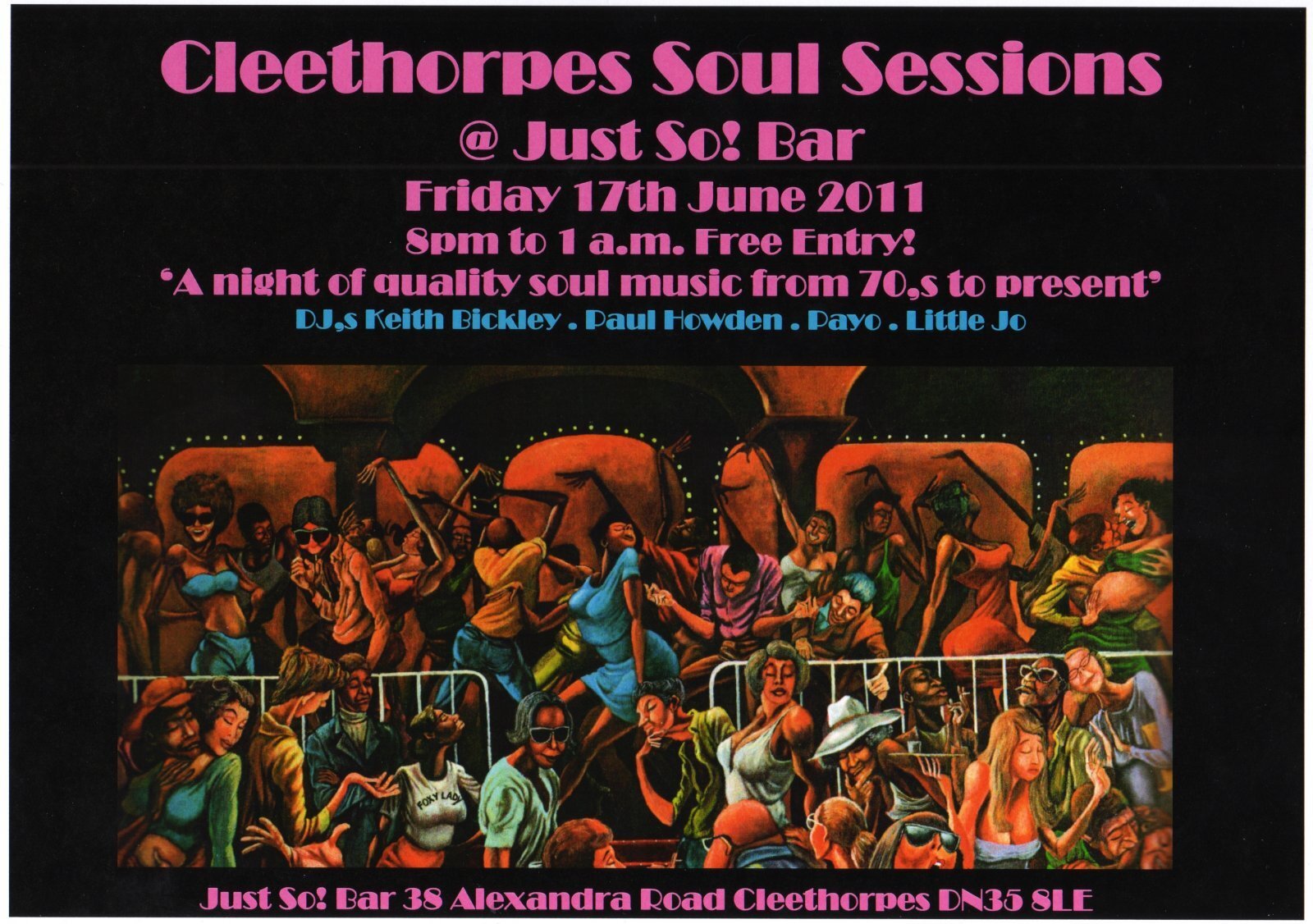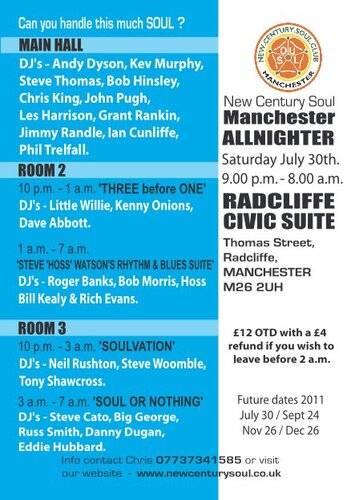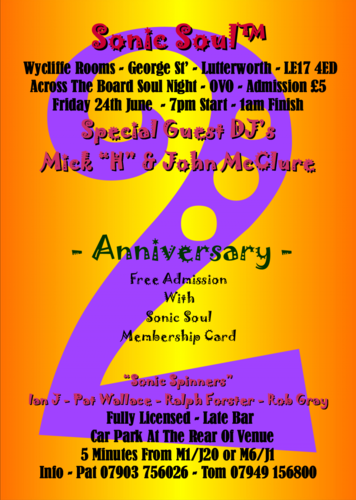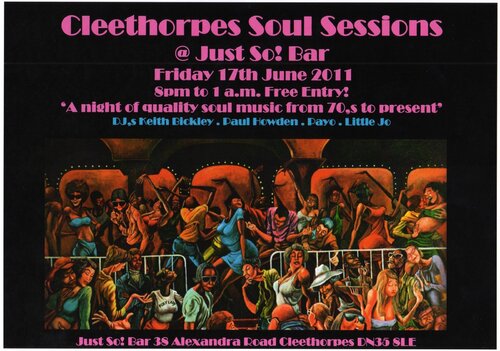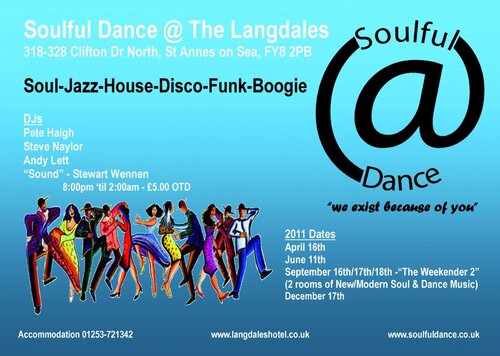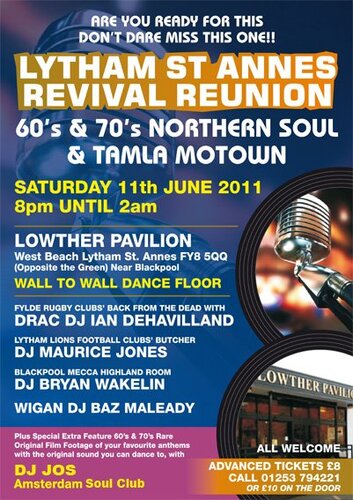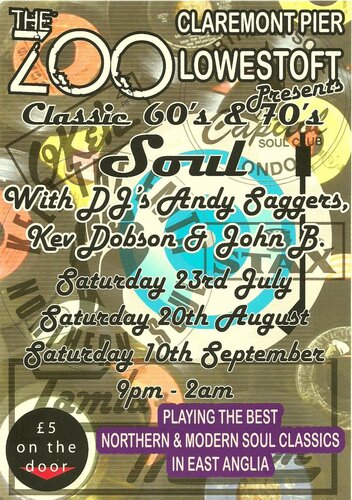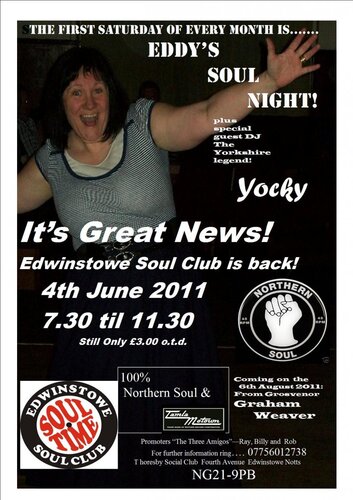A night of quality soul music from the seventies to present with the dancer in mind. If you havent visited this venue yet, then please come and see for yourself what we're about, you certainly wont be dissapointed. Come and join in with the crowd dancing to refreshing music enjoying a fantastic atmosphere. After that you will know you ave been at the CLEETHORPES SOUL SESSIONS!
View in the app
A better way to browse. Learn more.