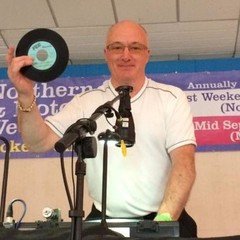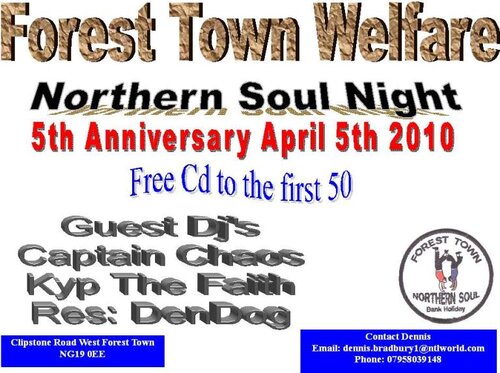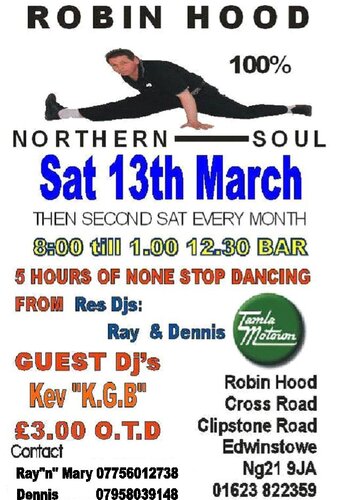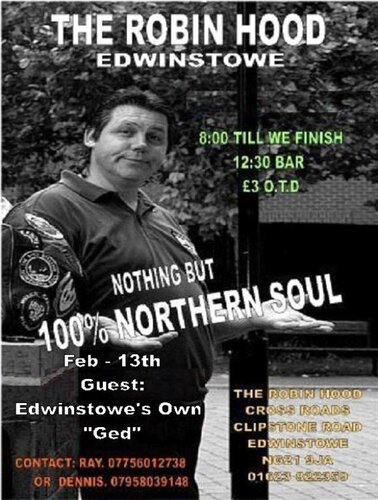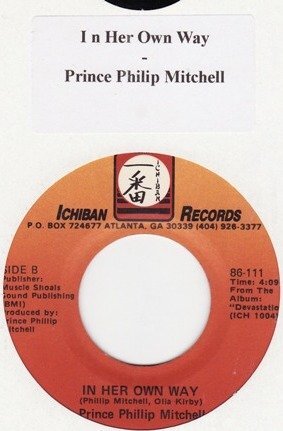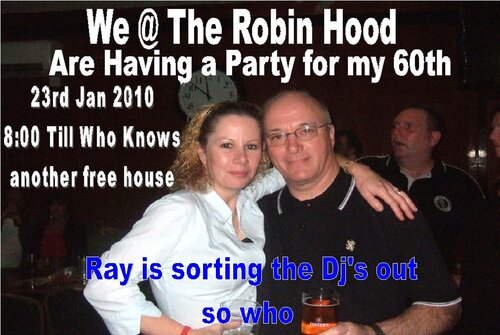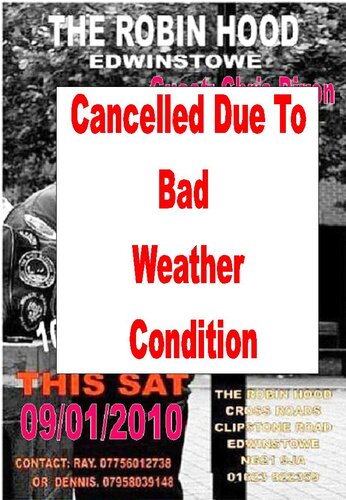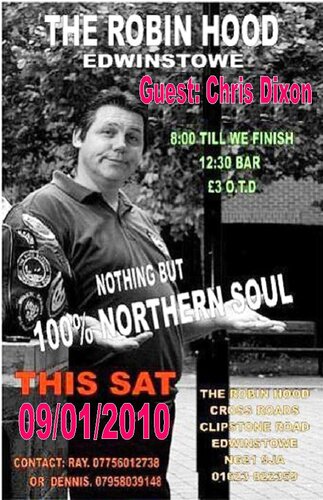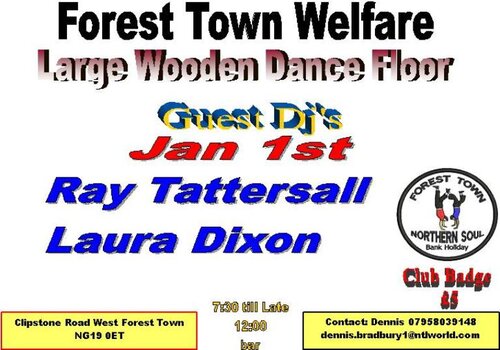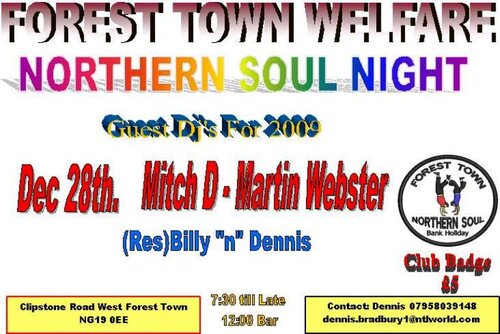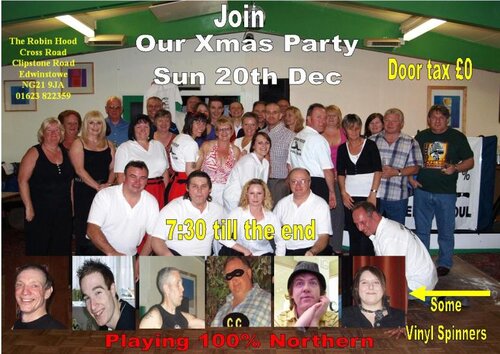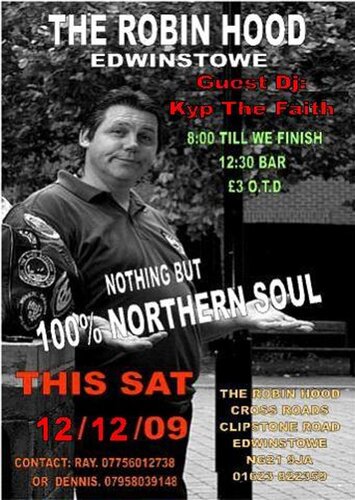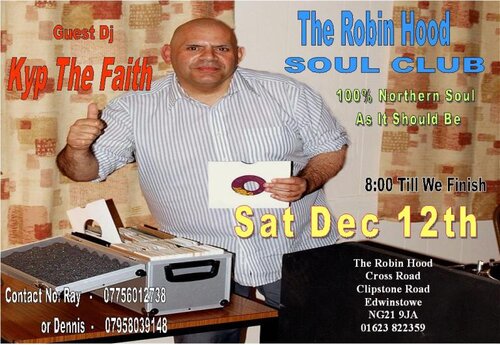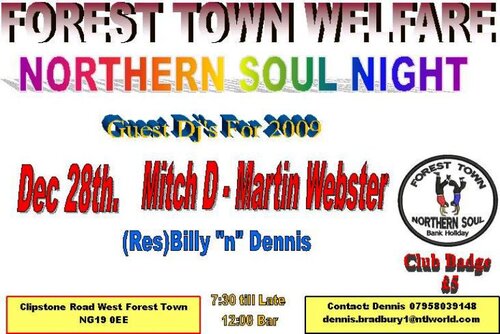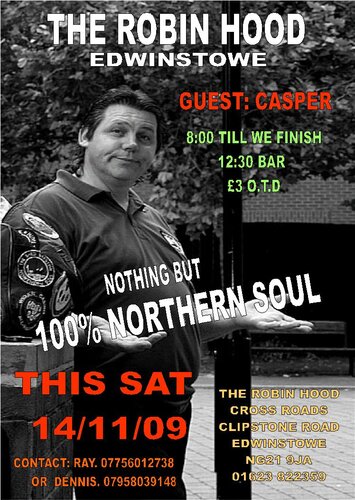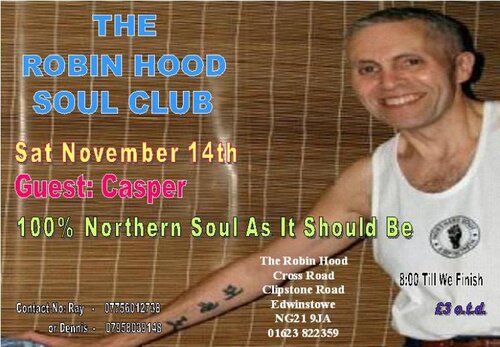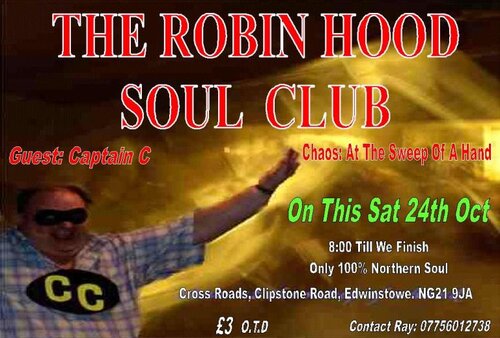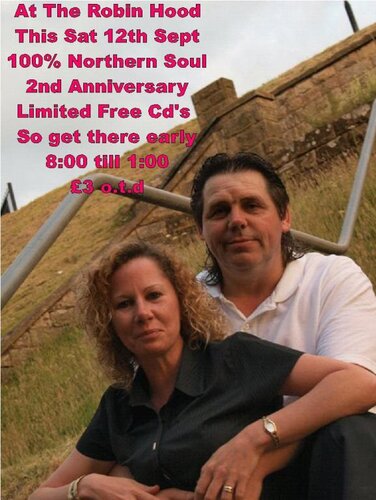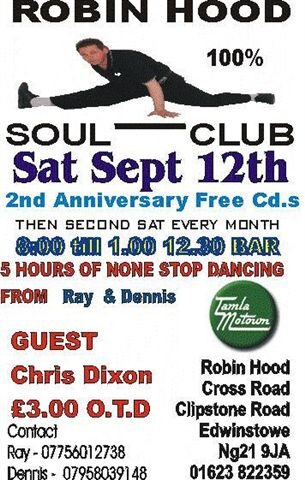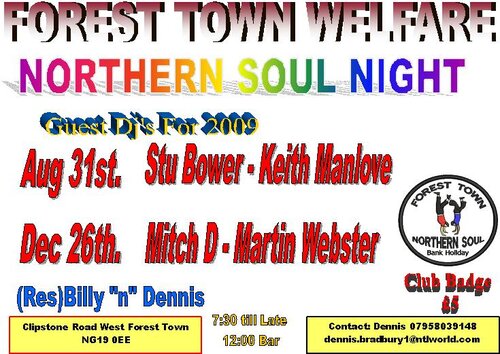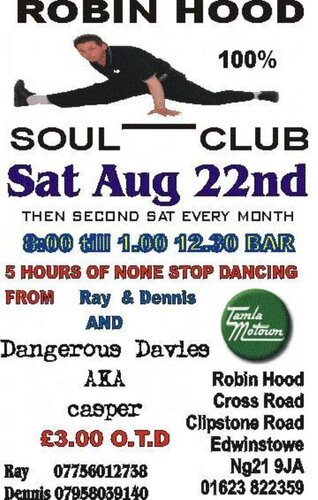Everything posted by Dendog
- april 10
- 5th anniversary bank holiday monday
-
the robin hood
100% Oldies All The Way "& No " Dance Dance Dance, and 7 days is to long in our little shed behind a pub called THE ROBIN HOOD
- robin hood - edwinstowe
-
Prince Phillip Mitchell On Ichiban
- dendog birthday bash
- the robin hood is cancelled
- the robin hood. edwinstowe
-
Check This Little Lot Out
BECAUSE OF ONE CLASSIC SPARK FROM NOTTINGHAM my records are now being sold on ebay and to start is this little lot 150402189341 150402260542 150402262260 150402264028 150402265239 150402265781 150402266589 150402265239 150402268075 150402278107 150402279335 150402280450 150402281648 150402283000 150402305736 150402306561 Keep Watching list going on every day Happy new Year to one and All Dennis
-
First Five To Be Sold Off
Because of some brite spark on soul source R.T. My Records are now being sold on ebay With Scans Happy New Year to you all Den
- Edwin Starr
- forest tow welfare bankholidays
-
First Five To Be Sold Off
"Sorry" All records will now be going to Auction Happy new year to you all Dennis
-
mon 28th dec at forest town bank holiday monday
What ever they say Foest Town is Still on and will be for the rest of next Year 2010 7:30 till 12:30 with a 12:00 bar
- xmas party at the robin hood edwinstowe
- the robin hood edwinstowe
- the robin hood edwinstowe
- forest town welfare bank-holiday
-
the robin hood edwinstowe
- the robin hood edwinstowe
- the robin hood
- robin hoods 2nd anniversary
- robin hood anniversary
-
forest town welfare
- robin hood edwinstowe