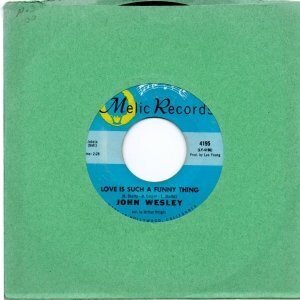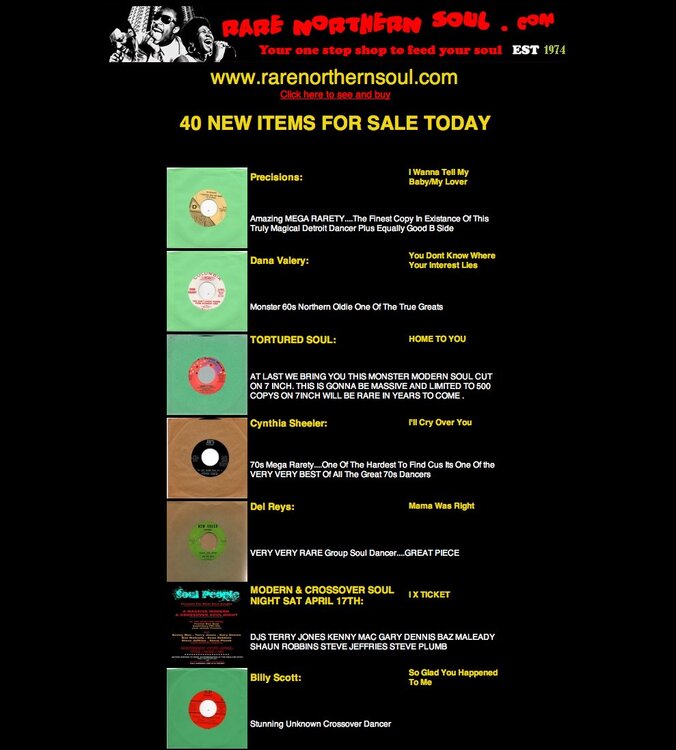Everything posted by perux
-
50 New Items Just Uploaded To Rare Northern Soul . Com
link https://www.rarenorthernsoul.com
-
50 New Items Just Gone Up For Sale
LINK https://www.rarenorthernsoul.com
-
Sunday Upload 40 More For Sale Link To See And Hear And Buy
LINKhttps://www.rarenorthernsoul.com
-
50 New Items Just Gone Up For Sale Inc Peoples Choice
Link https://www.rarenorthernsoul.com
-
John Wesley - Love Is Such A Funny Thing - Melic - M
-
For Sale Vise, Fantastic Puzzles, Buster & Eddie, Rosie Grier
link https://www.rarenorthernsoul.com
-
Can Soulful 60S Soul Be Called Crossover ?
EXAMPLE VERNON GREEN LOOK AT ME AND ANDY FISHER HEARTS BEATING STRONGER ??????? IS CROSSOVER MUSIC WITH STRINGS AND BRASS AND SWEET HARMONYS SET AT A MID TEMPO PACE ? CAN ANYONE DEFINE ? AND WHO COINED THE FRAZE CROSSOVER ?
-
A Few Lesser-Known 45S For Sale
nice tunes
-
Crossover , Rare 60S , Motown And Oldies Just Gone Live
LINK https://www.rarenorthernsoul.com
-
Soul Joe Clements - Ever Ever - Mint Demo For Sale
SOLD
-
Soul Joe Clements - Ever Ever - Mint Demo For Sale
link https://www.rarenorthernsoul.com
-
Kenny Hamber Unissued Artic Single Limited 200 Press
LINK https://www.rarenorthernsoul.com/60s-Northern-USA-UK/7367/i-can-feel-that-you-love-me-hey-girl/#product
-
Holy Disciples Rarity...floor Packer & Sensationla Cybals
awsome tune will be worth double this when it goes big
-
50 New Items Just Uploaded To Rare Northern Soul . Com
LINK https://www.rarenorthernsoul.com
-
50 New Items Just Uploaded To Rare Northern Soul . Com
https://www.rarenorthernsoul.com
-
Lisa Stansfield - 831 - Sonic Wax 7 Inch Single (Out Today )
lisastansfield831nostart.mp3**************OUT TODAY ************ Artist: Lisa Stansfield Label: Sonic Wax 006 Condition: M Unplayed Price: £7.00 BIGGEST MODERN SOUL DANCER EVER !!!!!.Available On A 45 For The First Time Tjis Cd Spin Has Been Packing Dancefloors For 15 Years,A Real Hands In The Air ANTHEM LINK TO BUY https://www.rarenorthernsoul.com/70s-80s-and-crossover/6928/eight-three-one/#product
-
Jimmy Ruffin - I Gotta Let You Go - Jobete Acetate For Sale
LINK https://www.rarenorthernsoul.com/Motown/6929/ive-gotta-let-you-go/#product
-
Rare Crossover Soul , Norther Soul And Rare British
LINK https://www.rarenorthernsoul.com
-
New Upload Of Northern Soul And Crossover Gems
LINK https://www.rarenorthernsoul.com
-
40 New 45S Lps And 12 Ich Just Gone Live
LINK https://www.rarenorthernsoul.com
-
Massive Upload Just Gone Up On Rare Northern Soul .com
LINK https://www.rarenorthernsoul.com
-
Rare Northern Soul Radio Show 20 In Total To Play
LINK https://www.rarenorthernsoul.com/radio-shows
-
New Upload Of Northern Soul And Crossover Gems
-
Massive Upload Of 60S 70S Rare Northern And Modern Soul
link to see https://www.rarenorthernsoul.com/New-Arrivals
-
Tortured Soul - Home To You - Sw005 Limited Press 500
LINK TO BUY https://www.rarenorthernsoul.com/70s-80s-and-crossover/6565/home-to-you/