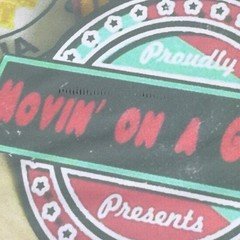Solutions
-
Steviehay's post in All nighter scene 'up north' was marked as the answerCheers for all comments it is what it is as mark said ( I was fortunate to dj for him once at his venue ) he has been doing it for years now I see another in his area appearing in April??? Manchester is now full of Wednesday bring your own knitting events sorry to the people that run them it's not slaghing you off but would 1 event a month not be enough to fill your ego ?? Once again thanks to all
-
Steviehay's post in House of Commons Speaker. Motown and Northern fan was marked as the answercan we vote for him lol
-
Steviehay's post in Does anyone remember............... was marked as the answerif you go to 45 worlds.com they have the inner sleeve notes by mr iv'e wrote a book Evison
-
Steviehay's post in Ralph Graham , she just sits there was marked as the answerSOLD A COPY LAST YEAR 900 IF ANY HELP WAS IN MINT - CONDITION