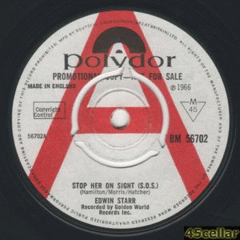Everything posted by 45cellar
-
Rarer Issues & Demo's
- Rarer Issues & Demo's
The Test Pressing, Cool Off Autographed by the man himself- Rarer Issues & Demo's
- Rarer Issues & Demo's
- Rarer Issues & Demo's
- Rarer Issues & Demo's
I Cant Hold On - Lorraine Chandler - 8595 refosoul- Rarer Issues & Demo's
- Rarer Issues & Demo's
I've got the Stock Copy of Carl Carlton. Carl Carlton Nothin' No Sweeter Than Love - Golden World 2884"] The Adorables - Ooh Boy - Golden World 1977 refosoul- Rarer Issues & Demo's
- Rarer Issues & Demo's
- Rarer Issues & Demo's
- Rarer Issues & Demo's
- Rarer Issues & Demo's
- Rarer Issues & Demo's
- Rarer Issues & Demo's
Hi Pottsy My copy has x's on this side, I guess MC-005 is the A Side & MC-006 is the B I like both sides, but Surely "Prepared To Love You" would have been played on release.- Rarer Issues & Demo's
- Rarer Issues & Demo's
- Rarer Issues & Demo's
- Rarer Issues & Demo's
Nice to see these two together. Out of interest, I havn't seen a Showstoppers DEMO on Partytime, only Stock Copies.- Rarer Issues & Demo's
Hi Mel I have the Light Blue DEMO & the Black Verve Stock Copy. The Black Verve Stock Copy should I believe have a Yellow Demo. and the Light Blue DEMO should have a Dark Blue Stock Copy Has anyone got the Yellow DEMO or is there a Dark Blue Stock Copy as I havn't seen one.- Rarer Issues & Demo's
- Rarer Issues & Demo's
- Rarer Issues & Demo's
I had this ready for tomorrow, It's the ABC Label day.- Rarer Issues & Demo's
Advert via Google
Navigation
Configure browser push notifications
Chrome (Android)
- Tap the lock icon next to the address bar.
- Tap Permissions → Notifications.
- Adjust your preference.
Chrome (Desktop)
- Click the padlock icon in the address bar.
- Select Site settings.
- Find Notifications and adjust your preference.
Safari (iOS 16.4+)
- Ensure the site is installed via Add to Home Screen.
- Open Settings App → Notifications.
- Find your app name and adjust your preference.
Safari (macOS)
- Go to Safari → Preferences.
- Click the Websites tab.
- Select Notifications in the sidebar.
- Find this website and adjust your preference.
Edge (Android)
- Tap the lock icon next to the address bar.
- Tap Permissions.
- Find Notifications and adjust your preference.
Edge (Desktop)
- Click the padlock icon in the address bar.
- Click Permissions for this site.
- Find Notifications and adjust your preference.
Firefox (Android)
- Go to Settings → Site permissions.
- Tap Notifications.
- Find this site in the list and adjust your preference.
Firefox (Desktop)
- Open Firefox Settings.
- Search for Notifications.
- Find this site in the list and adjust your preference.
- Rarer Issues & Demo's