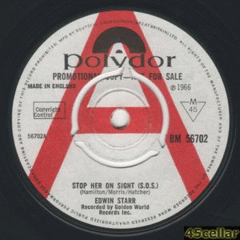Everything posted by 45cellar
-
Audio Arts! - The Incredibles - There's Nothing Else To Say
STYRENE (Monarch) VINYL
-
Aretha Franklin
Aretha Franklin Biography & Discography
- Columbia (Uk)
-
Columbia (U.s.a.)
- Columbia (U.s.a.)
- Columbia (U.s.a.)
- Columbia (U.s.a.)
- Columbia (U.s.a.)
- Columbia (U.s.a.)
- Columbia (U.s.a.)
- Columbia (U.s.a.)
- Columbia (U.s.a.)
- Columbia (U.s.a.)
- Columbia (U.s.a.)
- Columbia (U.s.a.)
COLUMBIA (U.S.A.) Next Week (U.K.)- Erma Franklin
- Gordy Label Question
I notice the copy of Quicksand is a much later release using the "Arrow" Design. This can happen with some of the earlier numbered "Badge" Design Originals, pressed sometime after the Initial release period and the later deisign is being used.- Gordy Label Question
Many different pressing plants were involved, I know that these are DEMOs but Stock Copies are also available from these pressing plants. East Coast - DEMO West Coast Monarch - DEMO This is the Later "Arrow" Design West Coast Monarch press did use the "Badge" Design for a longer period but did change to the "Arrow" Design The following looks like a test run during transition between designs, I haven't seen another. Steve has a copy of this nice Rarity only a couple of copies seen of "Festival Time" on a "West Coast" Badge Design. Scan courtesy of Steve Johntson- Roy Hamilton
Navigation
Configure browser push notifications
Chrome (Android)
- Tap the lock icon next to the address bar.
- Tap Permissions → Notifications.
- Adjust your preference.
Chrome (Desktop)
- Click the padlock icon in the address bar.
- Select Site settings.
- Find Notifications and adjust your preference.
Safari (iOS 16.4+)
- Ensure the site is installed via Add to Home Screen.
- Open Settings App → Notifications.
- Find your app name and adjust your preference.
Safari (macOS)
- Go to Safari → Preferences.
- Click the Websites tab.
- Select Notifications in the sidebar.
- Find this website and adjust your preference.
Edge (Android)
- Tap the lock icon next to the address bar.
- Tap Permissions.
- Find Notifications and adjust your preference.
Edge (Desktop)
- Click the padlock icon in the address bar.
- Click Permissions for this site.
- Find Notifications and adjust your preference.
Firefox (Android)
- Go to Settings → Site permissions.
- Tap Notifications.
- Find this site in the list and adjust your preference.
Firefox (Desktop)
- Open Firefox Settings.
- Search for Notifications.
- Find this site in the list and adjust your preference.
- Columbia (U.s.a.)