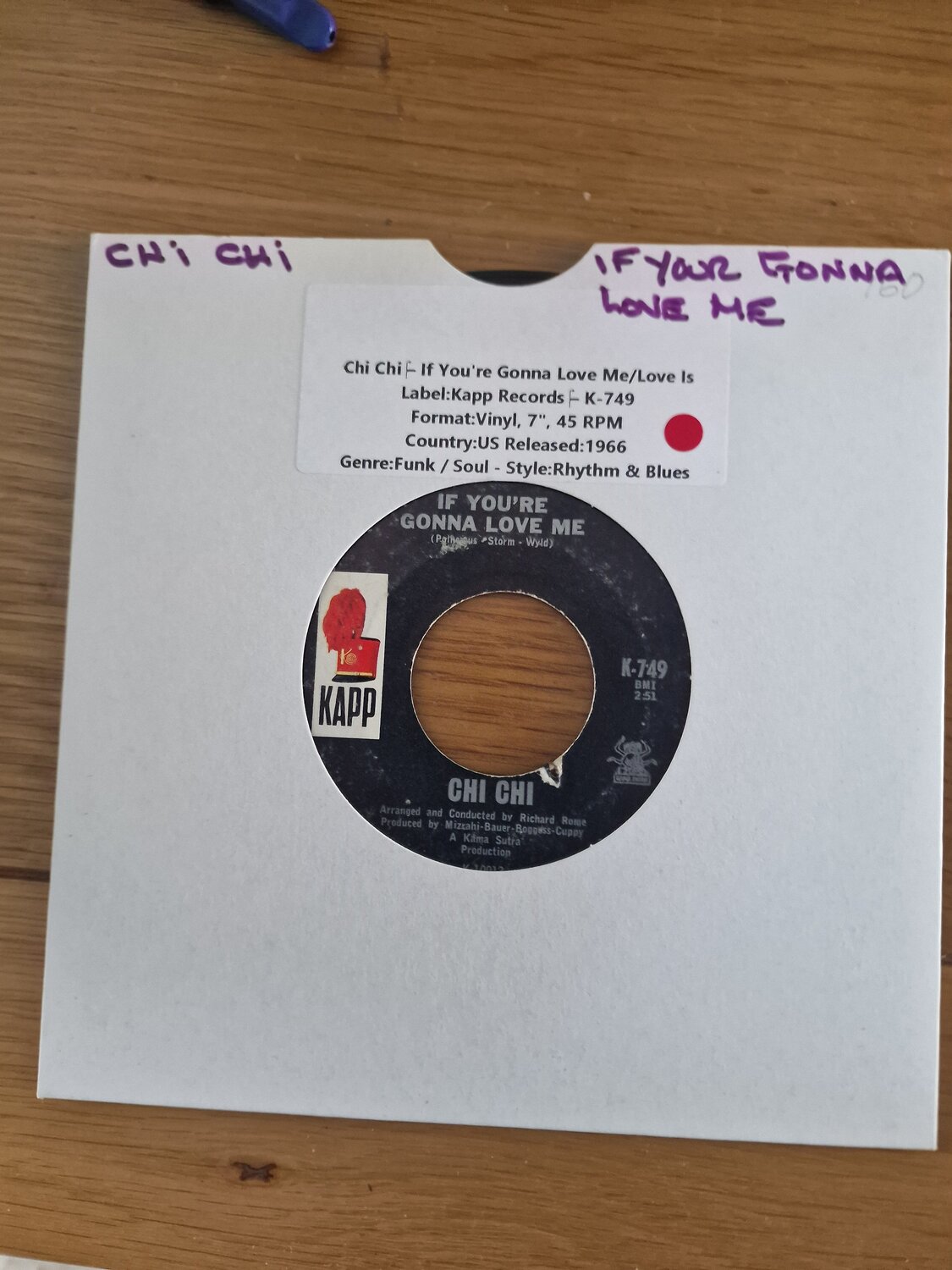- Mary saxton
- SHANE MARTIN I NEED YOU
-
The thrills what can go wrong
Was trying to find one about £80 but thank you
-
The thrills what can go wrong
Trills what can go wrong vg+ or above please
-
CHI CHI IF YOUR GONNA LOVE ME
-
The tonettes
Thank you for the offer,but one purchased already shame cause that's cheaper than I paid
-
The tonettes
John manship as had that for 3 months and still not sold So it needs to be cheaper than 200 Let me know your best price ,I'm a buyer not a time waster
-
The tonettes
Manship is always top price,my offer no good i presumably
-
The tonettes
£170 would be the best I can do Appreciate your comments
-
The tonettes
I gotta know please dynamic records vg+ or above
-
Michael Ashmore left Positive feedback for Soulboy1957
-
Parliaments heart trouble
On sevens with be side bob & fred I'll be on my way vg+ or above please
-
Motown white demo's
Hi will pay £30 inc postage how do you want paid
-
Motown white demo's
Ok will buy that
-
Motown white demo's
Sorry what's title and artist?
- Motown white demo's
View in the app
A better way to browse. Learn more.