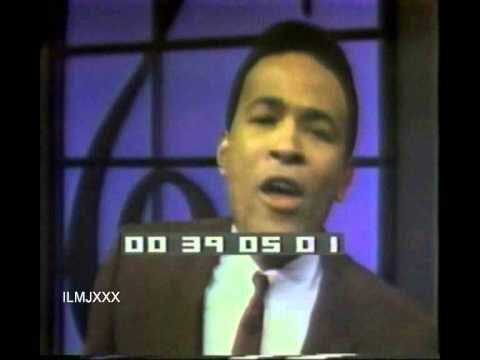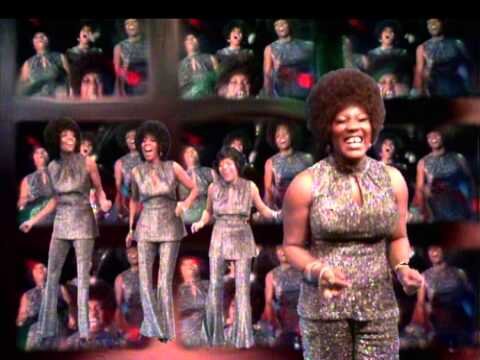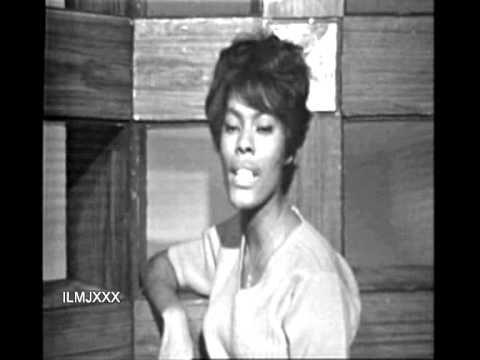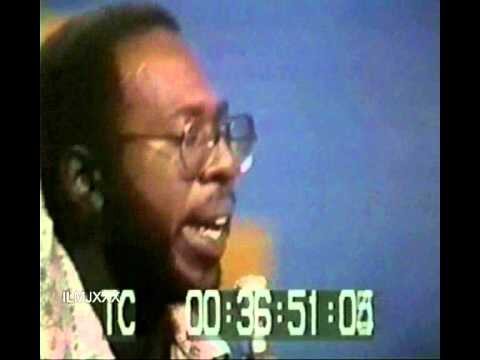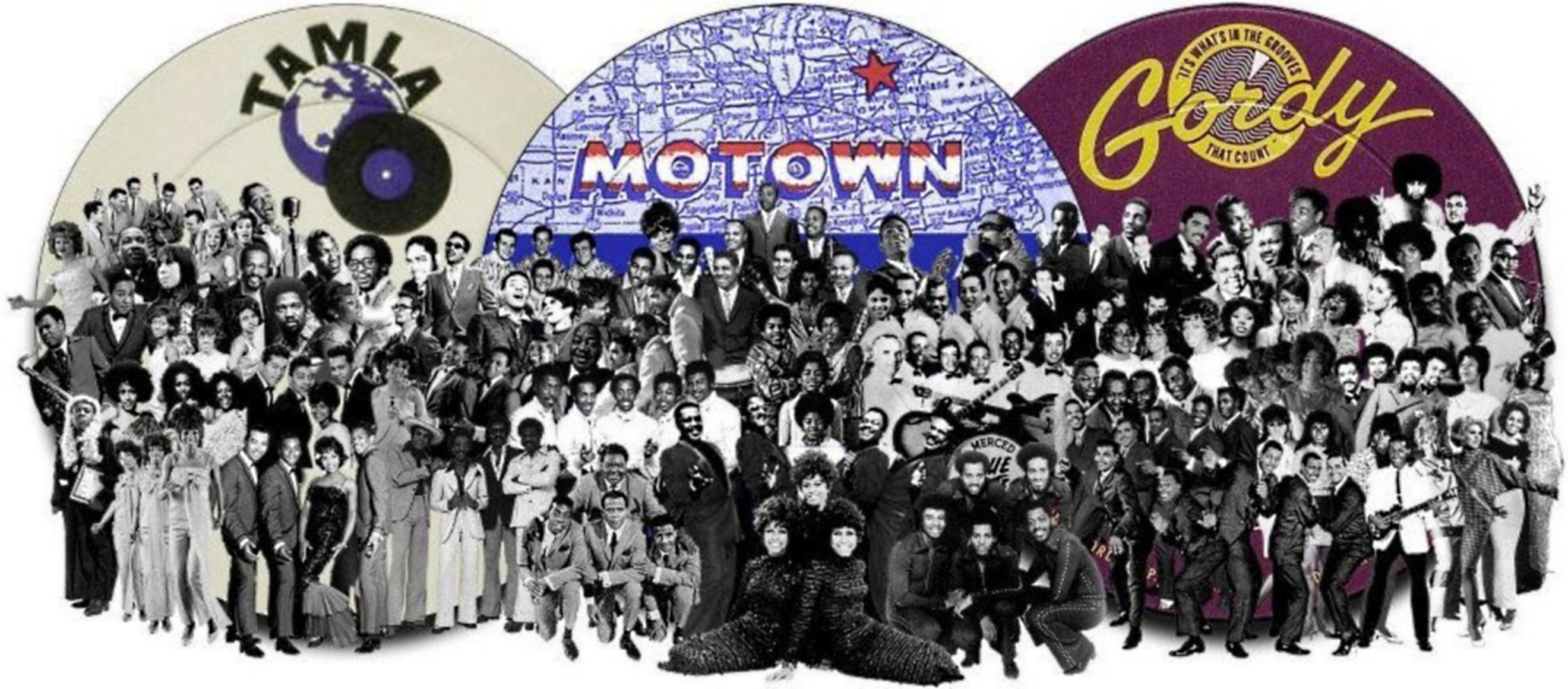
Everything posted by Shelly74
- Marvin Gaye - You're A Wonderful One + Interview
- Four Tops - I Can't Help Myself (Sugar Pie, Honey Bunch)
- Four Tops - Standing In The Shadows Of Love
- Four Tops - Reach Out I'll Be There
- Four Tops - Ask The Lonely
- Four Tops - It's The Same Old Song
- Sisters Love - Mr Fix It Man
- Temptations - Papa Was A Rolling Stone 1972
- Flirtations - Someone Out There 1968
-
Flirtations - Nowhere To Run
-
Flirtations - Nowhere To Run
- Jr Walker & The All Stars - How Sweet It Is
- Flirtations - Nowhere To Run
- Persuasions - Nobody But You
- Brenton Wood - Gimme Little Sign
- Otis Redding - Shake
- Young Holt Trio - Mellow Yellow
- Dionne Warwick - Are You There (with Another Girl)
- Curtis Mayfield - We Got To Have Peace
- Curtis Mayfield - Keep On Keeping On
- Betty Wright - Clean Up Woman
-
Lollipops Impact/rca - Same Group?
Just got my sister to message the son and thank you for the correction, as in the author doesn't think there is a connection after all x
-
Lollipops Impact/rca - Same Group?
- Lollipops Impact/rca - Same Group?
book by Bill Dahl & Weldon A. McDougal, III I'm sure they would know what they are talking about? plus Dave said one of the members looks the same, could have been in both groups? x- Lollipops Impact/rca - Same Group?
We read a book on the net that says this about The Lollipops (V.I.P/Impact group) after not having much success they then moved on to record for RCA label so the 2 pics that Dave has could be same group maybe? here is link: https://books.google.co.uk/books?id=8JRHnCMUVb8C&pg=PA274&lpg=PA274&dq=THE+LOLLIPOPS+VIP+LABEL&source=bl&ots=qT5_KiMuqr&sig=4J1Pvfq_IYm-nCZAZ2M6RnJ4KqY&hl=en&sa=X&ved=0CEUQ6AEwCjgKahUKEwjxkNP1srDHAhWkbtsKHRBZAGE#v=onepage&q=THE LOLLIPOPS VIP LABEL&f=false - Lollipops Impact/rca - Same Group?