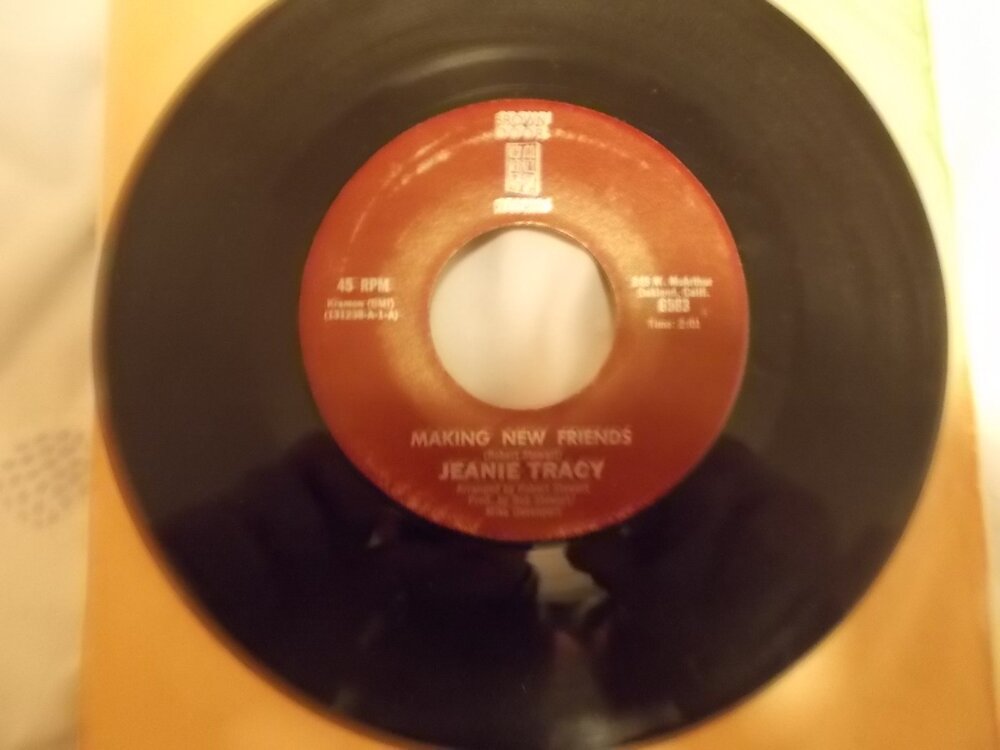Everything posted by Big Daddy H
- Wanted on 7
-
Ujima – I'm Gettin' Hip (To Your Ways & Actions)
You still got this for sale ?
- Nomads - Have I Got A Right
-
Skip jackson - I'm onto you girl
thanks mate
-
Skip jackson - I'm onto you girl
you want it, get offered it, make the deal, agree all round, pay the man if only everything was as simple in life as record collecting eh
-
Skip jackson - I'm onto you girl
Payment done Martin, Cheers
-
Skip jackson - I'm onto you girl
for the sake of a fiver Martin that all ok with me, will sort paypal F&F and include my details on the payment advice, cheers and many thanks Mick
-
Skip jackson - I'm onto you girl
£275 inc postage and i will take it, many thanks Mick
-
Skip jackson - I'm onto you girl
PM me with price and condition Many Thanks
-
Esther Phillips- Nobody But You
replacement required for worn out copy, PM me if you can help & what youre asking cheers Mick
-
New List, Bit Of Everything
pm/d you baz
-
Monday Dozen, Mostly New List
pm'd you
-
Modern Soul / Sista Funk Gem For Sale
Jeannie Tracey - Making New Friends - Browndoor US 7" - £1000 totally mint copy of this elusive double sider, vinyl is virtually unplayed labels are un smudged (check label scans from vinyl for sale) PM me if intrested I'll do the postage, payment by cheque, bank transfer or paypal (gift or pay the the extra) regards Mick
- Mixed Bag For Sale