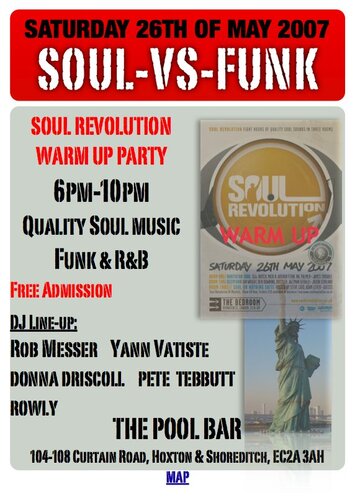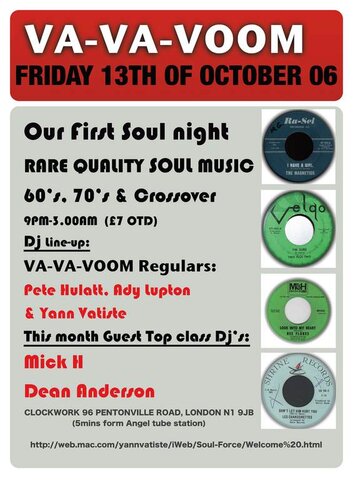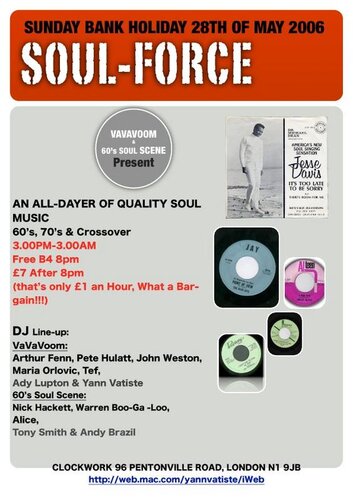Everything posted by Yann V
- soul revolution warm up party sat 26th may 2007
-
Monday Is Instrumental
gon on as you say it's monday 19_A_thousand_wonders__instru_.mp3
-
Monday Is Instrumental
Bobby Sax Sock It Deplace 2826 200miles an hour sock_it.mp3
-
Dean Anderson Radio Show Online
agree Mr Anderson always had good taste He is an inspiration for the generation to follow Respect Yann
-
Dean Anderson Radio Show Online
If you missed the show, I've just recorded it Go here and listen: https://web.mac.com/yannvatiste/iWeb/Va-Va-...9F2E56CBF9.html beware it's two hours...pretty large file. May take a while to dowload. Yann
- vavavoom soul club friday 13th of october london
-
Value: Ed Townsend - Don't Lead Me On
£15 I tought for this one Great record IMO. Yann
-
Peanut Duck - Instrumental
opppssspeanut_2006_version.mp3.mp3
-
Peanut Duck - Instrumental
WHat about the 2006 version...
-
Peanut Duck - Instrumental
this one you mean?? Yann 01_PEANUT_DUCK__WEIRD_VERSION_1.mp3
-
45's For Sale
Just added few sound clips https://web.mac.com/yannvatiste/iWeb/Soul-F...e%20Listen.html Yann
-
45's For Sale
Check them out at: https://web.mac.com/yannvatiste/iWeb/Soul-F...For%20Sale.html Thanks for looking Yann V
-
45 For Sales
just removed the sound files, should be quicker hopefully. can always email them... Yann (Paul, it does work fine with my old 300quid apple laptop too... )
-
45 For Sales
I will have a look at it Paul, thanks for the info. It is only taking a couple of seconds on my side. Have you got Quicktime??/ if not get it free here: https://www.apple.com/uk/quicktime/mac.html Yann
-
45 For Sales
https://web.mac.com/yannvatiste/iWeb/Soul-F...0or%20Sale.html
- sunday bank holiday 28th of may 06 london