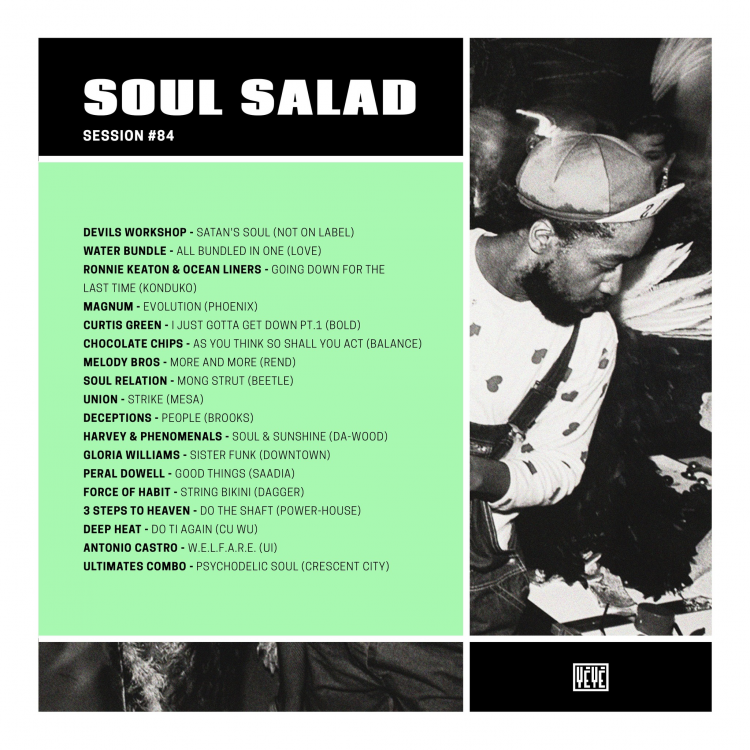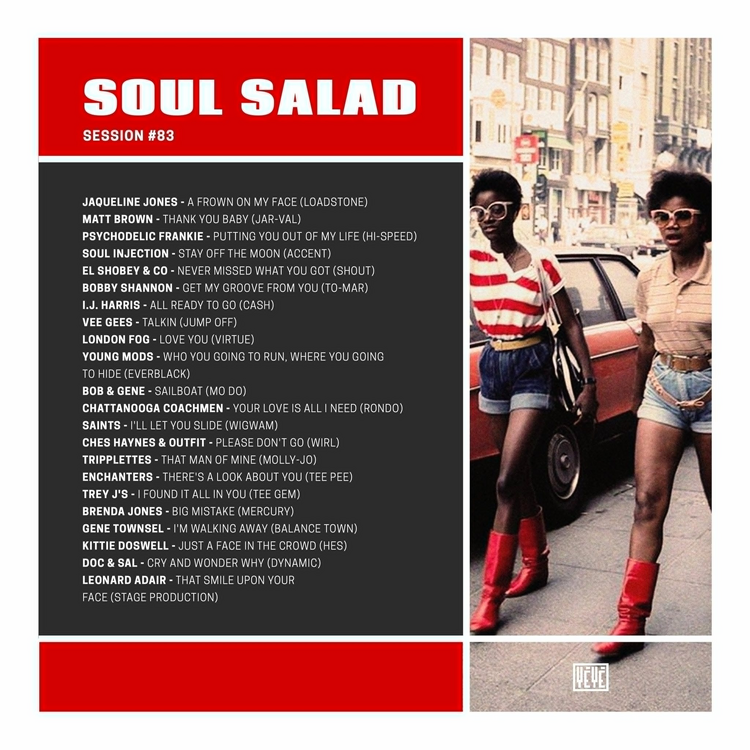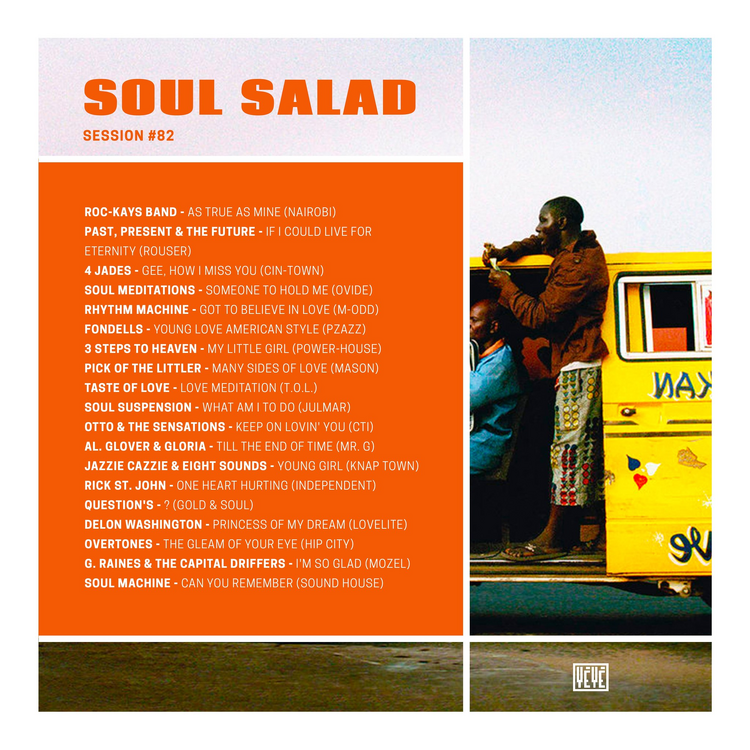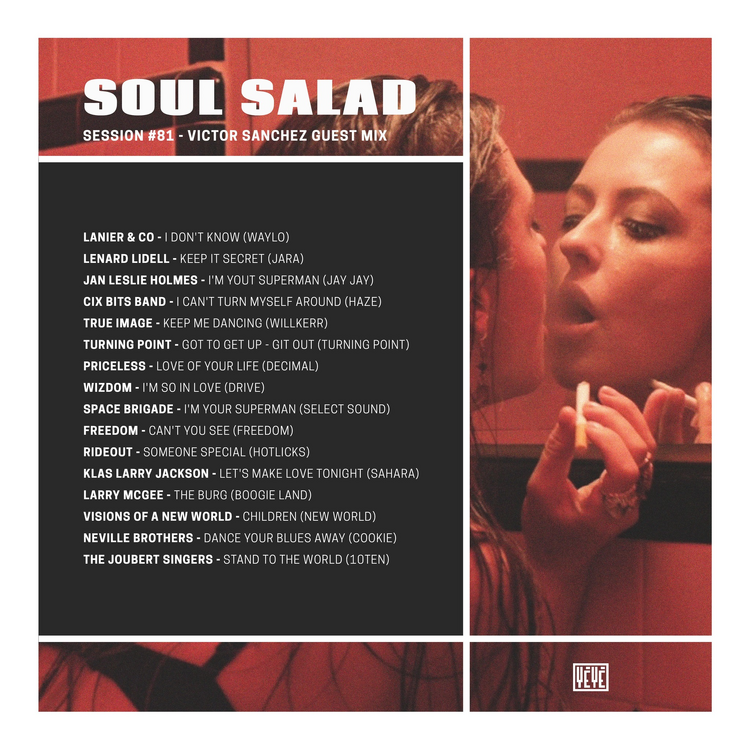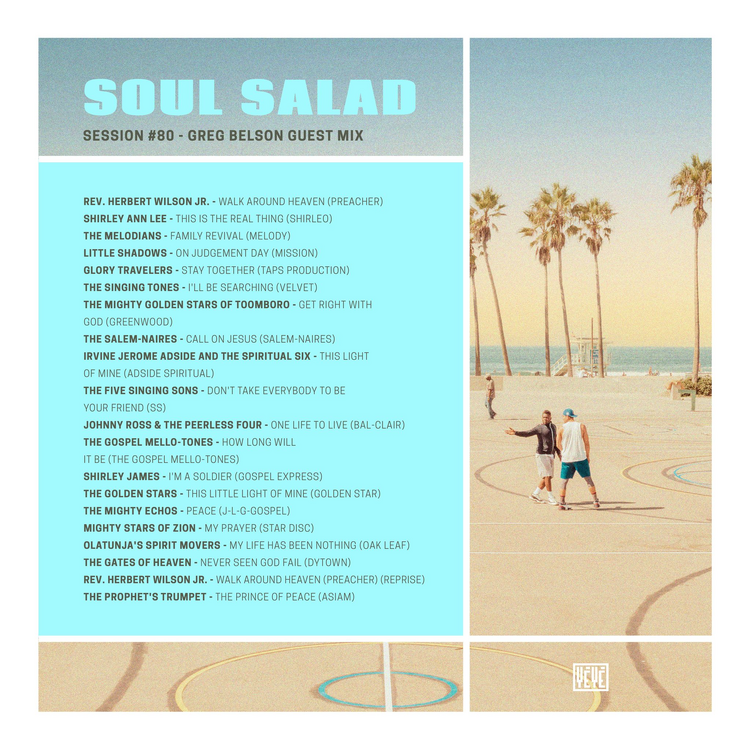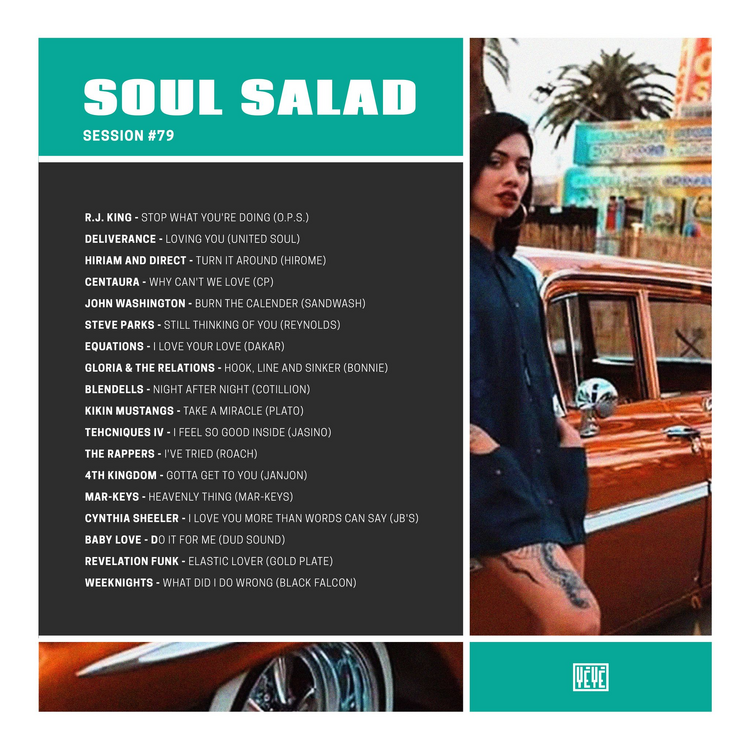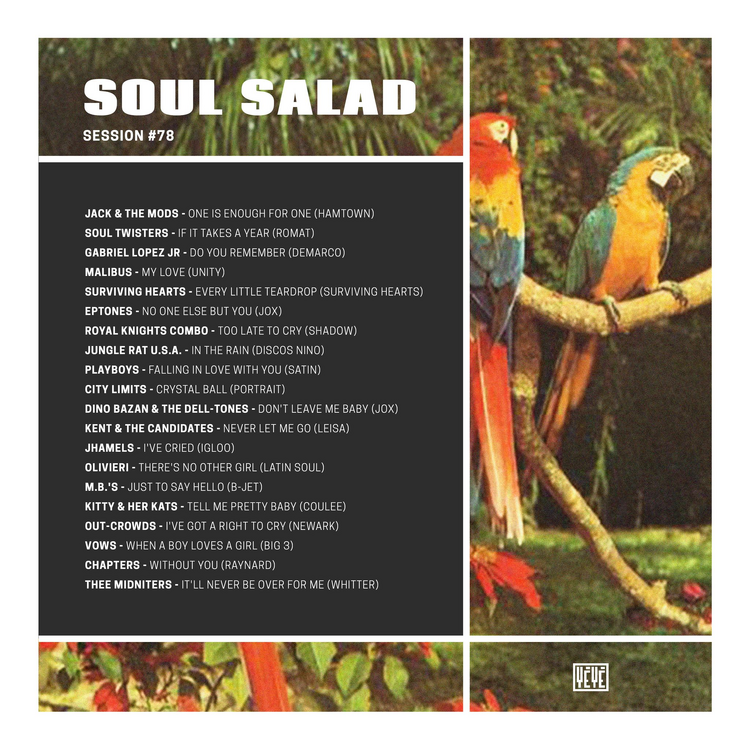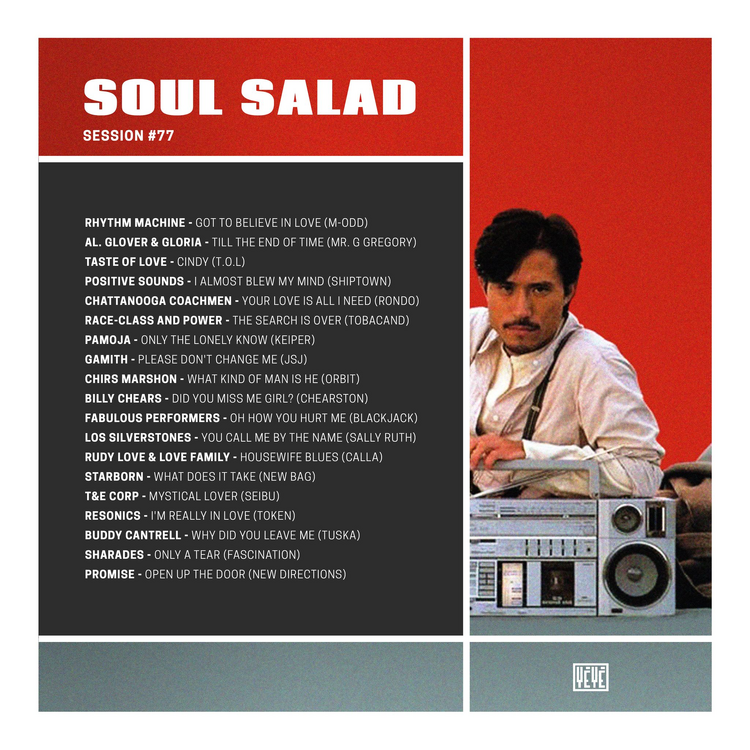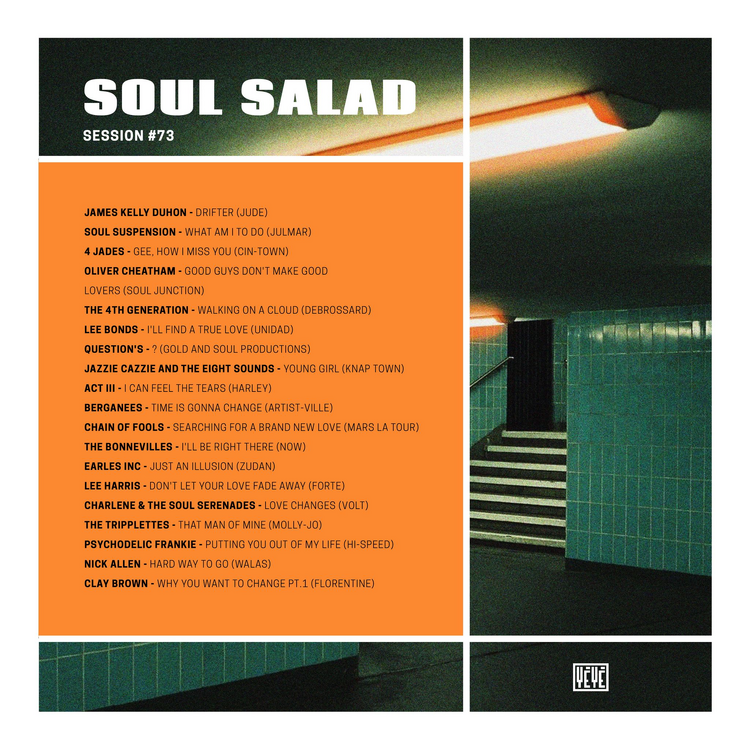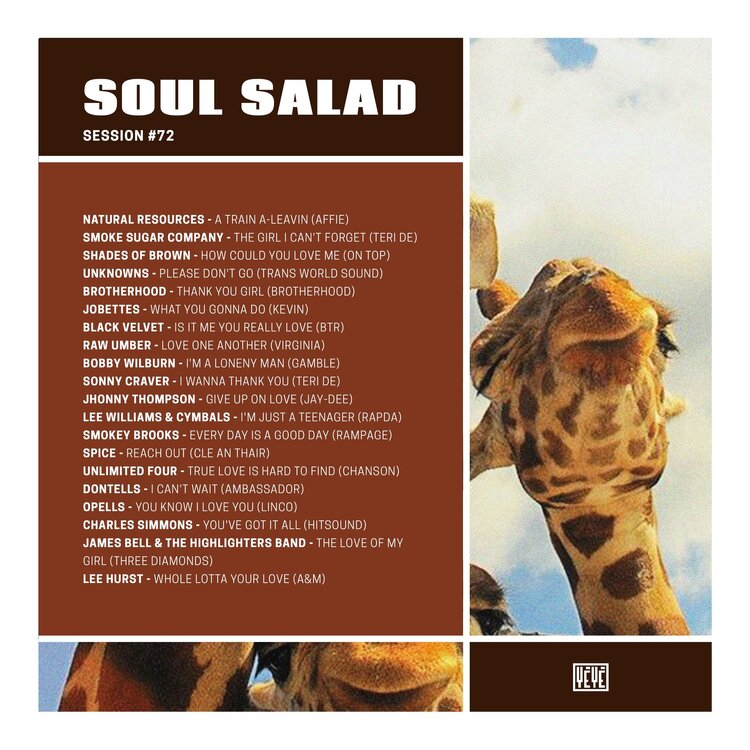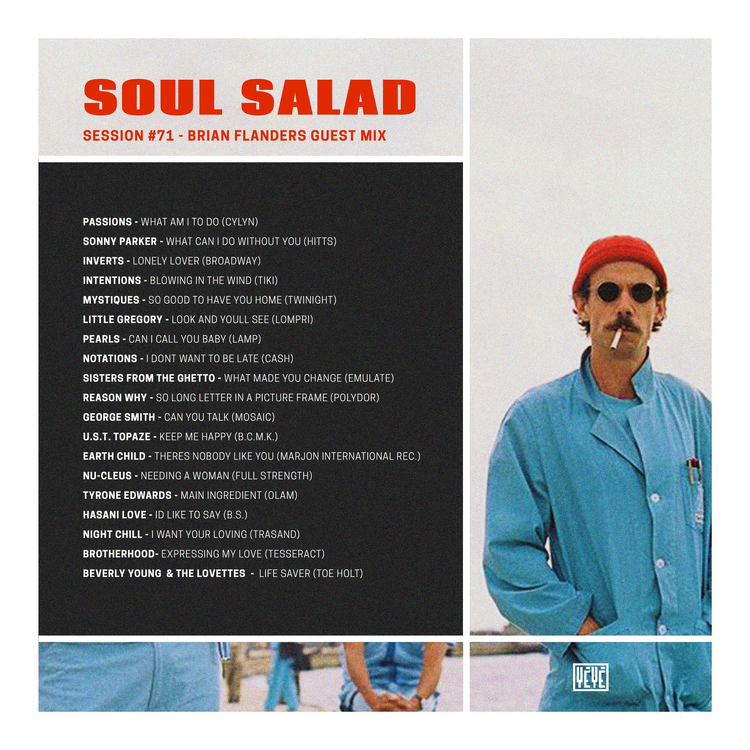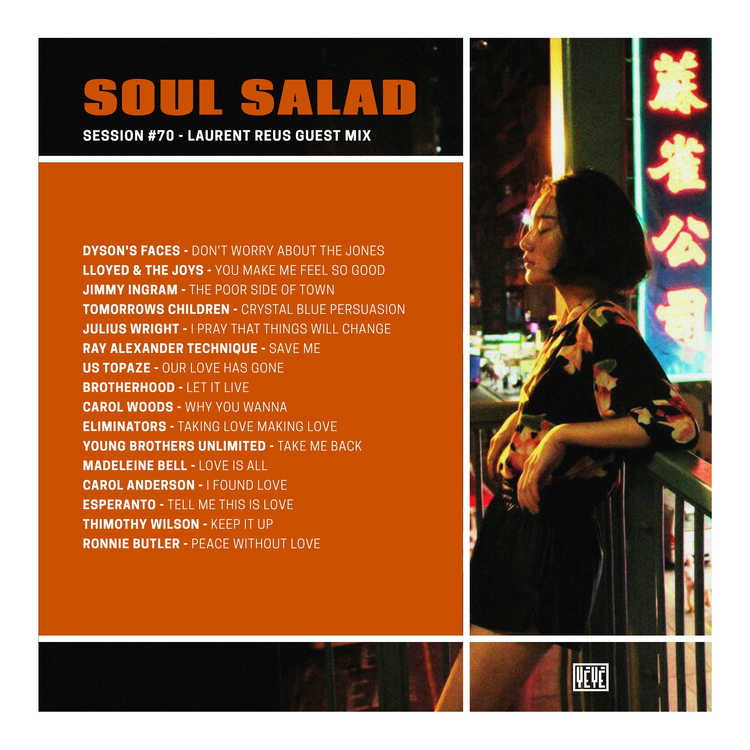-
River City Funk Band – Fell Into A Bag
Looking for a clean playing copy VG at least. Thanks!
-
Soul Salad #84 Deep and funky edged soul
- Soul Salad 83 Crossover soul
- Soul Salad #82 group harmony and sweet soul
- Soul Salad 81 by Victor Sanchez
- Soul Salad 80 with Greg belson guest
- Soul Salad #79 sweet soul & group harmony
Thank you Kev i appreciate it 🙏- Soul Salad #79 sweet soul & group harmony
- Soul Salad #78 Sweet soul & group harmony
- Soul Salad #77 sweet soul & group harmony
- The Rhythm Machine on M-Odd
Looking for a clean copy. PM me condition and price. Thanks- Soul Salad #73 sweet soul & group harmony
Advert via Google
Navigation
Configure browser push notifications
Chrome (Android)
- Tap the lock icon next to the address bar.
- Tap Permissions → Notifications.
- Adjust your preference.
Chrome (Desktop)
- Click the padlock icon in the address bar.
- Select Site settings.
- Find Notifications and adjust your preference.
Safari (iOS 16.4+)
- Ensure the site is installed via Add to Home Screen.
- Open Settings App → Notifications.
- Find your app name and adjust your preference.
Safari (macOS)
- Go to Safari → Preferences.
- Click the Websites tab.
- Select Notifications in the sidebar.
- Find this website and adjust your preference.
Edge (Android)
- Tap the lock icon next to the address bar.
- Tap Permissions.
- Find Notifications and adjust your preference.
Edge (Desktop)
- Click the padlock icon in the address bar.
- Click Permissions for this site.
- Find Notifications and adjust your preference.
Firefox (Android)
- Go to Settings → Site permissions.
- Tap Notifications.
- Find this site in the list and adjust your preference.
Firefox (Desktop)
- Open Firefox Settings.
- Search for Notifications.
- Find this site in the list and adjust your preference.
- Soul Salad 83 Crossover soul
View in the app
A better way to browse. Learn more.