Everything posted by John Green
-
Twisted Wheel Sunday 31st August
Twisted Wheel Sunday 31st August
-
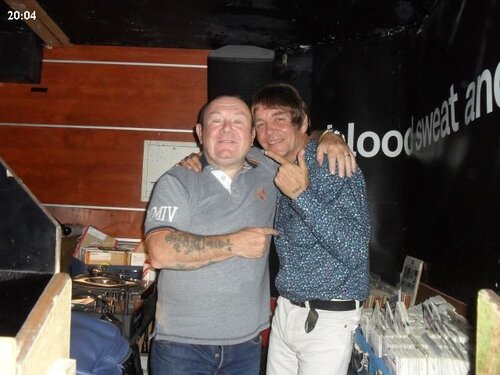 photo 28 31 aug 20 04
photo 28 31 aug 20 04
-
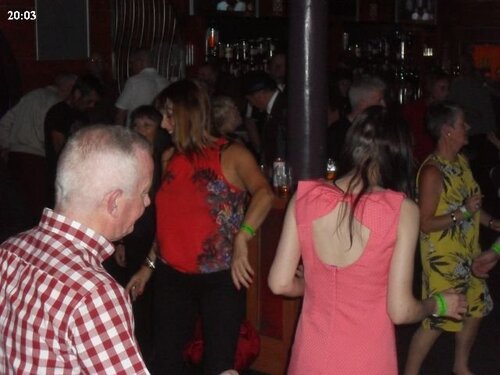 photo 27 31 aug 20 03
photo 27 31 aug 20 03
-
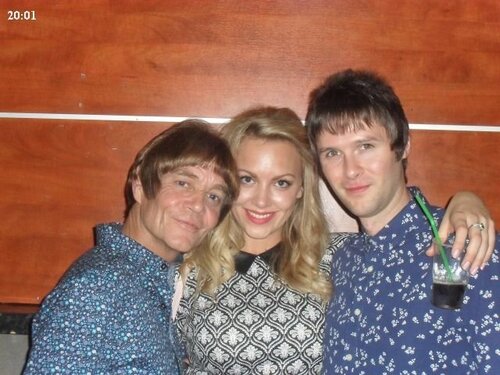 photo 24 31 aug 20 01
photo 24 31 aug 20 01
-
 photo 26 31 aug 20 03
photo 26 31 aug 20 03
-
 photo 23 31 aug 19 43
photo 23 31 aug 19 43
-
 photo 22 31 aug 19 43
photo 22 31 aug 19 43
-
 photo 21 31 aug 19 12
photo 21 31 aug 19 12
-
 photo 20 31 aug 18 49
photo 20 31 aug 18 49
-
 photo 19 31 aug 18 32
photo 19 31 aug 18 32
-
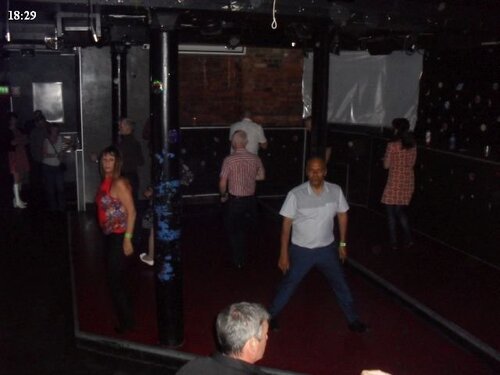 photo 17 31 aug 18 29
photo 17 31 aug 18 29
-
 photo 18 31 aug 18 32
photo 18 31 aug 18 32
-
 photo 16 31 aug 18 24
photo 16 31 aug 18 24
-
 photo 15 31 aug 18 24
photo 15 31 aug 18 24
-
 photo 13 31 aug 18 11
photo 13 31 aug 18 11
-
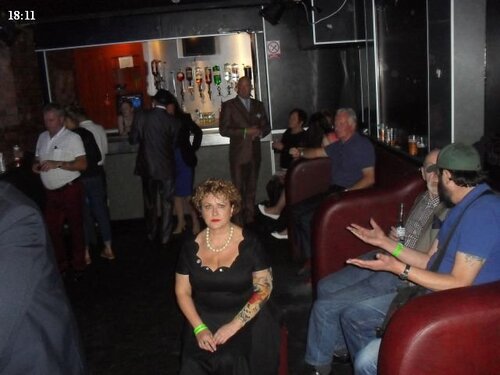 photo 14 31 aug 18 11
photo 14 31 aug 18 11
-
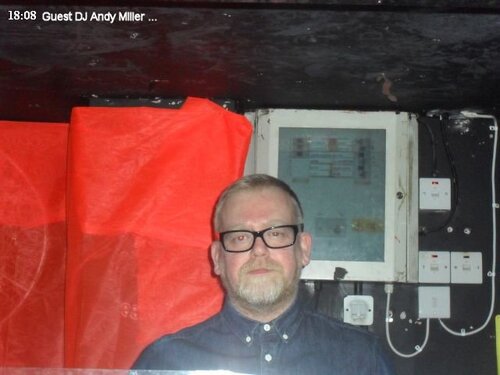 photo 12 31 aug 18 08
photo 12 31 aug 18 08
-
 photo 11 31 aug 17 52
photo 11 31 aug 17 52
-
 photo 10 31 aug 17 52
photo 10 31 aug 17 52
-
 photo 09 31 aug 17 41
photo 09 31 aug 17 41
-
 photo 08 31 aug 17 13
photo 08 31 aug 17 13
-
-
Twisted Wheel Friday 29th August
Twisted Wheel Friday 29th August
-
 photo 14 30 aug 00 53
photo 14 30 aug 00 53
-
 photo 13 30 aug 00 08
photo 13 30 aug 00 08
-
 photo 11 30 aug 00 06
photo 11 30 aug 00 06
-
 photo 12 30 aug 00 07
photo 12 30 aug 00 07
-
 photo 09 29 aug 23 09
photo 09 29 aug 23 09
-
 photo 10 29 aug 23 49
photo 10 29 aug 23 49
-
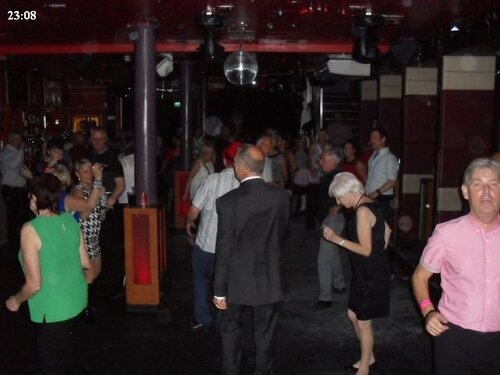 photo 08 29 aug 23 08
photo 08 29 aug 23 08
-
 photo 07 29 aug 23 06
photo 07 29 aug 23 06
-
 photo 06 29 aug 22 51
photo 06 29 aug 22 51
-
 photo 05 29 aug 22 48
photo 05 29 aug 22 48
-
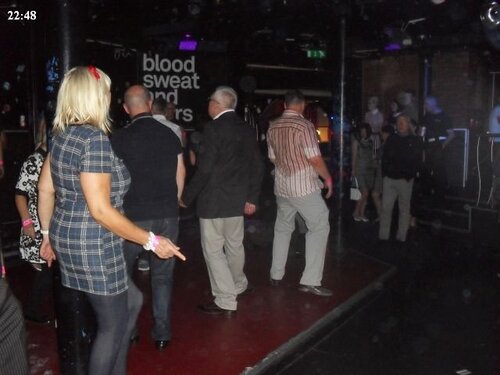 photo 04 29 aug 22 48
photo 04 29 aug 22 48
-
 photo 03 29 aug 22 48
photo 03 29 aug 22 48
-
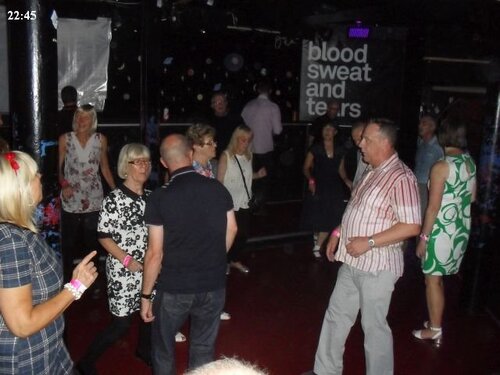 photo 02 29 aug 22 45
photo 02 29 aug 22 45
-
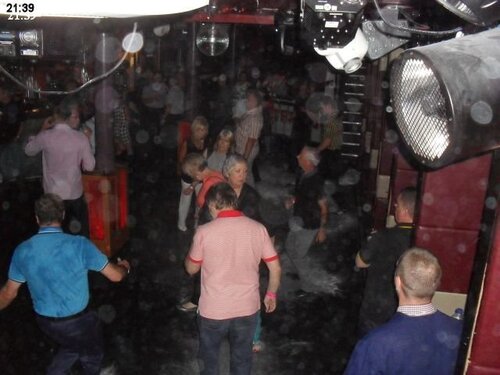 photo 01 29 aug 21 39
photo 01 29 aug 21 39
-
-
Twisted Wheel Sunday 10th August
Twisted Wheel Sunday 10th August
-
 photo 31 10 aug 19 53
photo 31 10 aug 19 53
-
 photo 29 10 aug 19 52
photo 29 10 aug 19 52
-
 photo 30 10 aug 19 53
photo 30 10 aug 19 53
-
 photo 27 10 aug 19 46
photo 27 10 aug 19 46
-
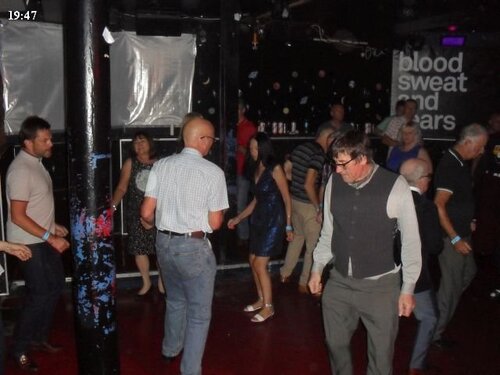 photo 28 10 aug 19 47
photo 28 10 aug 19 47
-
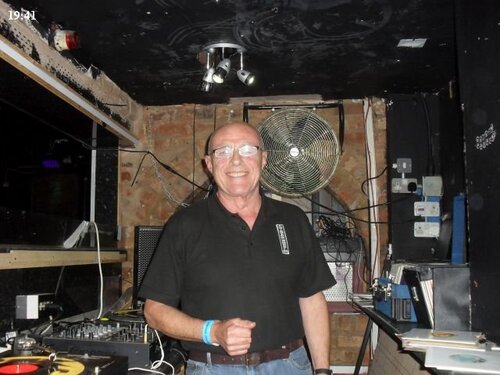 photo 26 10 aug 19 41
photo 26 10 aug 19 41
-
 photo 24 10 aug 19 39
photo 24 10 aug 19 39
-
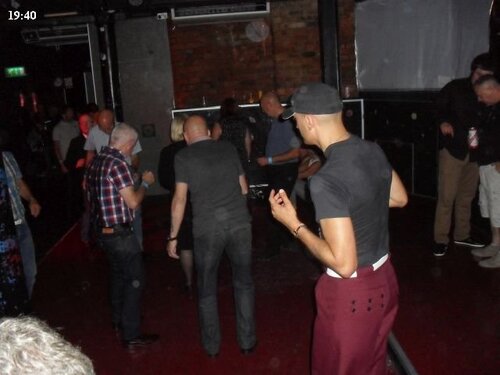 photo 25 10 aug 19 40
photo 25 10 aug 19 40
-
 photo 23 10 aug 19 27
photo 23 10 aug 19 27
-
 photo 22 10 aug 18 38
photo 22 10 aug 18 38
-
 photo 21 10 aug 18 32
photo 21 10 aug 18 32
-
 photo 20 10 aug 18 31
photo 20 10 aug 18 31
-
 photo 19 10 aug 18 30
photo 19 10 aug 18 30
-
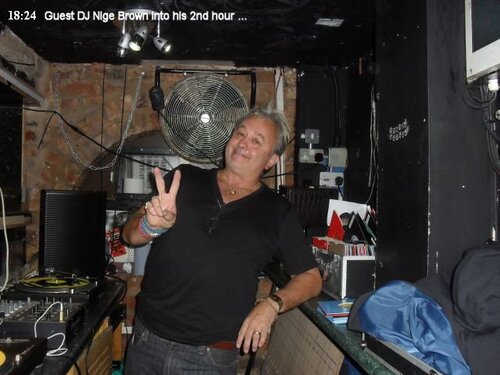 photo 18 10 aug 18 24
photo 18 10 aug 18 24
-
 photo 17 10 aug 18 17
photo 17 10 aug 18 17
-
 photo 16 10 aug 17 48
photo 16 10 aug 17 48
-
 photo 14 10 aug 17 15
photo 14 10 aug 17 15
-
 photo 15 10 aug 17 15
photo 15 10 aug 17 15
-
 photo 13 10 aug 17 08
photo 13 10 aug 17 08
-
 photo 11 10 aug 16 55
photo 11 10 aug 16 55
-
-
Twisted Wheel Sunday 27th July
Twisted Wheel Sunday 27th July
-
 photo 26 27 jul 19 45
photo 26 27 jul 19 45
-
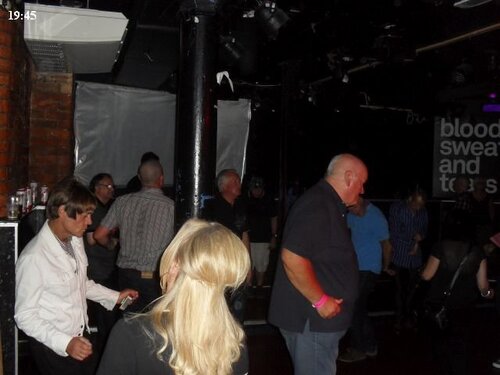 photo 25 27 jul 19 45
photo 25 27 jul 19 45
-
 photo 23 27 jul 19 36
photo 23 27 jul 19 36
-
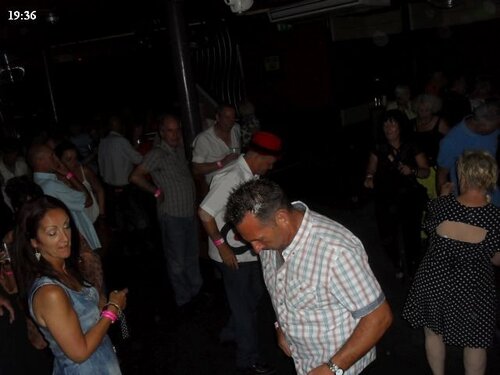 photo 24 27 jul 19 36
photo 24 27 jul 19 36
-
 photo 21 27 jul 18 52
photo 21 27 jul 18 52
-
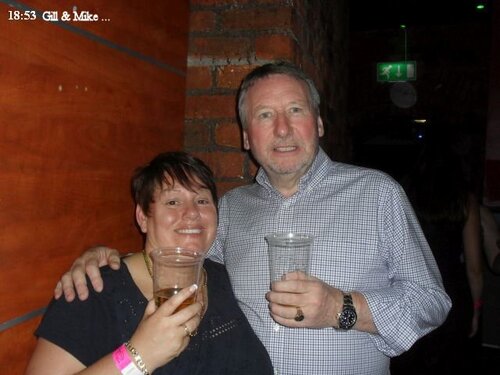 photo 22 27 jul 18 53
photo 22 27 jul 18 53
-
 photo 20 27 jul 18 52
photo 20 27 jul 18 52
-
 photo 19 27 jul 18 52
photo 19 27 jul 18 52
-
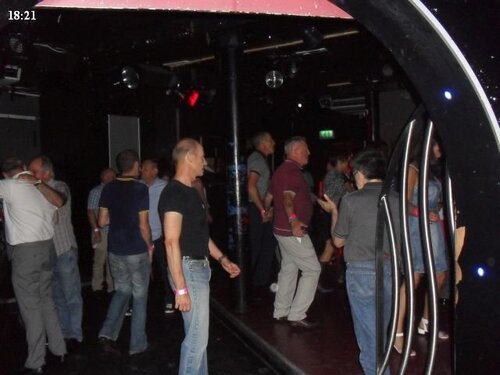 photo 17 27 jul 18 21
photo 17 27 jul 18 21
-
 photo 18 27 jul 18 23
photo 18 27 jul 18 23
-
 photo 16 27 jul 18 21
photo 16 27 jul 18 21
-
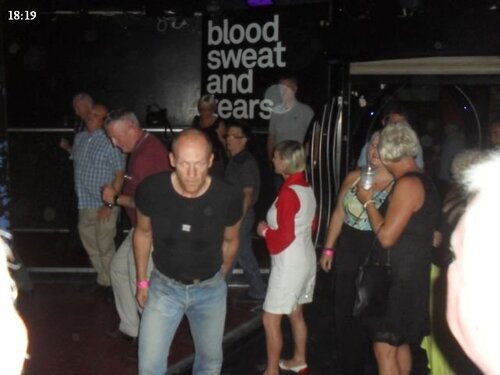 photo 15 27 jul 18 19
photo 15 27 jul 18 19
-
 photo 14 27 jul 18 19
photo 14 27 jul 18 19
-
 photo 13 27 jul 18 03
photo 13 27 jul 18 03
-
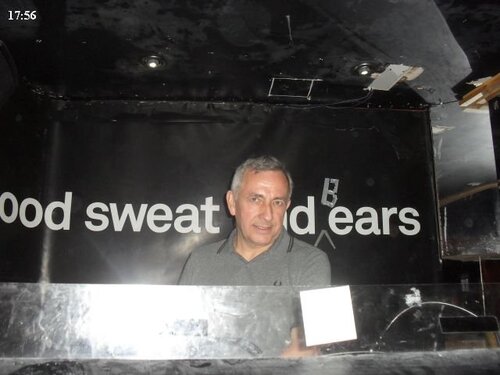 photo 12 27 jul 17 56
photo 12 27 jul 17 56
-
 photo 11 27 jul 17 55
photo 11 27 jul 17 55
-
 photo 10 27 jul 17 55
photo 10 27 jul 17 55
-
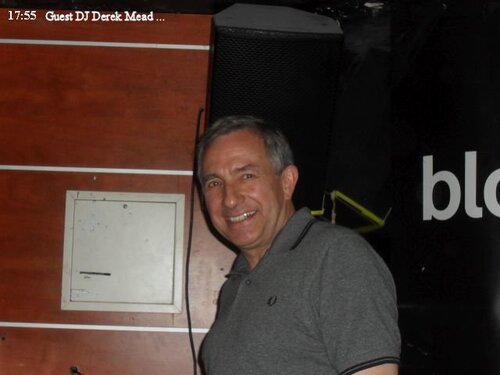 photo 09 27 jul 17 55
photo 09 27 jul 17 55
-
 photo 08 27 jul 17 51
photo 08 27 jul 17 51
-
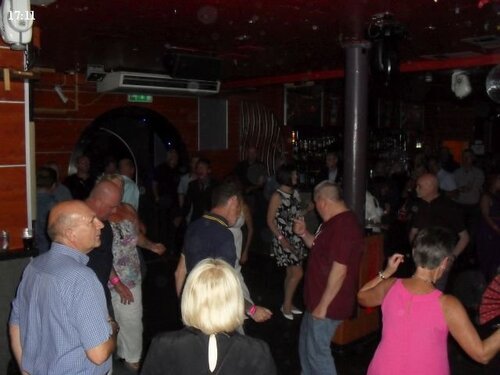 photo 06 27 jul 17 11
photo 06 27 jul 17 11
-
-
Twisted Wheel Sunday 13th July
Twisted Wheel Sunday 13th July
-
 photo 22 13 jul 19 49
photo 22 13 jul 19 49
-
 photo 21 13 jul 19 28
photo 21 13 jul 19 28
-
 photo 20 13 jul 19 28
photo 20 13 jul 19 28
-
 photo 18 13 jul 19 00
photo 18 13 jul 19 00
-
 photo 19 13 jul 19 01
photo 19 13 jul 19 01
-
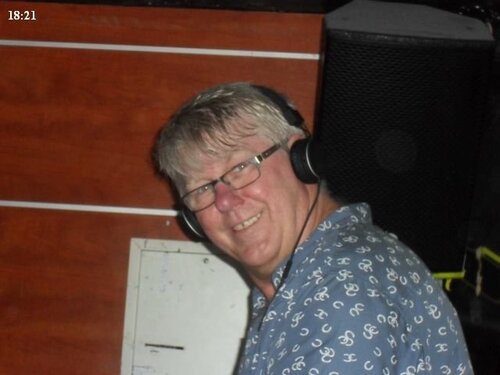 photo 16 13 jul 18 21
photo 16 13 jul 18 21
-
 photo 17 13 jul 18 21
photo 17 13 jul 18 21
-
 photo 14 13 jul 18 20
photo 14 13 jul 18 20
-
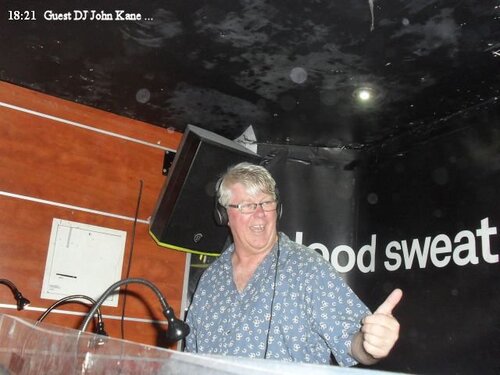 photo 15 13 jul 18 21
photo 15 13 jul 18 21
-
 photo 13 13 jul 17 56
photo 13 13 jul 17 56
-
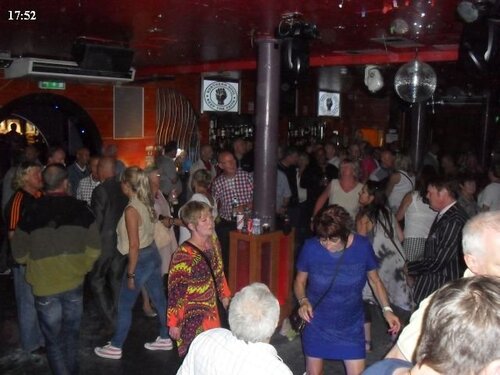 photo 12 13 jul 17 52
photo 12 13 jul 17 52
-
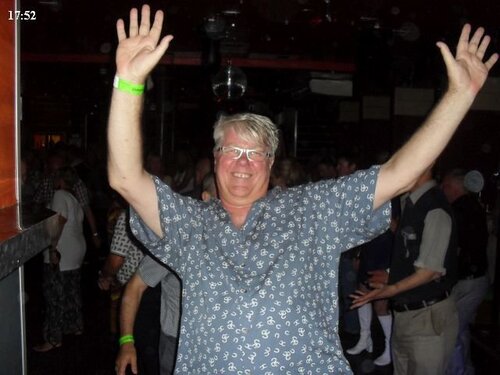 photo 11 13 jul 17 52
photo 11 13 jul 17 52
-
 photo 10 13 jul 17 52
photo 10 13 jul 17 52
-
 photo 09 13 jul 17 50
photo 09 13 jul 17 50
-
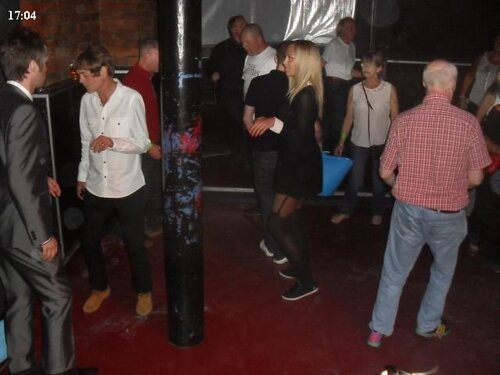 photo 07 13 jul 17 04
photo 07 13 jul 17 04
-
 photo 08 13 jul 17 50
photo 08 13 jul 17 50
-
 photo 05 13 jul 16 50
photo 05 13 jul 16 50
-
 photo 06 13 jul 17 04
photo 06 13 jul 17 04
-
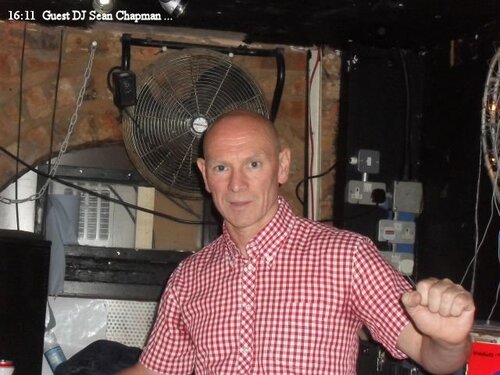 photo 03 13 jul 16 11
photo 03 13 jul 16 11
-
 photo 04 13 jul 16 39
photo 04 13 jul 16 39
-
-
Twisted Wheel Sunday 29th June
Twisted Wheel Sunday 29th June
-
 photo 21 29 jun 19 16
photo 21 29 jun 19 16
-
 photo 20 29 jun 18 19
photo 20 29 jun 18 19
-
 photo 19 29 jun 18 12
photo 19 29 jun 18 12
-
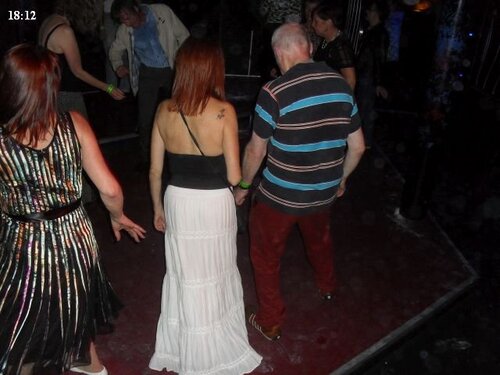 photo 18 29 jun 18 12
photo 18 29 jun 18 12
-
 photo 17 29 jun 18 09
photo 17 29 jun 18 09
-
 photo 16 29 jun 18 09
photo 16 29 jun 18 09
-
 photo 15 29 jun 18 03
photo 15 29 jun 18 03
-
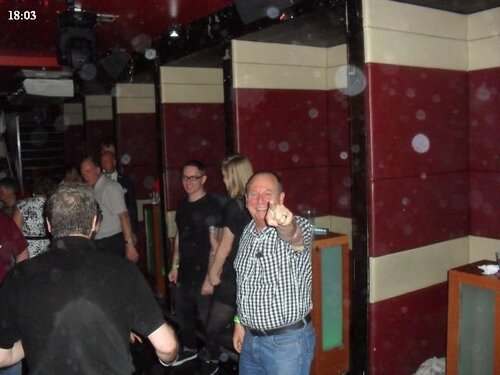 photo 14 29 jun 18 03
photo 14 29 jun 18 03
-
 photo 13 29 jun 18 03
photo 13 29 jun 18 03
-
 photo 11 29 jun 17 27
photo 11 29 jun 17 27
-
 photo 12 29 jun 18 02
photo 12 29 jun 18 02
-
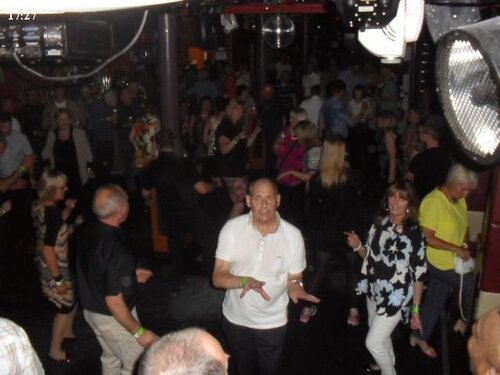 photo 10 29 jun 17 27
photo 10 29 jun 17 27
-
 photo 09 29 jun 17 01
photo 09 29 jun 17 01
-
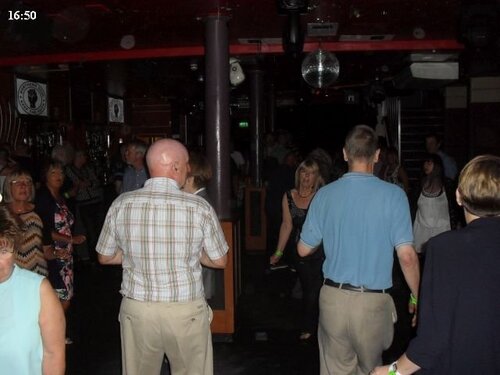 photo 08 29 jun 16 50
photo 08 29 jun 16 50
-
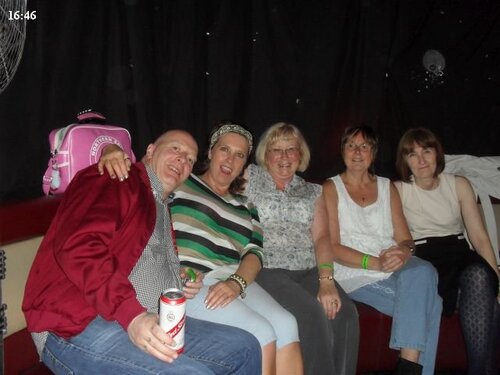 photo 07 29 jun 16 46
photo 07 29 jun 16 46
-
 photo 06 29 jun 16 45
photo 06 29 jun 16 45
-
 photo 05 29 jun 16 45
photo 05 29 jun 16 45
-
 photo 04 29 jun 16 45
photo 04 29 jun 16 45
-
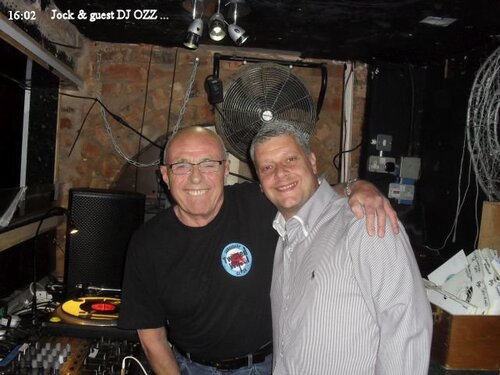 photo 02 29 jun 16 02
photo 02 29 jun 16 02
-
 photo 03 29 jun 16 36
photo 03 29 jun 16 36
-
-
Twisted Wheel Sunday 8th June
Twisted Wheel Sunday 8th June
-
 photo 33 08 jun 19 23
photo 33 08 jun 19 23
-
 photo 34 08 jun 19 23
photo 34 08 jun 19 23
-
 photo 32 08 jun 19 22
photo 32 08 jun 19 22
-
 photo 30 08 jun 19 04
photo 30 08 jun 19 04
-
 photo 31 08 jun 19 22
photo 31 08 jun 19 22
-
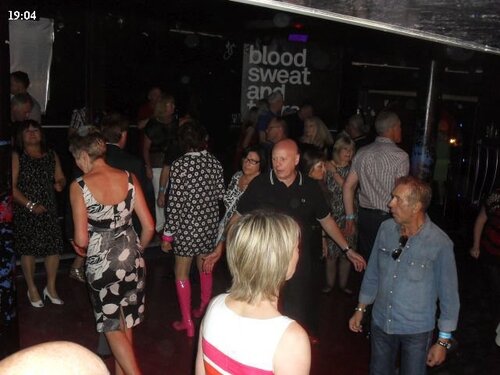 photo 29 08 jun 19 04
photo 29 08 jun 19 04
-
 photo 28 08 jun 18 49
photo 28 08 jun 18 49
-
 photo 27 08 jun 18 49
photo 27 08 jun 18 49
-
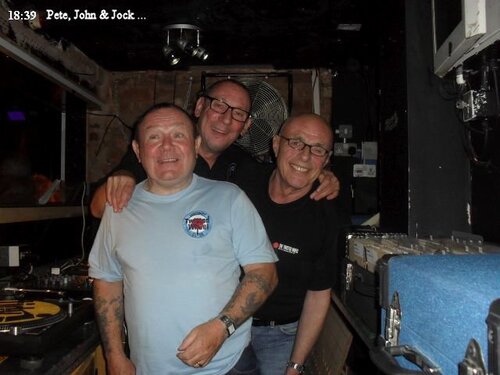 photo 26 08 jun 18 39
photo 26 08 jun 18 39
-
 photo 25 08 jun 18 14
photo 25 08 jun 18 14
-
 photo 24 08 jun 18 13
photo 24 08 jun 18 13
-
 photo 23 08 jun 18 13
photo 23 08 jun 18 13
-
 photo 21 08 jun 18 11
photo 21 08 jun 18 11
-
 photo 22 08 jun 18 12
photo 22 08 jun 18 12
-
 photo 20 08 jun 18 10
photo 20 08 jun 18 10
-
 photo 18 08 jun 18 10
photo 18 08 jun 18 10
-
 photo 19 08 jun 18 10
photo 19 08 jun 18 10
-
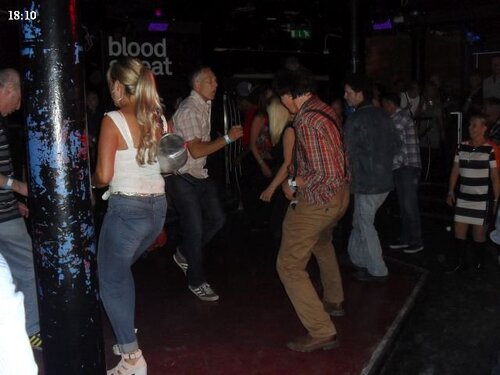 photo 17 08 jun 18 10
photo 17 08 jun 18 10
-
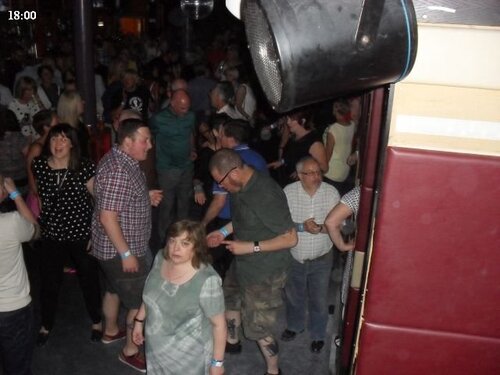 photo 15 08 jun 18 00
photo 15 08 jun 18 00
-
 photo 16 08 jun 18 03
photo 16 08 jun 18 03
-
-
Twisted Wheel Sunday 25th May
Twisted Wheel Sunday 25th May
-
 photo 28 25 may 19 04
photo 28 25 may 19 04
-
 photo 26 25 may 18 34
photo 26 25 may 18 34
-
 photo 27 25 may 19 04
photo 27 25 may 19 04
-
 photo 25 25 may 18 34
photo 25 25 may 18 34
-
 photo 23 25 may 18 07
photo 23 25 may 18 07
-
 photo 24 25 may 18 07
photo 24 25 may 18 07
-
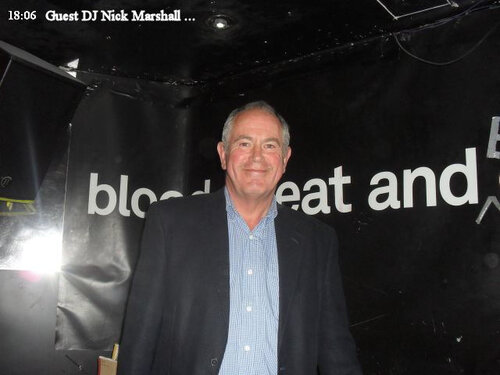 photo 22 25 may 18 06
photo 22 25 may 18 06
-
 photo 21 25 may 18 05
photo 21 25 may 18 05
-
 photo 19 25 may 18 03
photo 19 25 may 18 03
-
 photo 20 25 may 18 05
photo 20 25 may 18 05
-
 photo 18 25 may 17 56
photo 18 25 may 17 56
-
 photo 17 25 may 17 56
photo 17 25 may 17 56
-
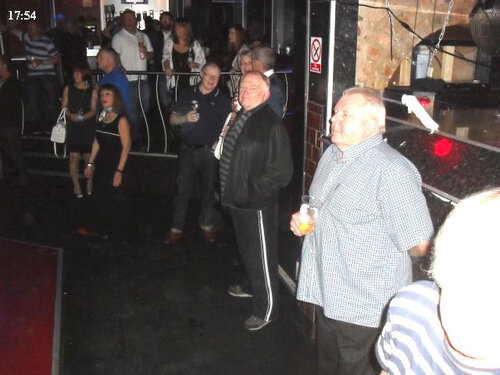 photo 16 25 may 17 54
photo 16 25 may 17 54
-
 photo 14 25 may 17 46
photo 14 25 may 17 46
-
 photo 15 25 may 17 54
photo 15 25 may 17 54
-
 photo 13 25 may 17 00
photo 13 25 may 17 00
-
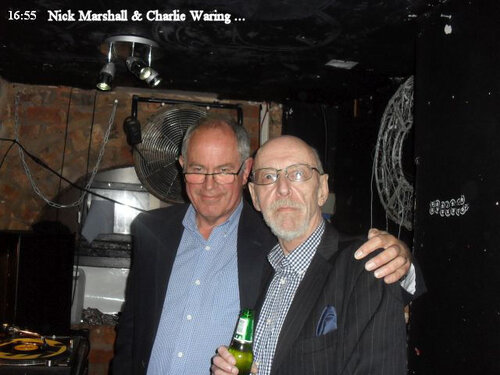 photo 12 25 may 16 55
photo 12 25 may 16 55
-
 photo 11 25 may 16 36
photo 11 25 may 16 36
-
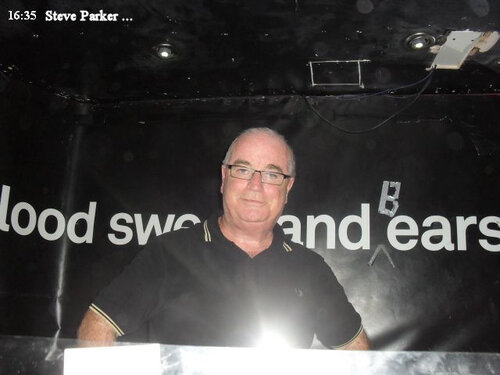 photo 10 25 may 16 35
photo 10 25 may 16 35
-
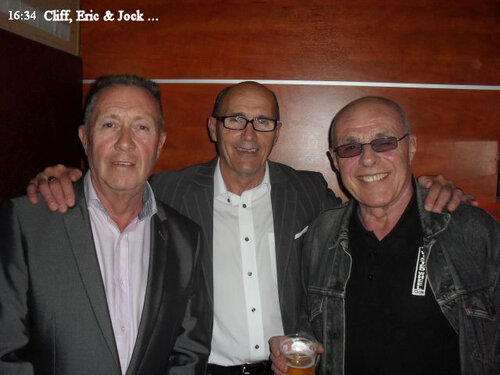 photo 09 25 may 16 34
photo 09 25 may 16 34
-
-
Twisted Wheel Sunday 11th May
Twisted Wheel Sunday 11th May
-
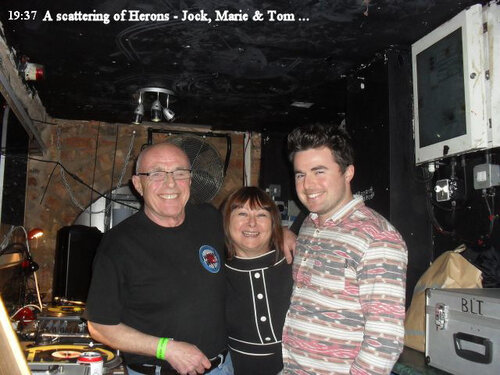 photo 39 11 may 19 37
photo 39 11 may 19 37
-
 photo 38 11 may 19 36
photo 38 11 may 19 36
-
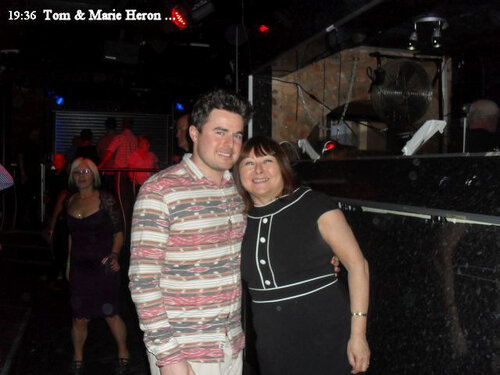 photo 37 11 may 19 36
photo 37 11 may 19 36
-
 photo 36 11 may 19 36
photo 36 11 may 19 36
-
 photo 35 11 may 19 36
photo 35 11 may 19 36
-
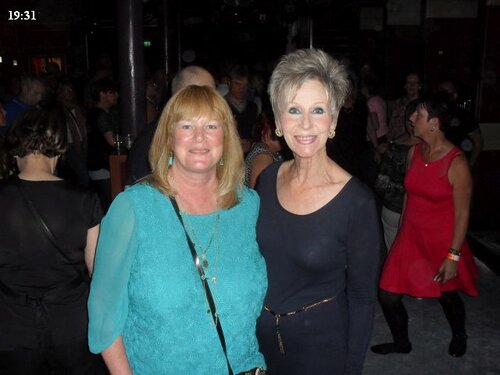 photo 34 11 may 19 31
photo 34 11 may 19 31
-
 photo 32 11 may 19 29
photo 32 11 may 19 29
-
 photo 33 11 may 19 30
photo 33 11 may 19 30
-
 photo 31 11 may 19 15
photo 31 11 may 19 15
-
 photo 30 11 may 19 15
photo 30 11 may 19 15
-
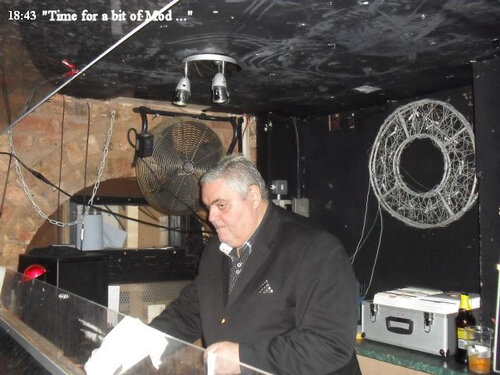 photo 29 11 may 18 43
photo 29 11 may 18 43
-
 photo 28 11 may 18 24
photo 28 11 may 18 24
-
 photo 27 11 may 18 24
photo 27 11 may 18 24
-
 photo 26 11 may 18 24
photo 26 11 may 18 24
-
 photo 25 11 may 18 24
photo 25 11 may 18 24
-
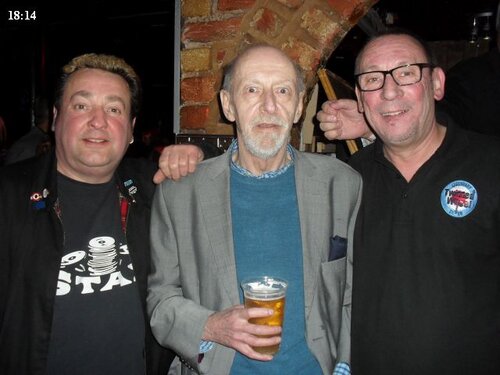 photo 23 11 may 18 14
photo 23 11 may 18 14
-
 photo 24 11 may 18 16
photo 24 11 may 18 16
-
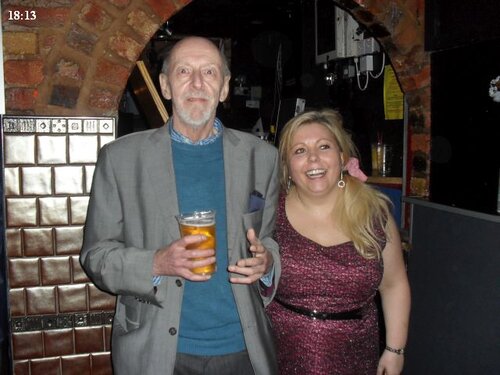 photo 22 11 may 18 13
photo 22 11 may 18 13
-
 photo 21 11 may 18 05
photo 21 11 may 18 05
-
 photo 20 11 may 18 05
photo 20 11 may 18 05
-
-
Twisted Wheel Sunday 27th April
Twisted Wheel Sunday 27th April
-
 photo 19 27 apr 19 17
photo 19 27 apr 19 17
-
 photo 18 27 apr 19 17
photo 18 27 apr 19 17
-
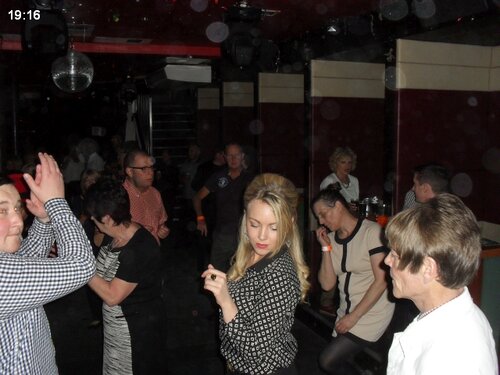 photo 17 27 apr 19 16
photo 17 27 apr 19 16
-
 photo 16 27 apr 19 16
photo 16 27 apr 19 16
-
 photo 15 27 apr 18 03
photo 15 27 apr 18 03
-
 photo 13 27 apr 18 02
photo 13 27 apr 18 02
-
 photo 14 27 apr 18 02
photo 14 27 apr 18 02
-
 photo 12 27 apr 18 01
photo 12 27 apr 18 01
-
 photo 11 27 apr 16 32
photo 11 27 apr 16 32
-
 photo 09 27 apr 16 32
photo 09 27 apr 16 32
-
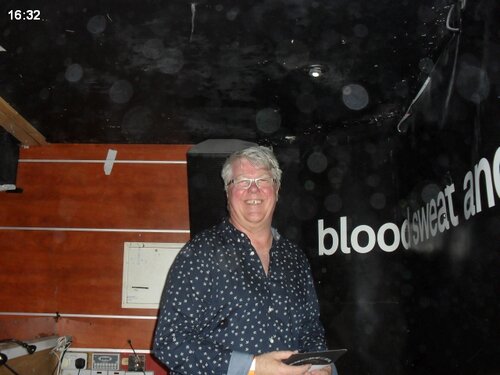 photo 10 27 apr 16 32
photo 10 27 apr 16 32
-
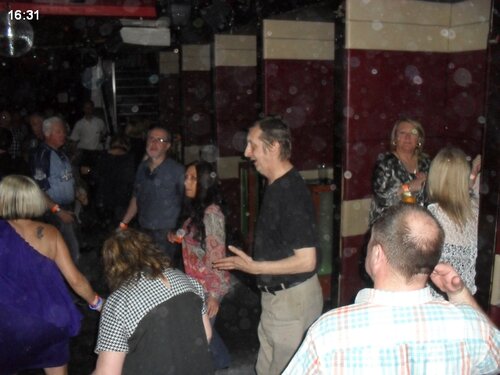 photo 08 27 apr 16 31
photo 08 27 apr 16 31
-
 photo 06 27 apr 16 30
photo 06 27 apr 16 30
-
 photo 07 27 apr 16 31
photo 07 27 apr 16 31
-
 photo 05 27 apr 16 24
photo 05 27 apr 16 24
-
 photo 04 27 apr 16 23
photo 04 27 apr 16 23
-
 photo 03 27 apr 16 23
photo 03 27 apr 16 23
-
 photo 02 27 apr 16 05
photo 02 27 apr 16 05
-
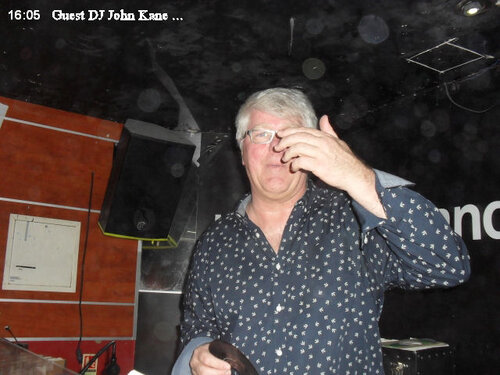 photo 01 27 apr 16 05
photo 01 27 apr 16 05
-
-
Twisted Wheel Sunday 13th April
Twisted Wheel Sunday 13th April
-
 photo 37 13 apr 19 41
photo 37 13 apr 19 41
-
 photo 35 13 apr 19 37
photo 35 13 apr 19 37
-
 photo 36 13 apr 19 37
photo 36 13 apr 19 37
-
 photo 33 13 apr 19 36
photo 33 13 apr 19 36
-
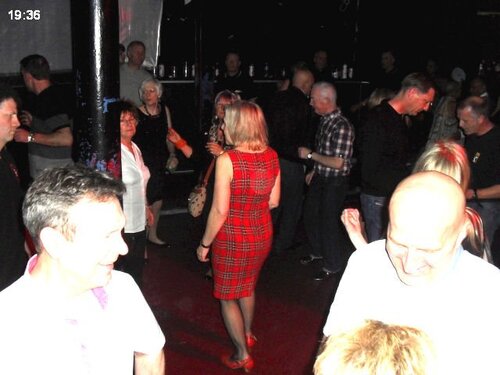 photo 34 13 apr 19 36
photo 34 13 apr 19 36
-
 photo 32 13 apr 19 34
photo 32 13 apr 19 34
-
 photo 31 13 apr 19 28
photo 31 13 apr 19 28
-
 photo 30 13 apr 19 28
photo 30 13 apr 19 28
-
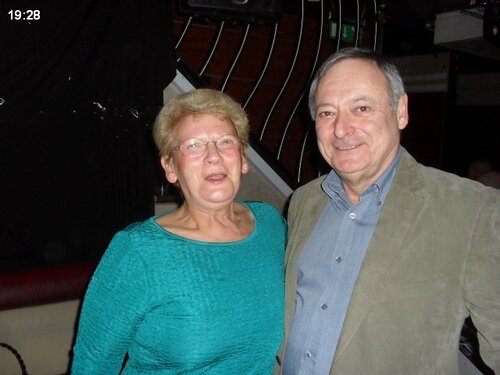 photo 29 13 apr 19 28
photo 29 13 apr 19 28
-
 photo 28 13 apr 19 28
photo 28 13 apr 19 28
-
 photo 26 13 apr 19 22
photo 26 13 apr 19 22
-
 photo 27 13 apr 19 23
photo 27 13 apr 19 23
-
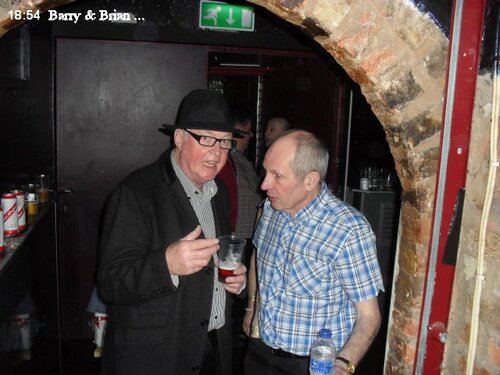 photo 25 13 apr 18 54
photo 25 13 apr 18 54
-
 photo 24 13 apr 18 54
photo 24 13 apr 18 54
-
 photo 23 13 apr 18 53
photo 23 13 apr 18 53
-
 photo 22 13 apr 18 10
photo 22 13 apr 18 10
-
 photo 21 13 apr 18 10
photo 21 13 apr 18 10
-
 photo 20 13 apr 18 09
photo 20 13 apr 18 09
-
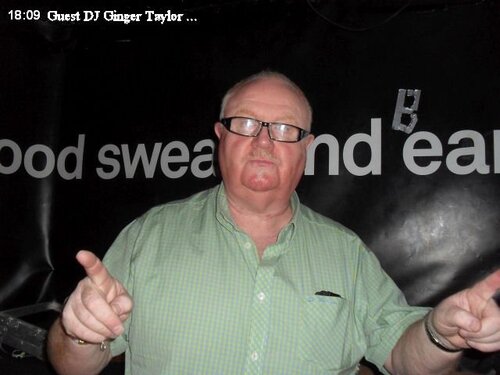 photo 19 13 apr 18 09
photo 19 13 apr 18 09
-
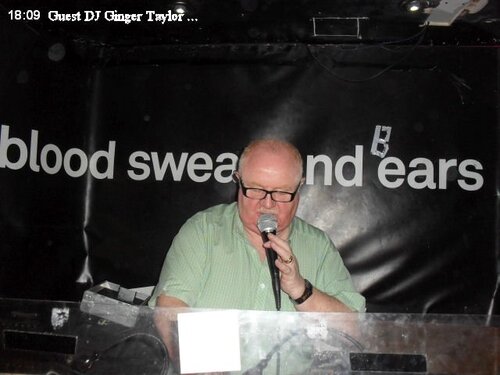 photo 18 13 apr 18 09
photo 18 13 apr 18 09
-
-
Twisted Wheel Sunday 30th March
Twisted Wheel Sunday 30th March
-
 photo 26 30 mar 19 28
photo 26 30 mar 19 28
-
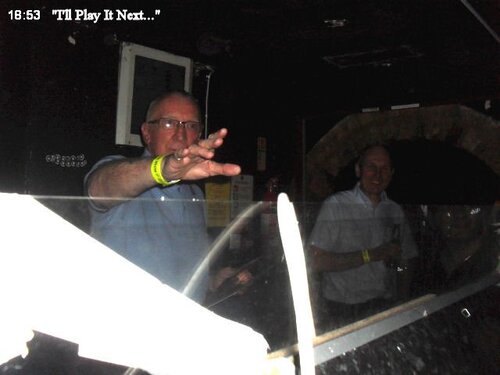 photo 24 30 mar 18 53
photo 24 30 mar 18 53
-
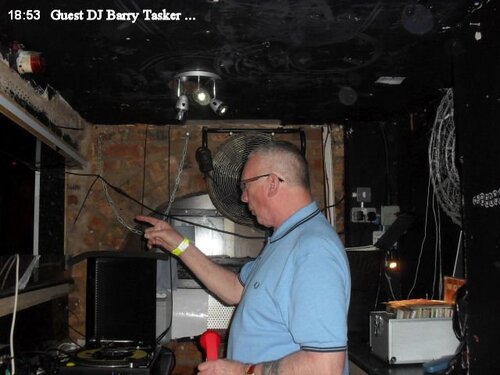 photo 25 30 mar 18 53
photo 25 30 mar 18 53
-
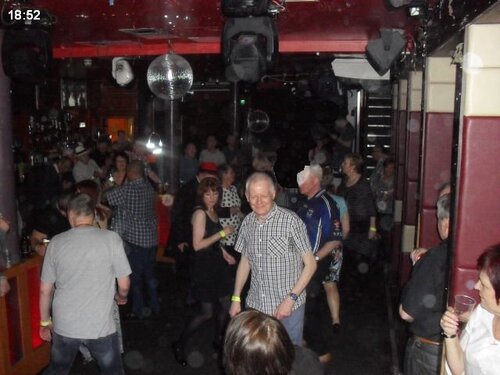 photo 23 30 mar 18 52
photo 23 30 mar 18 52
-
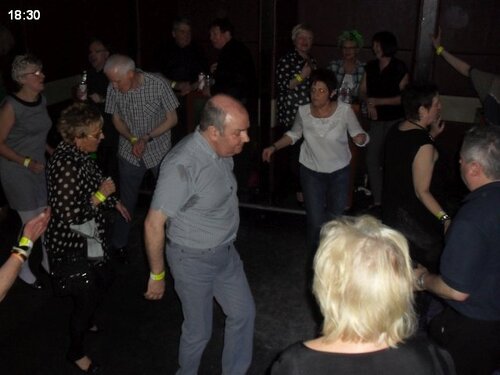 photo 21 30 mar 18 30
photo 21 30 mar 18 30
-
 photo 22 30 mar 18 38
photo 22 30 mar 18 38
-
 photo 18 30 mar 18 07
photo 18 30 mar 18 07
-
 photo 19 30 mar 18 30
photo 19 30 mar 18 30
-
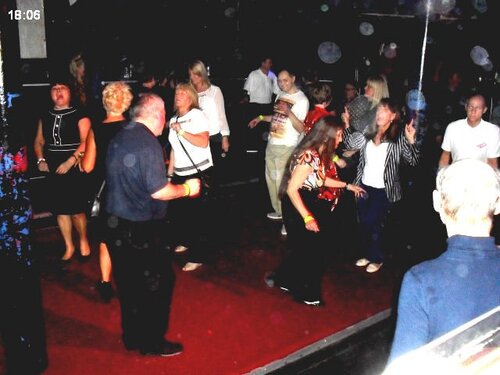 photo 17 30 mar 18 06
photo 17 30 mar 18 06
-
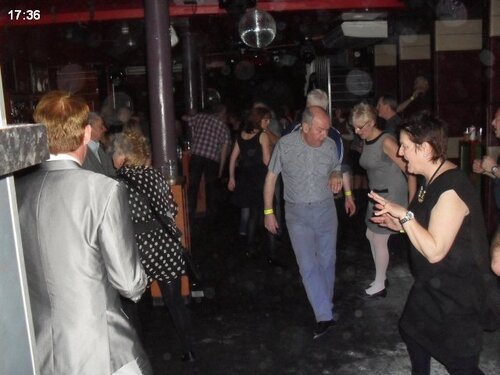 photo 15 30 mar 17 36
photo 15 30 mar 17 36
-
 photo 16 30 mar 17 52
photo 16 30 mar 17 52
-
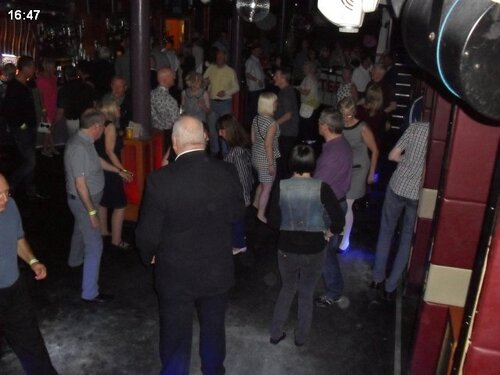 photo 14 30 mar 16 47
photo 14 30 mar 16 47
-
 photo 13 30 mar 16 45
photo 13 30 mar 16 45
-
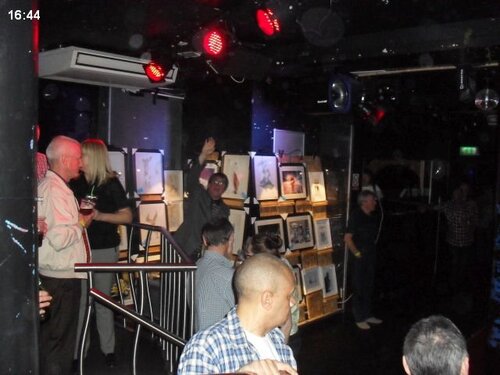 photo 11 30 mar 16 44
photo 11 30 mar 16 44
-
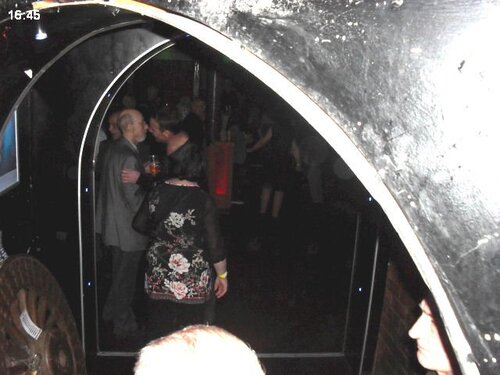 photo 12 30 mar 16 45
photo 12 30 mar 16 45
-
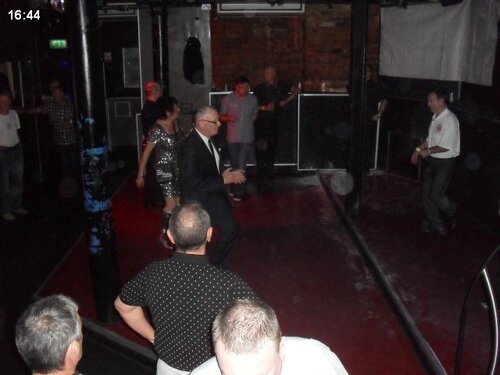 photo 10 30 mar 16 44
photo 10 30 mar 16 44
-
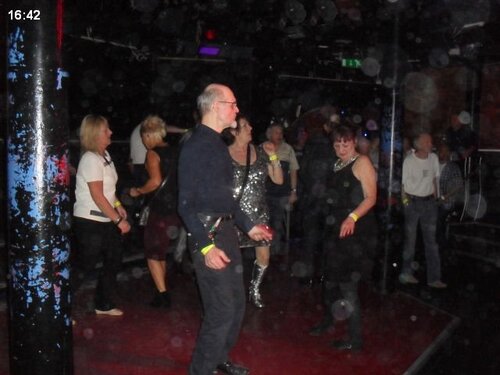 photo 09 30 mar 16 42
photo 09 30 mar 16 42
-
 photo 08 30 mar 16 35
photo 08 30 mar 16 35
-
 photo 06 30 mar 16 35
photo 06 30 mar 16 35
-
 photo 07 30 mar 16 35
photo 07 30 mar 16 35
-
-
Twisted Wheel Sunday 9th March
Twisted Wheel Sunday 9th March
-
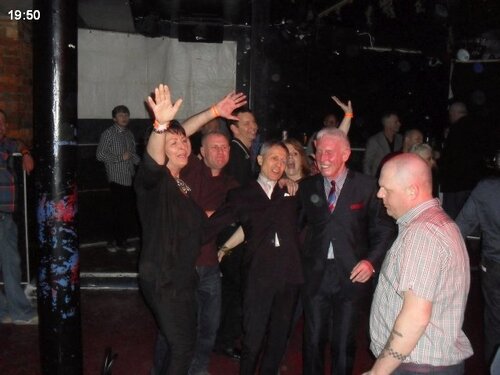 photo 30 sun 09 mar sun 19 50
photo 30 sun 09 mar sun 19 50
-
 photo 29 sun 09 mar sun 19 47
photo 29 sun 09 mar sun 19 47
-
 photo 28 sun 09 mar sun 19 02
photo 28 sun 09 mar sun 19 02
-
 photo 27 sun 09 mar sun 19 02
photo 27 sun 09 mar sun 19 02
-
 photo 26 sun 09 mar sun 18 51
photo 26 sun 09 mar sun 18 51
-
 photo 25 sun 09 mar sun 18 42
photo 25 sun 09 mar sun 18 42
-
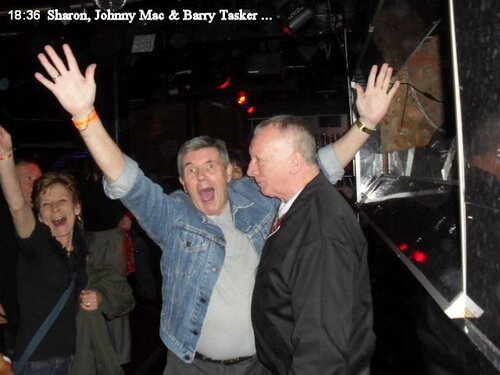 photo 24 sun 09 mar sun 18 36
photo 24 sun 09 mar sun 18 36
-
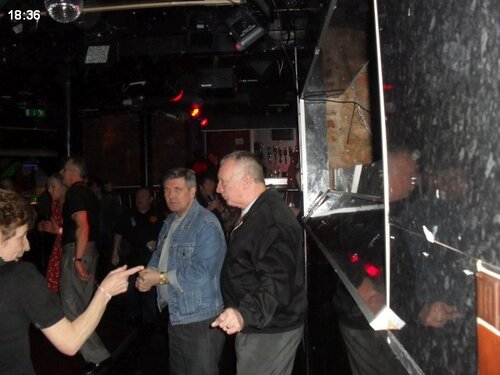 photo 23 sun 09 mar sun 18 36
photo 23 sun 09 mar sun 18 36
-
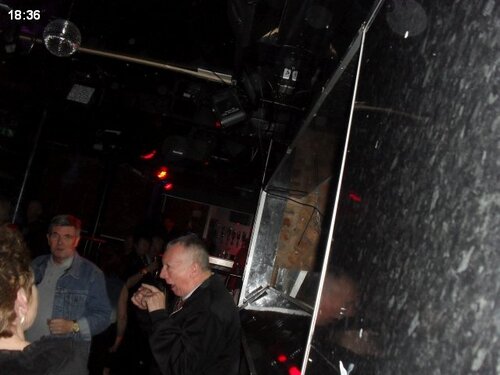 photo 22 sun 09 mar sun 18 36
photo 22 sun 09 mar sun 18 36
-
 photo 20 sun 09 mar sun 18 33
photo 20 sun 09 mar sun 18 33
-
 photo 17 sun 09 mar sun 18 04
photo 17 sun 09 mar sun 18 04
-
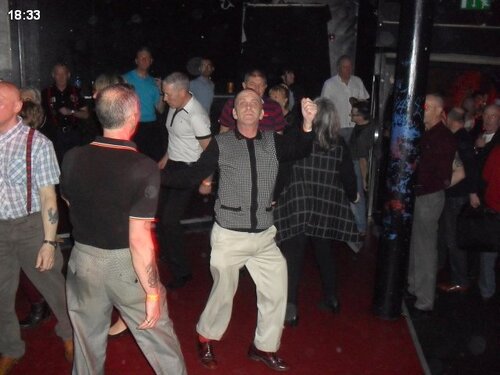 photo 19 sun 09 mar sun 18 33
photo 19 sun 09 mar sun 18 33
-
 photo 16 sun 09 mar sun 18 04
photo 16 sun 09 mar sun 18 04
-
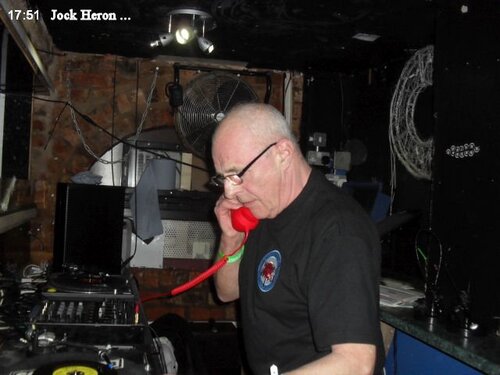 photo 14 sun 09 mar sun 17 51
photo 14 sun 09 mar sun 17 51
-
 photo 15 sun 09 mar sun 17 56
photo 15 sun 09 mar sun 17 56
-
 photo 13 sun 09 mar sun 17 51
photo 13 sun 09 mar sun 17 51
-
 photo 12 sun 09 mar sun 17 47
photo 12 sun 09 mar sun 17 47
-
 photo 11 sun 09 mar sun 17 16
photo 11 sun 09 mar sun 17 16
-
 photo 10 sun 09 mar sun 17 16
photo 10 sun 09 mar sun 17 16
-
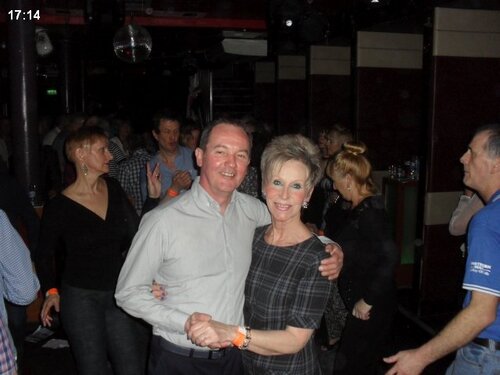 photo 09 sun 09 mar sun 17 14
photo 09 sun 09 mar sun 17 14
-
-
Twisted Wheel Sunday 23rd February
Twisted Wheel Sunday 23rd February
-
 photo 26 23 feb 19 37
photo 26 23 feb 19 37
-
 photo 27 23 feb 19 37
photo 27 23 feb 19 37
-
 photo 25 23 feb 19 37
photo 25 23 feb 19 37
-
 photo 23 23 feb 18 54
photo 23 23 feb 18 54
-
 photo 24 23 feb 18 54
photo 24 23 feb 18 54
-
 photo 22 23 feb 18 54
photo 22 23 feb 18 54
-
 photo 21 23 feb 18 37
photo 21 23 feb 18 37
-
 photo 20 23 feb 18 02
photo 20 23 feb 18 02
-
 photo 19 23 feb 18 01
photo 19 23 feb 18 01
-
 photo 18 23 feb 18 00
photo 18 23 feb 18 00
-
 photo 17 23 feb 17 13
photo 17 23 feb 17 13
-
 photo 16 23 feb 17 13
photo 16 23 feb 17 13
-
 photo 15 23 feb 16 51
photo 15 23 feb 16 51
-
 photo 14 23 feb 16 50
photo 14 23 feb 16 50
-
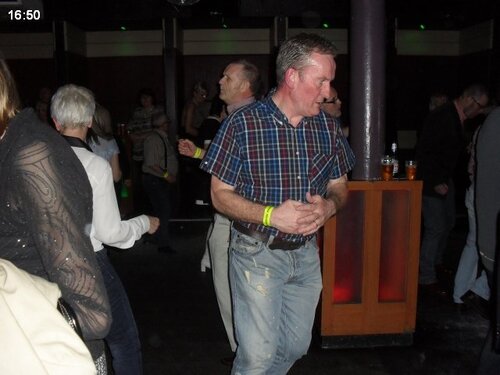 photo 13 23 feb 16 50
photo 13 23 feb 16 50
-
 photo 11 23 feb 16 49
photo 11 23 feb 16 49
-
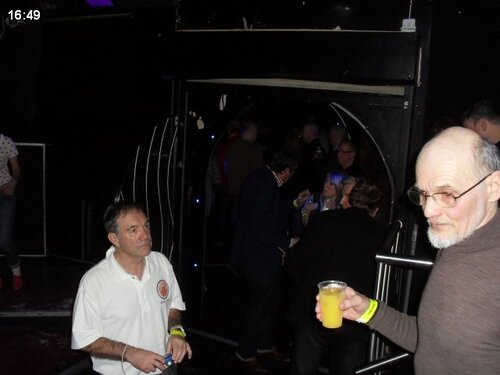 photo 12 23 feb 16 49
photo 12 23 feb 16 49
-
 photo 10 23 feb 16 42
photo 10 23 feb 16 42
-
 photo 09 23 feb 16 42
photo 09 23 feb 16 42
-
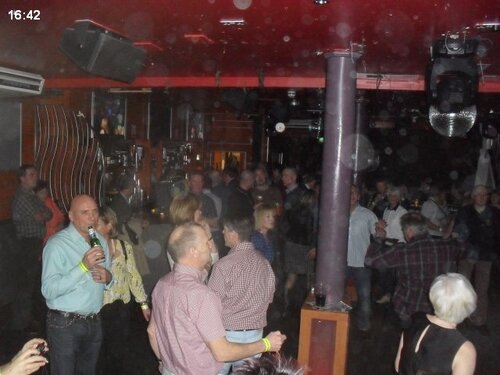 photo 08 23 feb 16 42
photo 08 23 feb 16 42
-
-
Twisted Wheel Sunday 9th February
Twisted Wheel Sunday 9th February
-
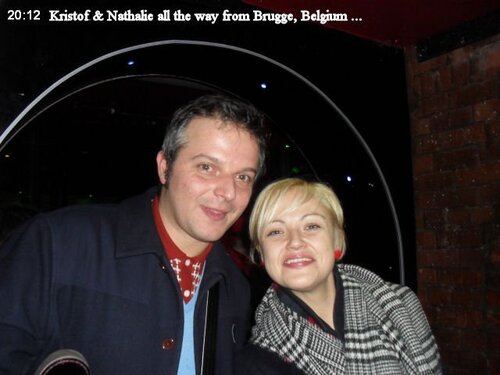 photo 45 09 feb 20 12
photo 45 09 feb 20 12
-
 photo 44 09 feb 19 42
photo 44 09 feb 19 42
-
 photo 43 09 feb 19 06
photo 43 09 feb 19 06
-
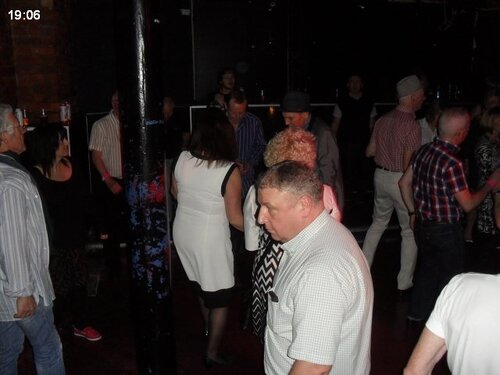 photo 42 09 feb 19 06
photo 42 09 feb 19 06
-
 photo 41 09 feb 19 06
photo 41 09 feb 19 06
-
 photo 40 09 feb 19 05
photo 40 09 feb 19 05
-
 photo 39 09 feb 18 54
photo 39 09 feb 18 54
-
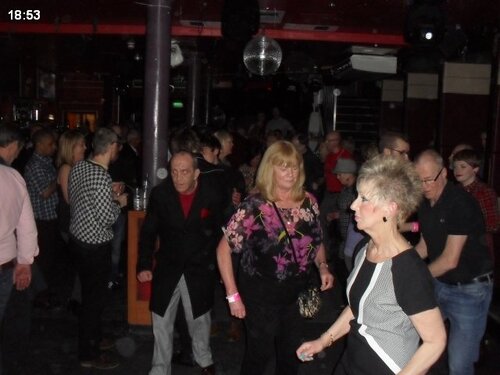 photo 38 09 feb 18 53
photo 38 09 feb 18 53
-
 photo 37 09 feb 18 50
photo 37 09 feb 18 50
-
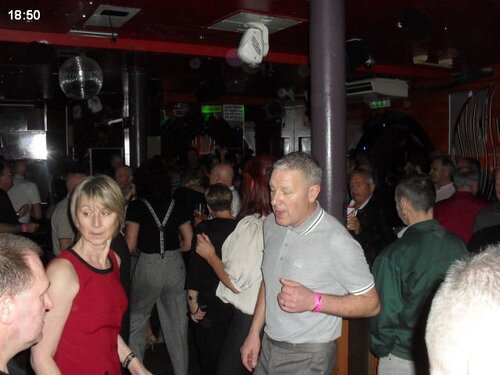 photo 36 09 feb 18 50
photo 36 09 feb 18 50
-
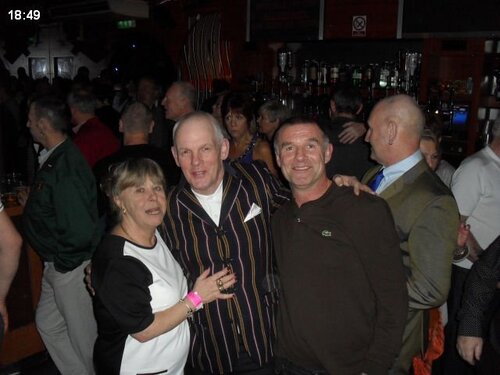 photo 35 09 feb 18 49
photo 35 09 feb 18 49
-
 photo 34 09 feb 18 49
photo 34 09 feb 18 49
-
 photo 32 09 feb 18 49
photo 32 09 feb 18 49
-
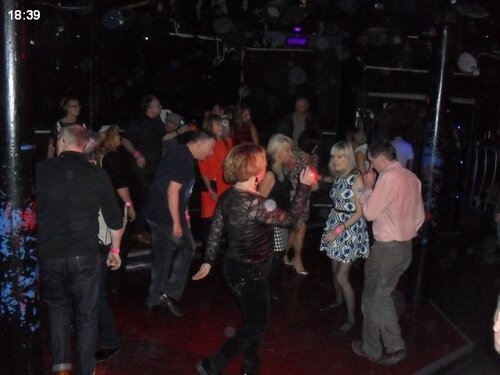 photo 31 09 feb 18 39
photo 31 09 feb 18 39
-
 photo 30 09 feb 18 11
photo 30 09 feb 18 11
-
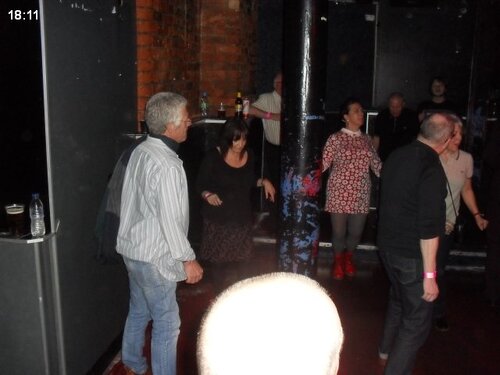 photo 29 09 feb 18 11
photo 29 09 feb 18 11
-
 photo 28 09 feb 18 11
photo 28 09 feb 18 11
-
 photo 26 09 feb 18 01
photo 26 09 feb 18 01
-
 photo 27 09 feb 18 11
photo 27 09 feb 18 11
-
 photo 24 09 feb 18 01
photo 24 09 feb 18 01
-
-
Twisted Wheel 26th January
Twisted Wheel 26th January
-
 photo 36 26 jan 19 44
photo 36 26 jan 19 44
-
 photo 34 26 jan 19 43
photo 34 26 jan 19 43
-
 photo 33 26 jan 19 42
photo 33 26 jan 19 42
-
 photo 32 26 jan 19 42
photo 32 26 jan 19 42
-
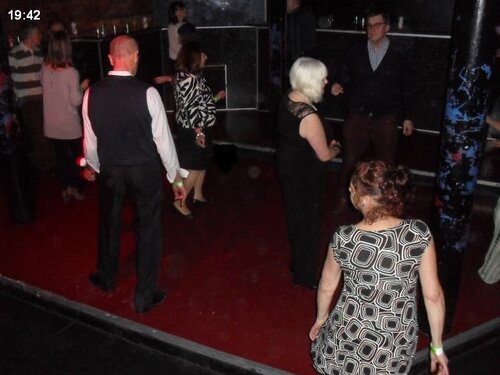 photo 31 26 jan 19 42
photo 31 26 jan 19 42
-
 photo 29 26 jan 19 30
photo 29 26 jan 19 30
-
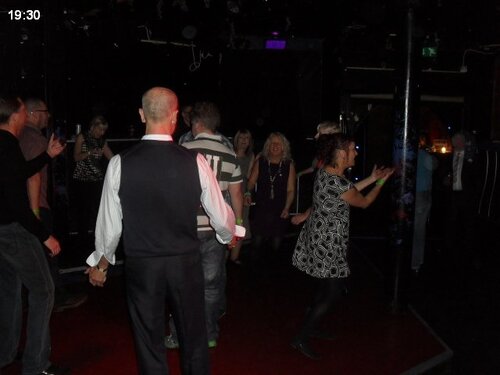 photo 28 26 jan 19 30
photo 28 26 jan 19 30
-
 photo 27 26 jan 19 30
photo 27 26 jan 19 30
-
 photo 26 26 jan 19 07
photo 26 26 jan 19 07
-
 photo 24 26 jan 19 07
photo 24 26 jan 19 07
-
 photo 23 26 jan 19 06
photo 23 26 jan 19 06
-
 photo 22 26 jan 18 31
photo 22 26 jan 18 31
-
 photo 20 26 jan 18 24
photo 20 26 jan 18 24
-
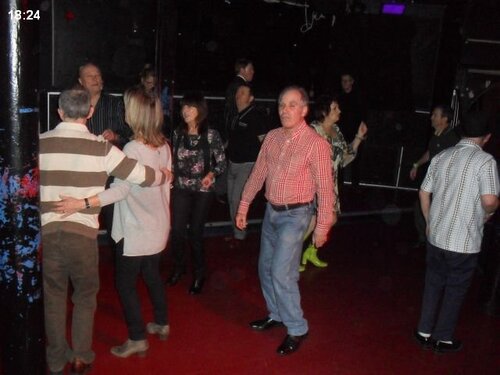 photo 21 26 jan 18 24
photo 21 26 jan 18 24
-
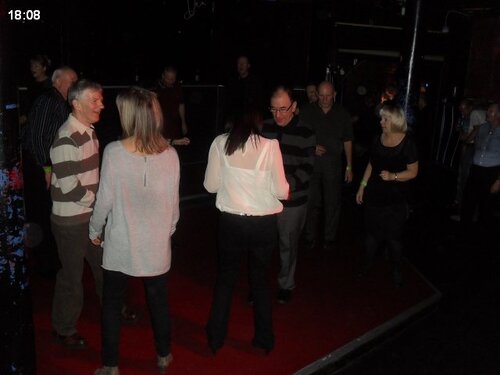 photo 19 26 jan 18 08
photo 19 26 jan 18 08
-
 photo 18 26 jan 18 08
photo 18 26 jan 18 08
-
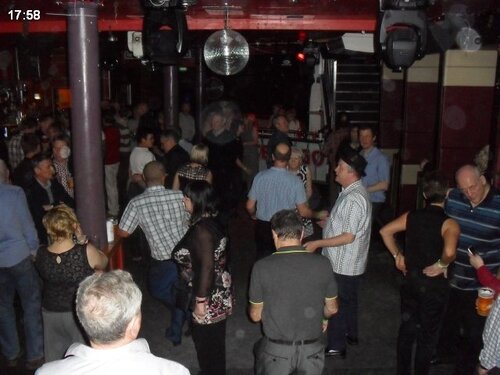 photo 17 26 jan 17 58
photo 17 26 jan 17 58
-
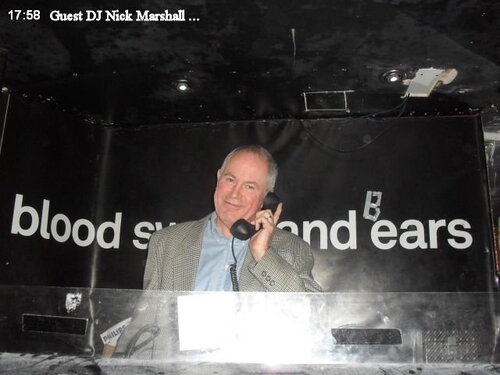 photo 16 26 jan 17 58
photo 16 26 jan 17 58
-
 photo 15 26 jan 17 58
photo 15 26 jan 17 58
-
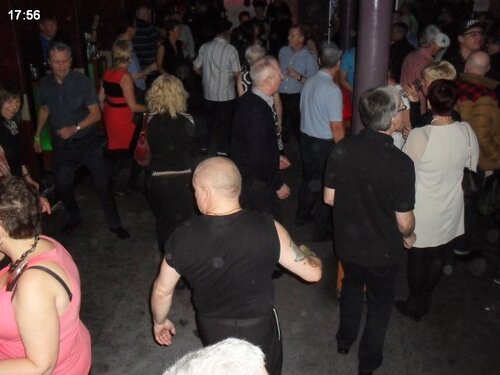 photo 14 26 jan 17 56
photo 14 26 jan 17 56
-
-
Twisted Wheel Sunday 12th January
Twisted Wheel Sunday 12th January
-
 photo 41 12 jan 19 59
photo 41 12 jan 19 59
-
 photo 40 12 jan 19 54
photo 40 12 jan 19 54
-
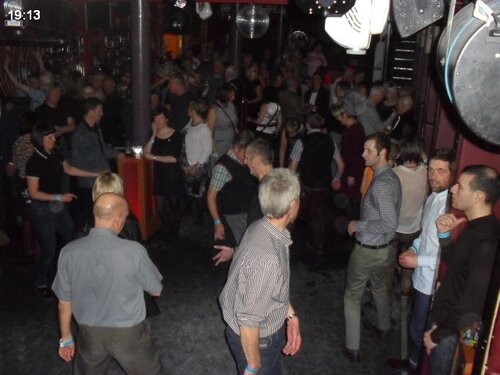 photo 38 12 jan 19 13
photo 38 12 jan 19 13
-
 photo 39 12 jan 19 30
photo 39 12 jan 19 30
-
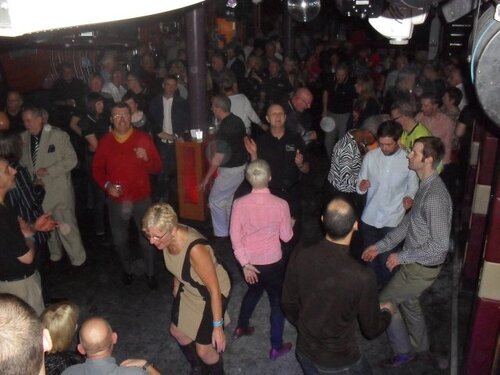 photo 37 12 jan 19 05
photo 37 12 jan 19 05
-
 photo 36 12 jan 18 43
photo 36 12 jan 18 43
-
 photo 35 12 jan 18 41
photo 35 12 jan 18 41
-
 photo 34 12 jan 18 41
photo 34 12 jan 18 41
-
 photo 33 12 jan 18 33
photo 33 12 jan 18 33
-
 photo 32 12 jan 18 25
photo 32 12 jan 18 25
-
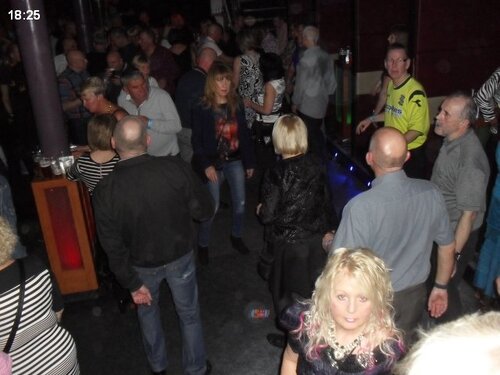 photo 31 12 jan 18 25
photo 31 12 jan 18 25
-
 photo 28 12 jan 18 07
photo 28 12 jan 18 07
-
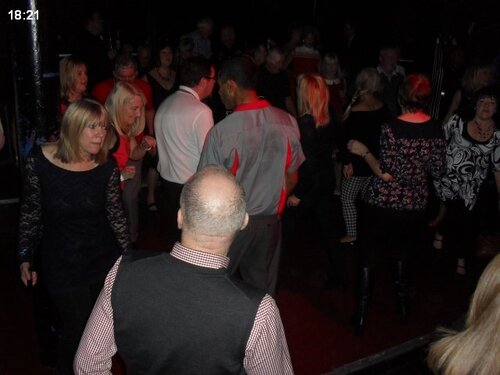 photo 30 12 jan 18 21
photo 30 12 jan 18 21
-
 photo 26 12 jan 17 58
photo 26 12 jan 17 58
-
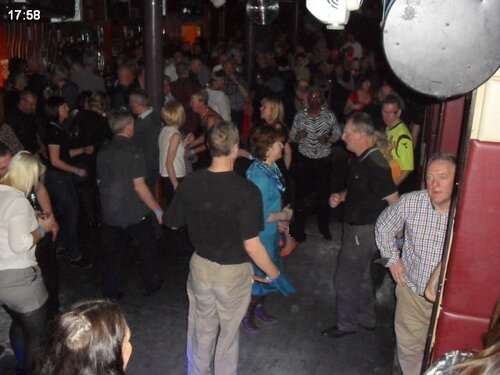 photo 27 12 jan 17 58
photo 27 12 jan 17 58
-
 photo 25 12 jan 17 46
photo 25 12 jan 17 46
-
 photo 23 12 jan 17 08
photo 23 12 jan 17 08
-
 photo 24 12 jan 17 46
photo 24 12 jan 17 46
-
 photo 22 12 jan 17 08
photo 22 12 jan 17 08
-
 photo 21 12 jan 17 07
photo 21 12 jan 17 07
-
-
Twisted Wheel Sunday 29th December
Twisted Wheel Sunday 29th December
-
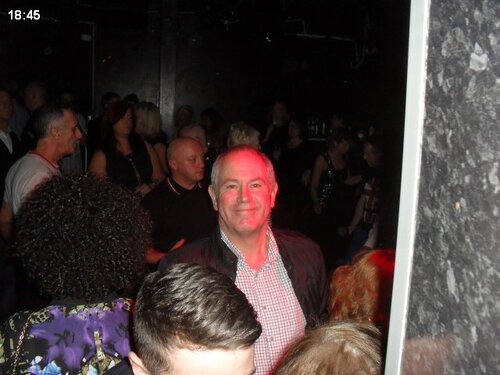 photo 35 29 dec 18 45
photo 35 29 dec 18 45
-
 photo 36 29 dec 19 09
photo 36 29 dec 19 09
-
 photo 34 29 dec 18 45
photo 34 29 dec 18 45
-
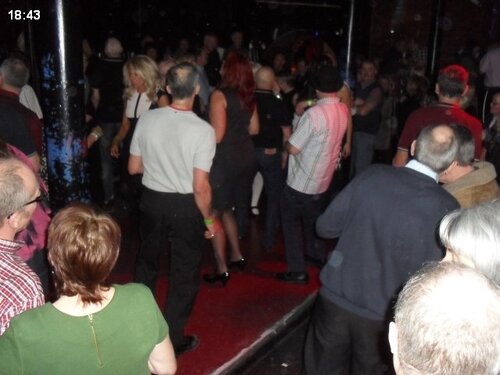 photo 32 29 dec 18 43
photo 32 29 dec 18 43
-
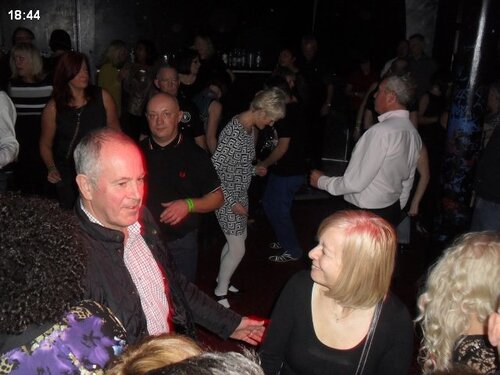 photo 33 29 dec 18 44
photo 33 29 dec 18 44
-
 photo 31 29 dec 18 22
photo 31 29 dec 18 22
-
 photo 30 29 dec 18 22
photo 30 29 dec 18 22
-
 photo 29 29 dec 18 17
photo 29 29 dec 18 17
-
 photo 28 29 dec 18 17
photo 28 29 dec 18 17
-
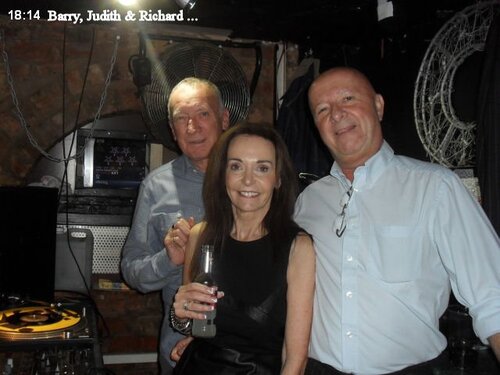 photo 27 29 dec 18 14
photo 27 29 dec 18 14
-
 photo 26 29 dec 18 13
photo 26 29 dec 18 13
-
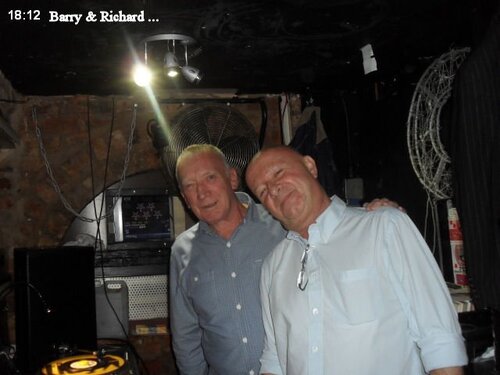 photo 25 29 dec 18 12
photo 25 29 dec 18 12
-
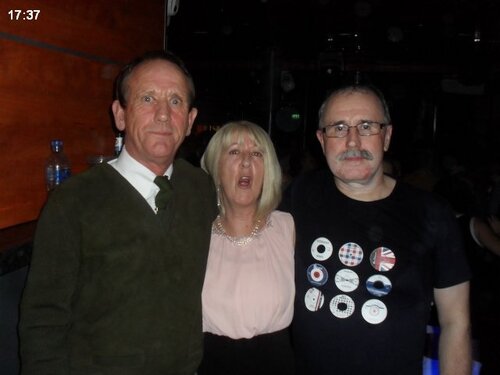 photo 24 29 dec 17 37
photo 24 29 dec 17 37
-
 photo 23 29 dec 17 36
photo 23 29 dec 17 36
-
 photo 21 29 dec 17 23
photo 21 29 dec 17 23
-
 photo 22 29 dec 17 33
photo 22 29 dec 17 33
-
 photo 20 29 dec 17 22
photo 20 29 dec 17 22
-
 photo 18 29 dec 16 54
photo 18 29 dec 16 54
-
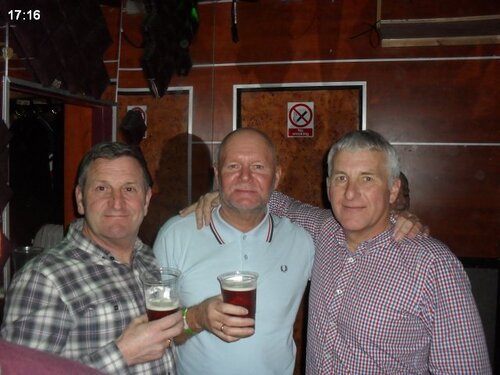 photo 19 29 dec 17 16
photo 19 29 dec 17 16
-
 photo 17 29 dec 16 54
photo 17 29 dec 16 54
-
-
Twisted Wheel Sunday 8th December
Twisted Wheel Sunday 8th December
-
 photo 54 08 dec 19 53
photo 54 08 dec 19 53
-
 photo 52 08 dec 19 52
photo 52 08 dec 19 52
-
 photo 53 08 dec 19 53
photo 53 08 dec 19 53
-
 photo 51 08 dec 19 52
photo 51 08 dec 19 52
-
 photo 50 08 dec 19 31
photo 50 08 dec 19 31
-
 photo 49 08 dec 19 04
photo 49 08 dec 19 04
-
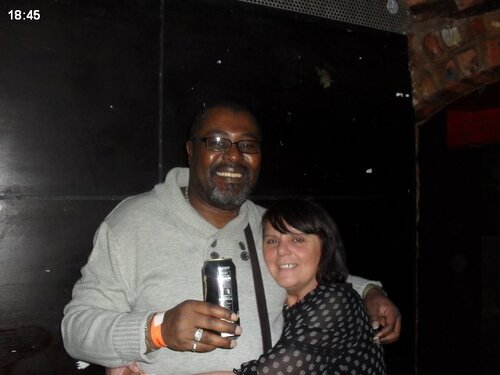 photo 48 08 dec 18 45
photo 48 08 dec 18 45
-
 photo 47 08 dec 18 44
photo 47 08 dec 18 44
-
 photo 45 08 dec 18 42
photo 45 08 dec 18 42
-
 photo 43 08 dec 18 39
photo 43 08 dec 18 39
-
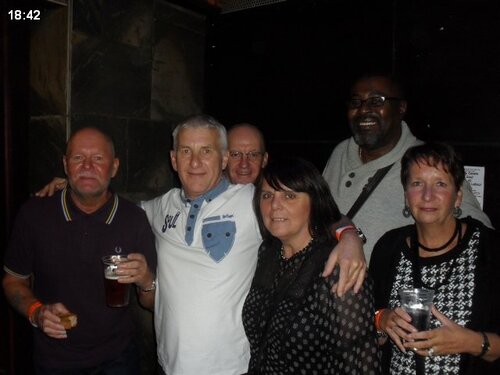 photo 44 08 dec 18 42
photo 44 08 dec 18 42
-
 photo 42 08 dec 18 39
photo 42 08 dec 18 39
-
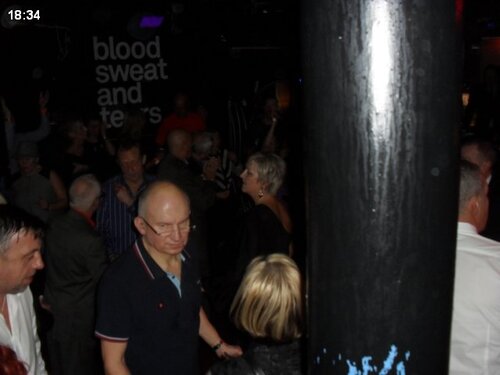 photo 41 08 dec 18 34
photo 41 08 dec 18 34
-
 photo 40 08 dec 18 34
photo 40 08 dec 18 34
-
 photo 39 08 dec 18 33
photo 39 08 dec 18 33
-
 photo 38 08 dec 18 28
photo 38 08 dec 18 28
-
 photo 37 08 dec 18 28
photo 37 08 dec 18 28
-
 photo 36 08 dec 18 28
photo 36 08 dec 18 28
-
 photo 35 08 dec 18 20
photo 35 08 dec 18 20
-
 photo 34 08 dec 18 20
photo 34 08 dec 18 20
-
-
Twisted Wheel Sunday 24th November
Twisted Wheel Sunday 24th November
-
 photo 39 24 nov 19 11
photo 39 24 nov 19 11
-
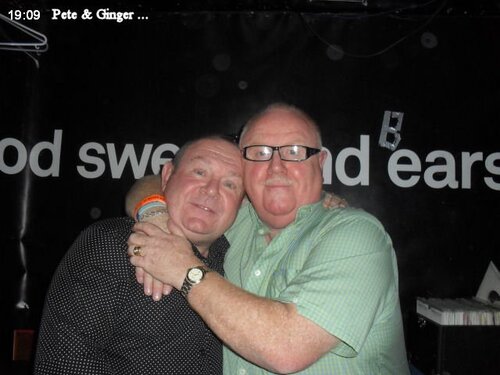 photo 37 24 nov 19 09
photo 37 24 nov 19 09
-
 photo 38 24 nov 19 11
photo 38 24 nov 19 11
-
 photo 35 24 nov 19 07
photo 35 24 nov 19 07
-
 photo 36 24 nov 19 09
photo 36 24 nov 19 09
-
 photo 34 24 nov 19 02
photo 34 24 nov 19 02
-
 photo 32 24 nov 18 59
photo 32 24 nov 18 59
-
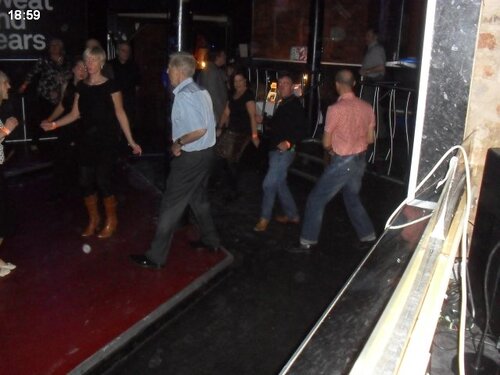 photo 33 24 nov 18 59
photo 33 24 nov 18 59
-
 photo 31 24 nov 18 59
photo 31 24 nov 18 59
-
 photo 30 24 nov 18 53
photo 30 24 nov 18 53
-
 photo 29 24 nov 18 43
photo 29 24 nov 18 43
-
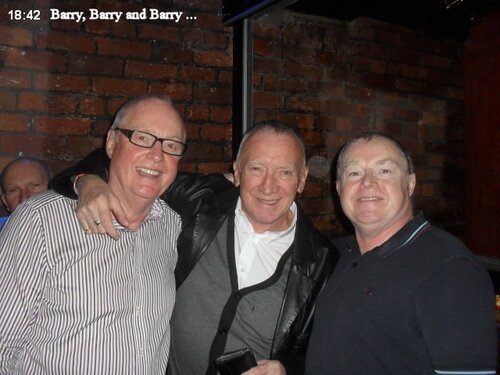 photo 28 24 nov 18 42
photo 28 24 nov 18 42
-
 photo 27 24 nov 18 14
photo 27 24 nov 18 14
-
 photo 26 24 nov 18 14
photo 26 24 nov 18 14
-
 photo 25 24 nov 18 13
photo 25 24 nov 18 13
-
 photo 24 24 nov 18 12
photo 24 24 nov 18 12
-
 photo 23 24 nov 18 11
photo 23 24 nov 18 11
-
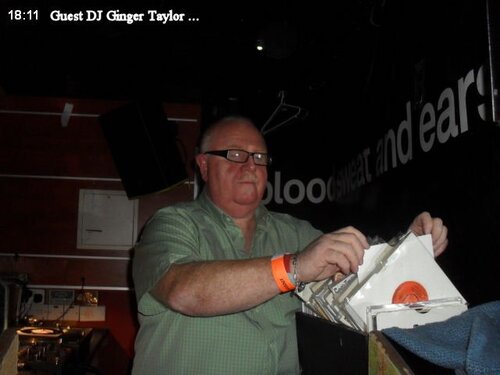 photo 22 24 nov 18 11
photo 22 24 nov 18 11
-
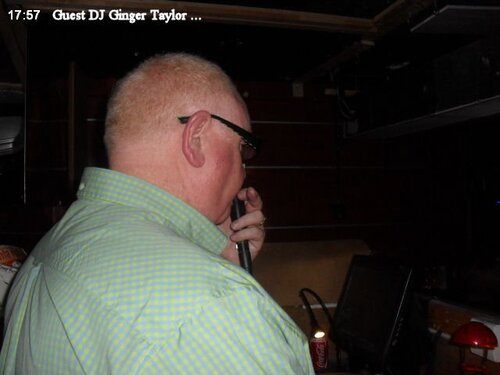 photo 21 24 nov 17 57
photo 21 24 nov 17 57
-
 photo 19 24 nov 17 33
photo 19 24 nov 17 33
-
-
45Cat Website
Just tried your link and it is now working again. Main page:- https://www.45cat.com/
-
45Cat Website
Just Tried :- https://www.google.com/url?sa=t&rct=j&q=&esrc=s&frm=1&source=web&cd=1&cad=rja&ved=0CCoQFjAA&url=http%3A%2F%2Fwww.45cat.com%2Fartist%2Fjerry-butler&ei=riSEUry2FtG2hAfA44HgAQ&usg=AFQjCNHuvi2CSCWRsRKdqGgl8JtIiQWoFA&bvm=bv.56343320,d.ZG4 as a search fore Jerry Butler Moody Woman and comes up with same page as nickinstoke gets - very strange!
-
45Cat Website
Thanks folks, I still can't get to it on www.45cat.com/ using either Opera, Firefox, Chrome or IE10 after clearing out cache etc but too late now. Will have a go tomorrow as it's a great site for info and scans. Cheers
-
45Cat Website
I've just checked it and it isn't working...
-
Twisted Wheel Sunday 10th November
Twisted Wheel Sunday 10th November
-
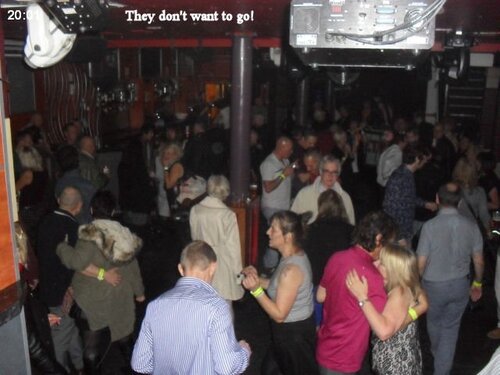 photo 53 10 nov 20 01
photo 53 10 nov 20 01
-
 photo 51 10 nov 19 59
photo 51 10 nov 19 59
-
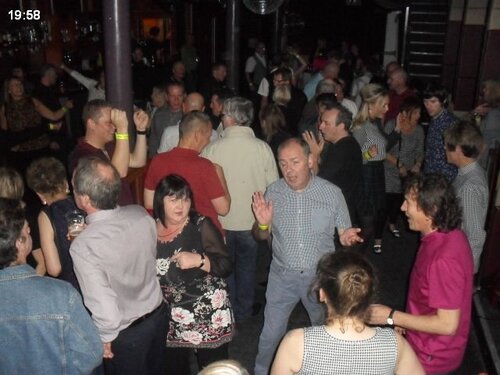 photo 50 10 nov 19 58
photo 50 10 nov 19 58
-
 photo 49 10 nov 19 58
photo 49 10 nov 19 58
-
 photo 48 10 nov 19 58
photo 48 10 nov 19 58
-
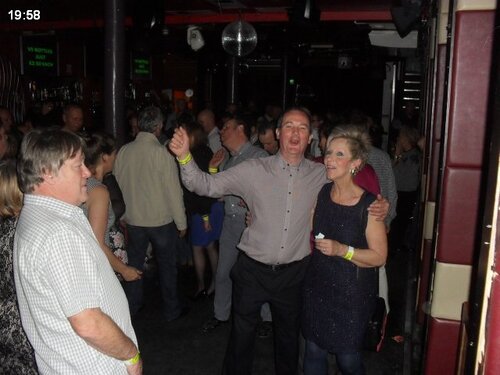 photo 47 10 nov 19 58
photo 47 10 nov 19 58
-
 photo 46 10 nov 19 58
photo 46 10 nov 19 58
-
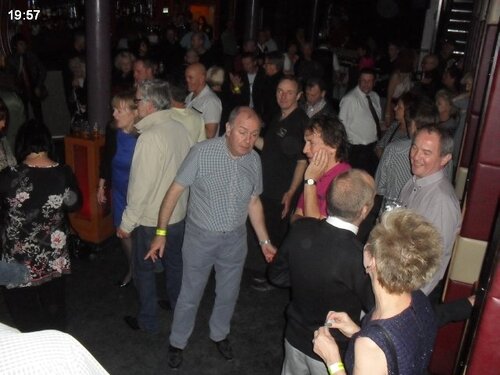 photo 45 10 nov 19 57
photo 45 10 nov 19 57
-
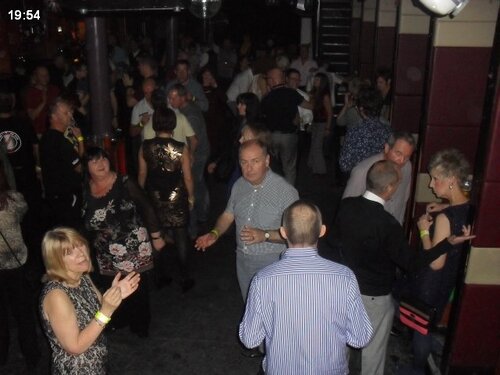 photo 44 10 nov 19 54
photo 44 10 nov 19 54
-
 photo 43 10 nov 19 51
photo 43 10 nov 19 51
-
 photo 42 10 nov 19 51
photo 42 10 nov 19 51
-
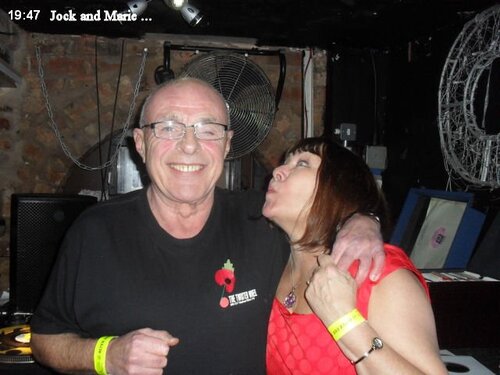 photo 41 10 nov 19 47
photo 41 10 nov 19 47
-
 photo 40 10 nov 19 45
photo 40 10 nov 19 45
-
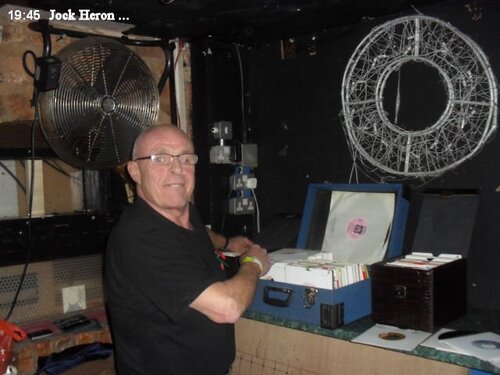 photo 39 10 nov 19 45
photo 39 10 nov 19 45
-
 photo 38 10 nov 19 42
photo 38 10 nov 19 42
-
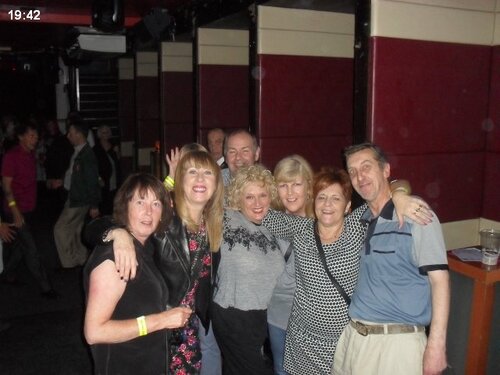 photo 37 10 nov 19 42
photo 37 10 nov 19 42
-
 photo 36 10 nov 19 24
photo 36 10 nov 19 24
-
 photo 35 10 nov 19 23
photo 35 10 nov 19 23
-
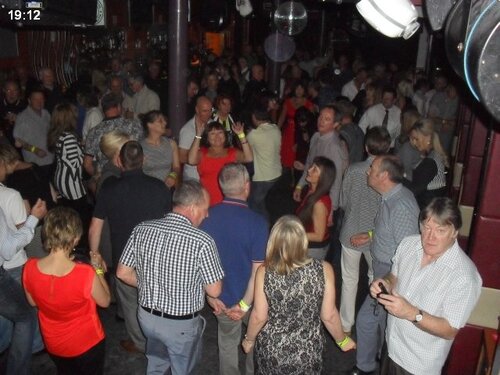 photo 34 10 nov 19 12
photo 34 10 nov 19 12
-
 photo 32 10 nov 18 44
photo 32 10 nov 18 44
-

