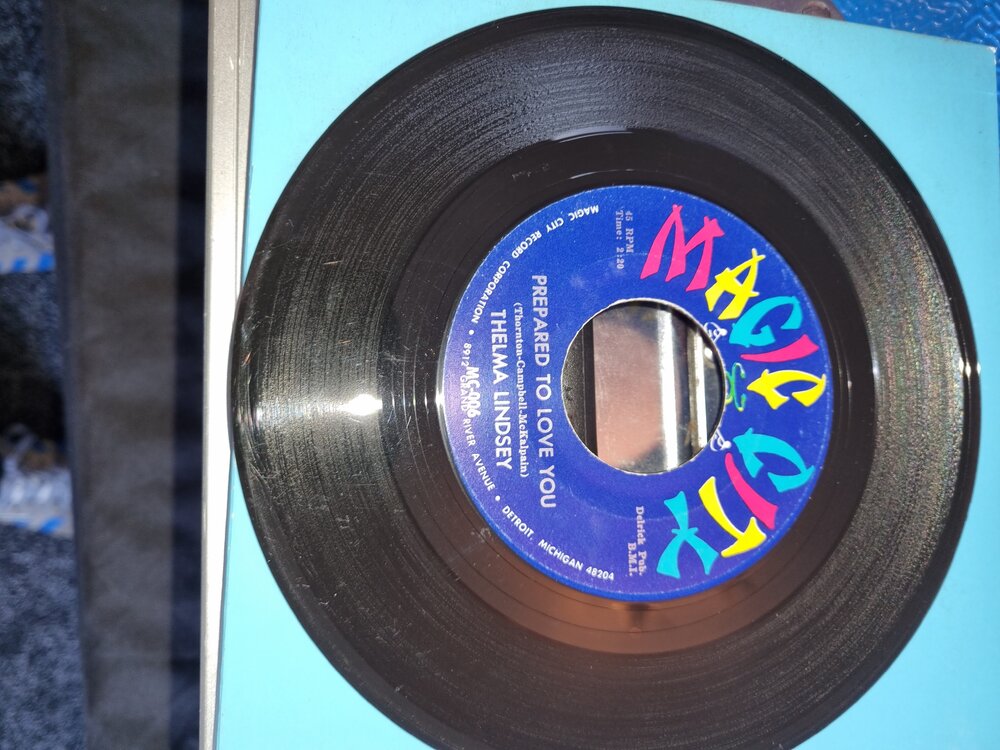-
Blackcat soul club cancelled
Cancelled
-
Blackcat soul club at the harold club
A great last event but low on numbers either use it or lose it
-
Blackcat soul club at the harold club
After a great boxing night we are back hope to see you all there
-
Blackcat soul club at the harold club
Our next event is boxing night please get intouch to purchase tickets
-
SHEILA FERGUSON -HEARTBROKEN MEMORIES - SORTED
Got a nice white demo make me an decent offer i might let it go
-
Blackcat soul club at the harold club
After another cracking night we are already raring for the next one we also have tckets for boxing night available at the usual price
-
Thelma lindsey
-
Blackcat soul club at the harold club
Looking forwood to seeing you all next month lets make it a cracker
-
Blackcat soul club at the harold club
Tickets now available for boxing night
-
Blackcat soul club at the harold club
After a great night last night cant wait for our next one thanks to another great crowd
-
Blackcat soul club at the harold club
We cant wait for next one due not being able to have one in july lets make it a belter hope to see you all there
-
Blackcat soul club at the harold club
After another great night we are looking forwood to our next one
-
porgy and the monarchs
Cant find it must of already gone sorry
-
porgy and the monarchs
I might have one ill have a look when i get home today about tea time
-
Claude Huey, The Fabulous Apollo’s at nice prices
Have you still got fabulous apollos
View in the app
A better way to browse. Learn more.