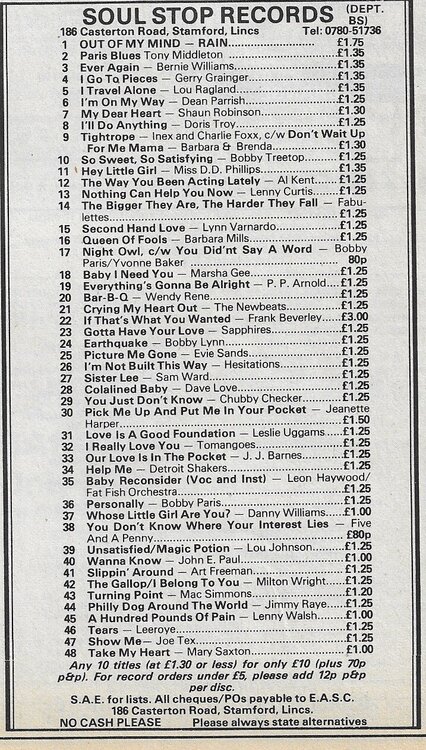Everything posted by BRSA
-
Record Shop On Christmas Steps In Bristol
Excellent I shall add this.. Thank you.
-
Record Shop On Christmas Steps In Bristol
It was sent to me at my archive. Am hoping to get the full street number.
-
Record Shop On Christmas Steps In Bristol
-
Your Price records Forest Gate London 1980's
Great also added to the shop page. Thank you.
-
Your Price records Forest Gate London 1980's
That is great I knew some here would know of it. I will add your comment to the page. Thank you.
-
Your Price records Forest Gate London 1980's
I found this little item in Music Week 1987. I would like to know more due to the fact it states the shop had been going for 45 years prior to this date. https://worldradiohistory.com/Music_Week.htm http://www.britishrecordshoparchive.org Lots more new shops added as a result of the music week archive I found.🙃
-
Soul Stop Records, Stamford, Lincs
-
Soul Stop Records, Stamford, Lincs
- Soul Pack 45S
I have an image of the Music Packs bag do any of you recall this? http://www.britishrecordshoparchive.org/uploads/7/1/4/7/7147924/power_orig.jpg - Soul Pack 45S


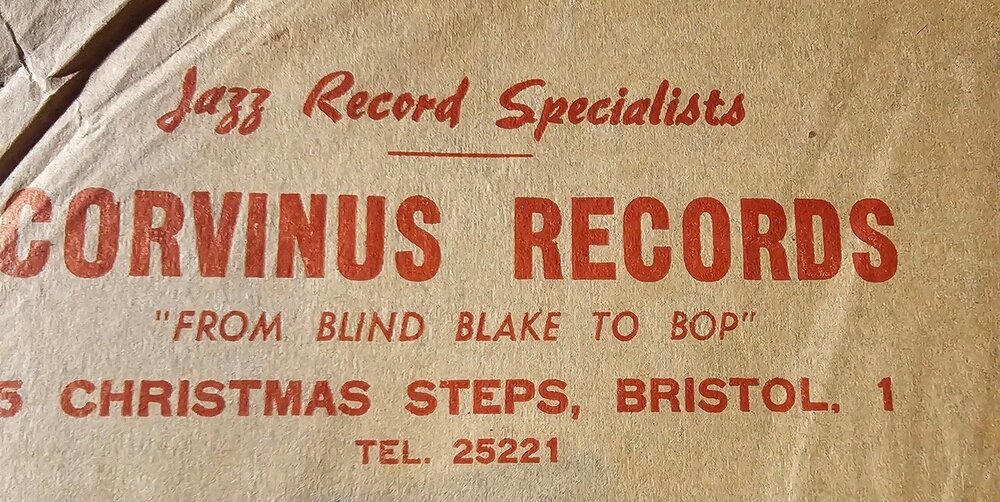
.png.b1c2857f2d121f268a64e27cc31547e4.png)