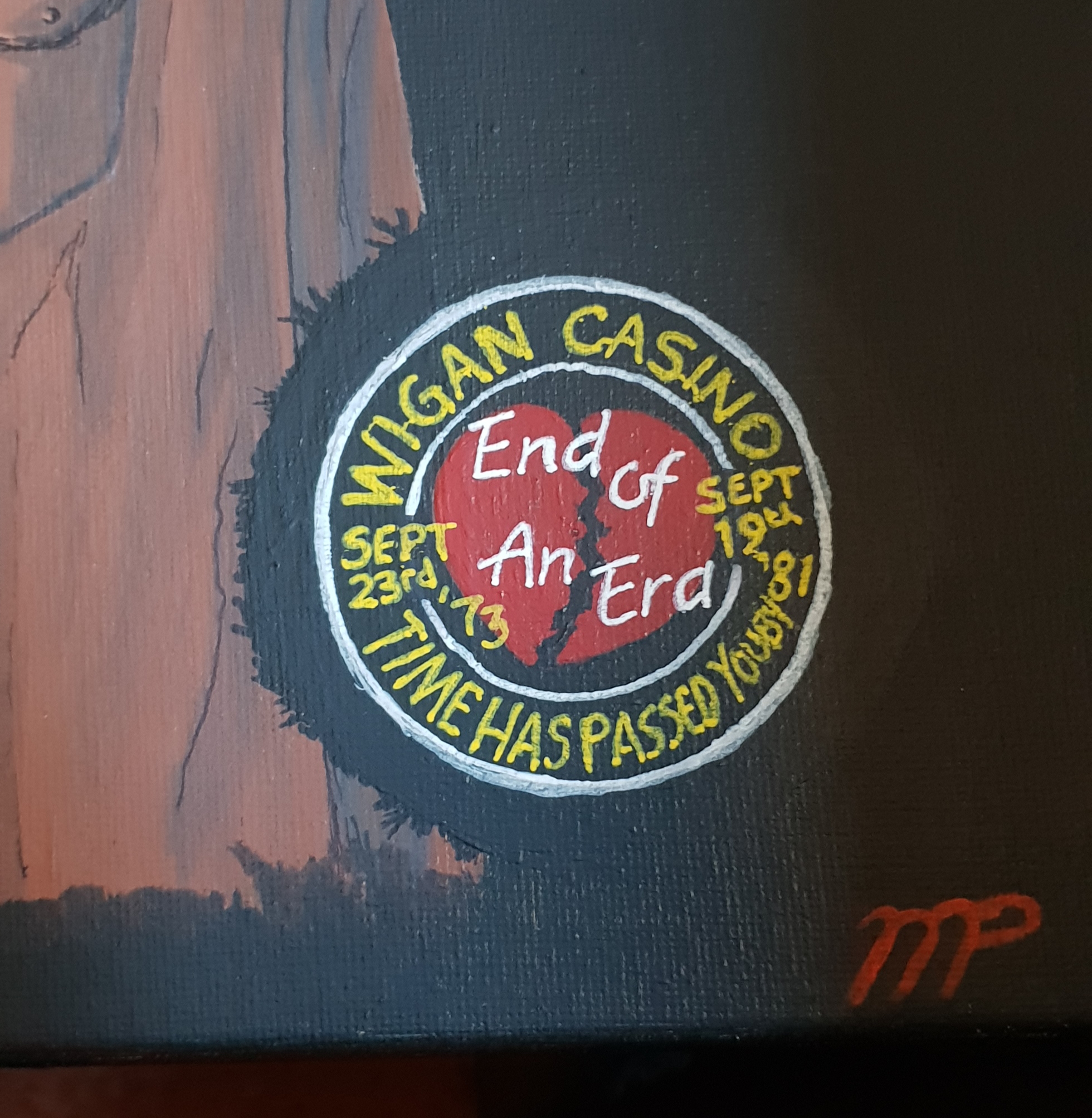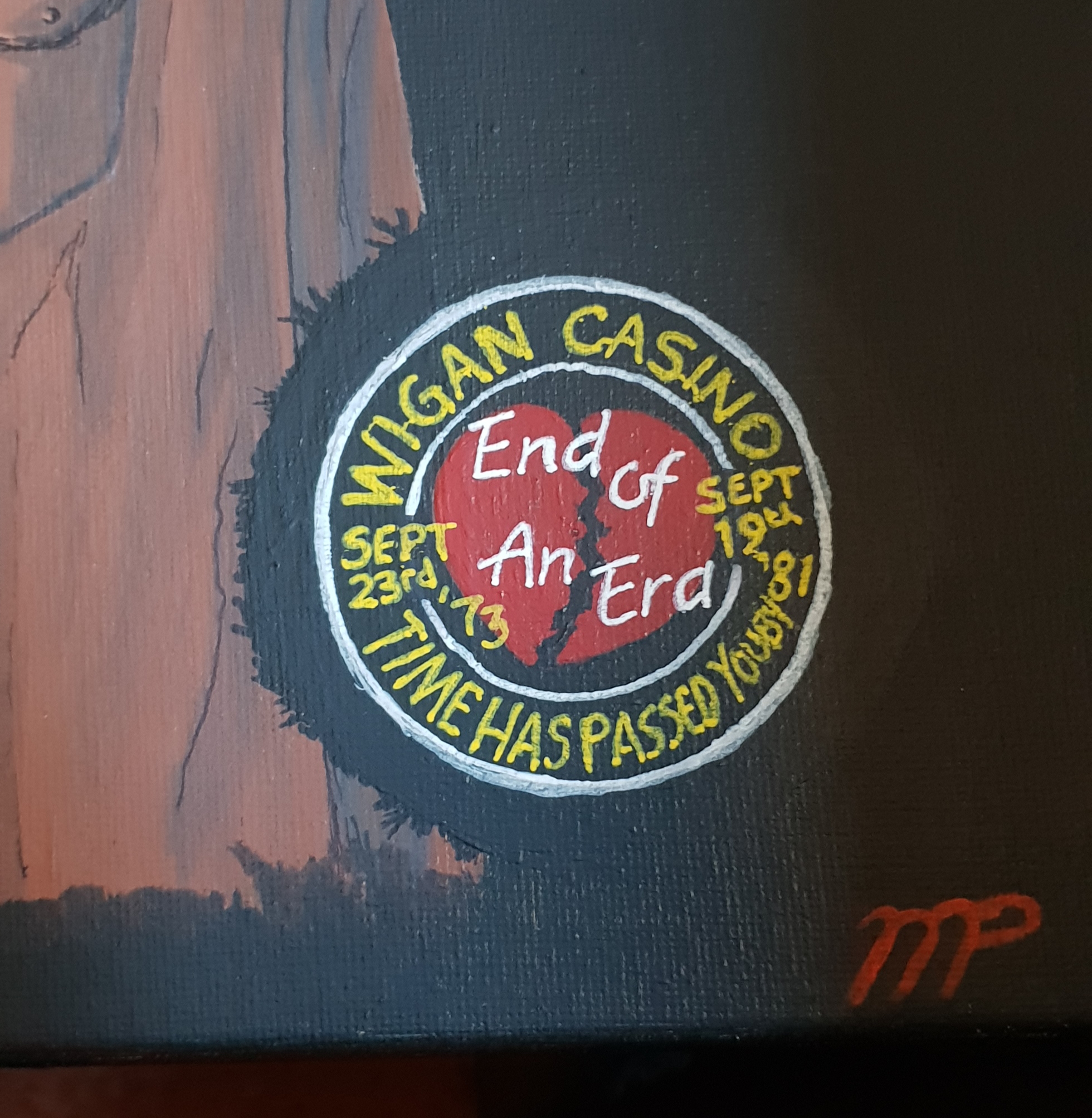Hi there, my name is mark and based in london, married to a northern girl (stockton) been together 40yrs both was heavily into the northern scene in start of 80s loved Hinckley, Leicester, Peterborough and other venues, was into the scooter scene also so scooter rallies always had northern soul playing.
Then started a family in early 90s and as per usual family always comes 1st, so had loads of wigan patches, catacombs last night tickets etc etc and like a fool i sold them all to paddy grady.
Anyway northen soul never leaves you and 5yrs ago got back into northern in a bigway ,
But ill health limits me ie BPD
But found painting helps along with the meds 😂😂 here is a couple of my paintings, not very good but hey-ho.
2nd pic is still in progress.
Thank you for reading my post....KTF!