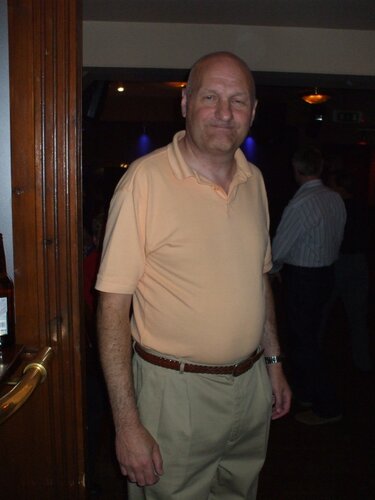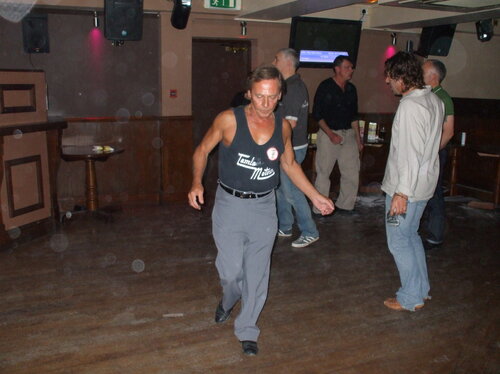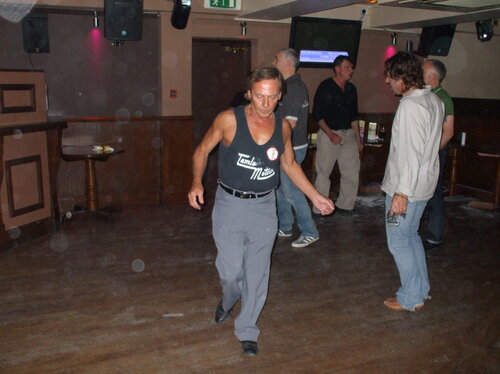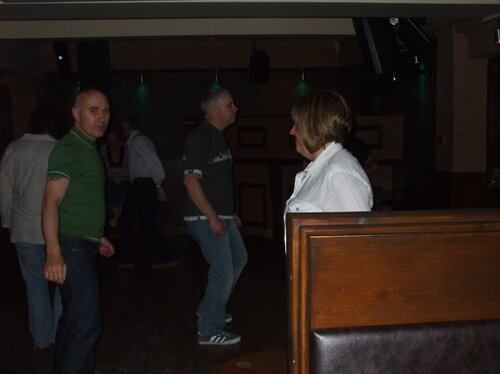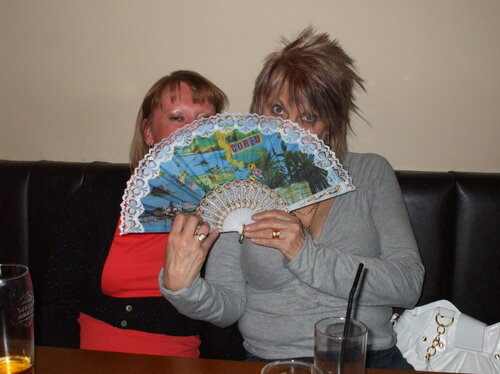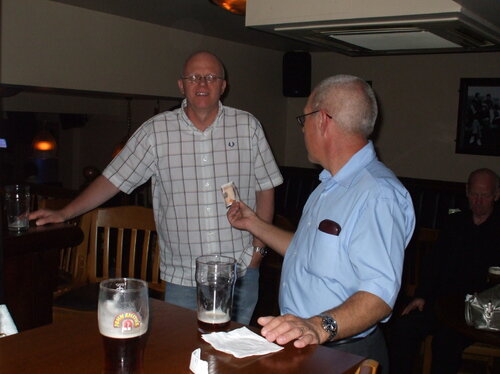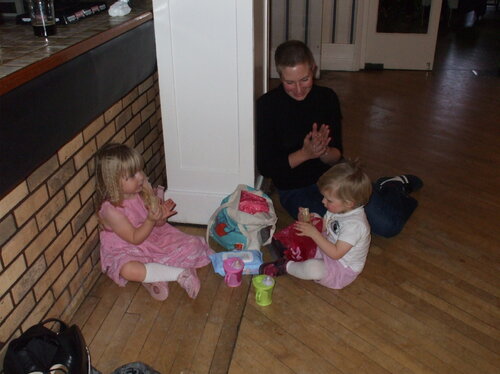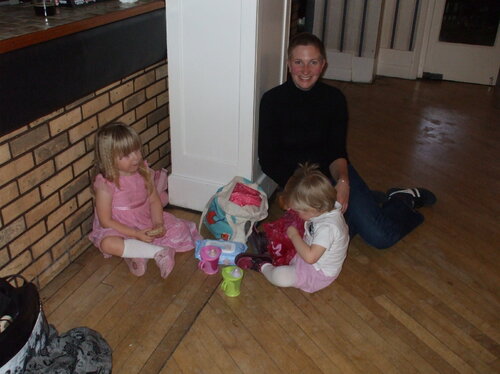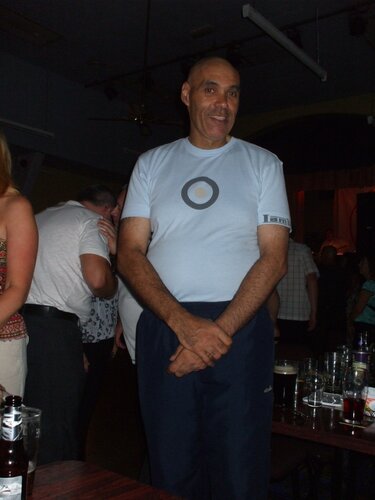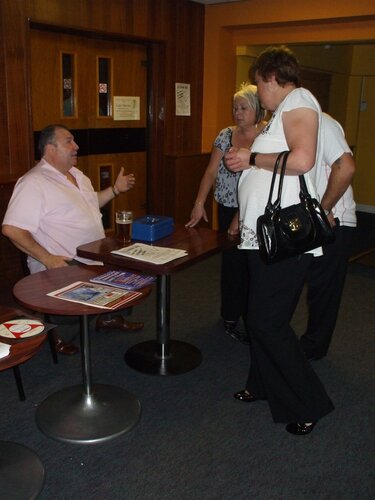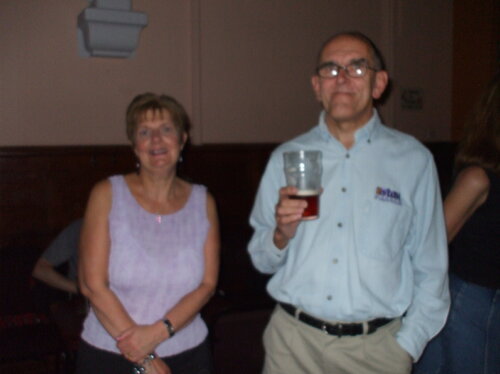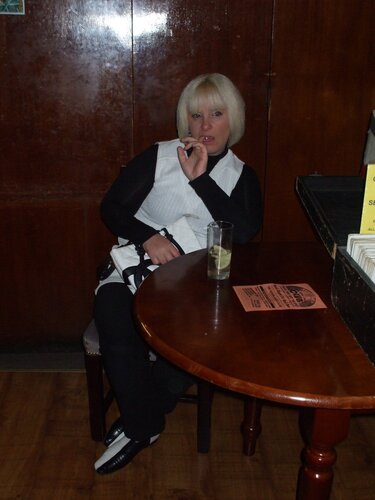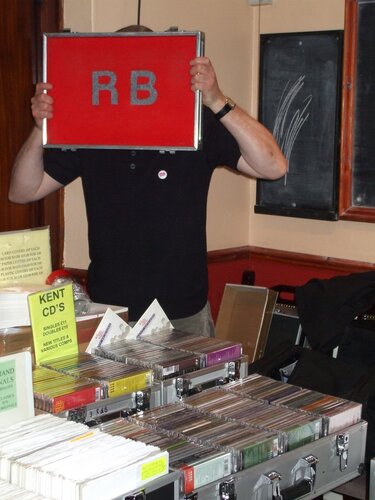Everything posted by Jimmy A
-
Al Downing- I Am Nobody
er no its not rare!
-
A Few To Go
SEMINOLES SOLD STRIDES SOLD FIESTAS SOLD
-
A Few To Go
PARLIAMENTS SOLD BERNARD WILLIAMS SOLD
- A Few To Go
-
A Few To Go
LIST UPDATED VERNON GREENE SOLD
- A Few To Go
- A Few To Go
-
A Few To Go
- A Few To Go
- A Few To Go
- A Few To Go
- A Few To Go
- A Few To Go
- A Few To Go
- A Few To Go
- A Few To Go
- A Few To Go
- A Few To Go
- A Few To Go
- SKEGNESS WEEKENDER
SEPT 2007- A Few To Go
parliaments + bernard williams on hold- BESTWOOD SOUL CLUB NOTTINGHAM
22nd sept- A Few To Go
- SURESHOT 5TH OCT 2007
MOORLANDS 60S SOUL RnB CLUB- A Few To Go
- A Few To Go
Advert via Google
Navigation
Configure browser push notifications
Chrome (Android)
- Tap the lock icon next to the address bar.
- Tap Permissions → Notifications.
- Adjust your preference.
Chrome (Desktop)
- Click the padlock icon in the address bar.
- Select Site settings.
- Find Notifications and adjust your preference.
Safari (iOS 16.4+)
- Ensure the site is installed via Add to Home Screen.
- Open Settings App → Notifications.
- Find your app name and adjust your preference.
Safari (macOS)
- Go to Safari → Preferences.
- Click the Websites tab.
- Select Notifications in the sidebar.
- Find this website and adjust your preference.
Edge (Android)
- Tap the lock icon next to the address bar.
- Tap Permissions.
- Find Notifications and adjust your preference.
Edge (Desktop)
- Click the padlock icon in the address bar.
- Click Permissions for this site.
- Find Notifications and adjust your preference.
Firefox (Android)
- Go to Settings → Site permissions.
- Tap Notifications.
- Find this site in the list and adjust your preference.
Firefox (Desktop)
- Open Firefox Settings.
- Search for Notifications.
- Find this site in the list and adjust your preference.