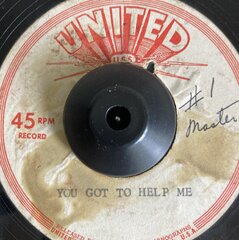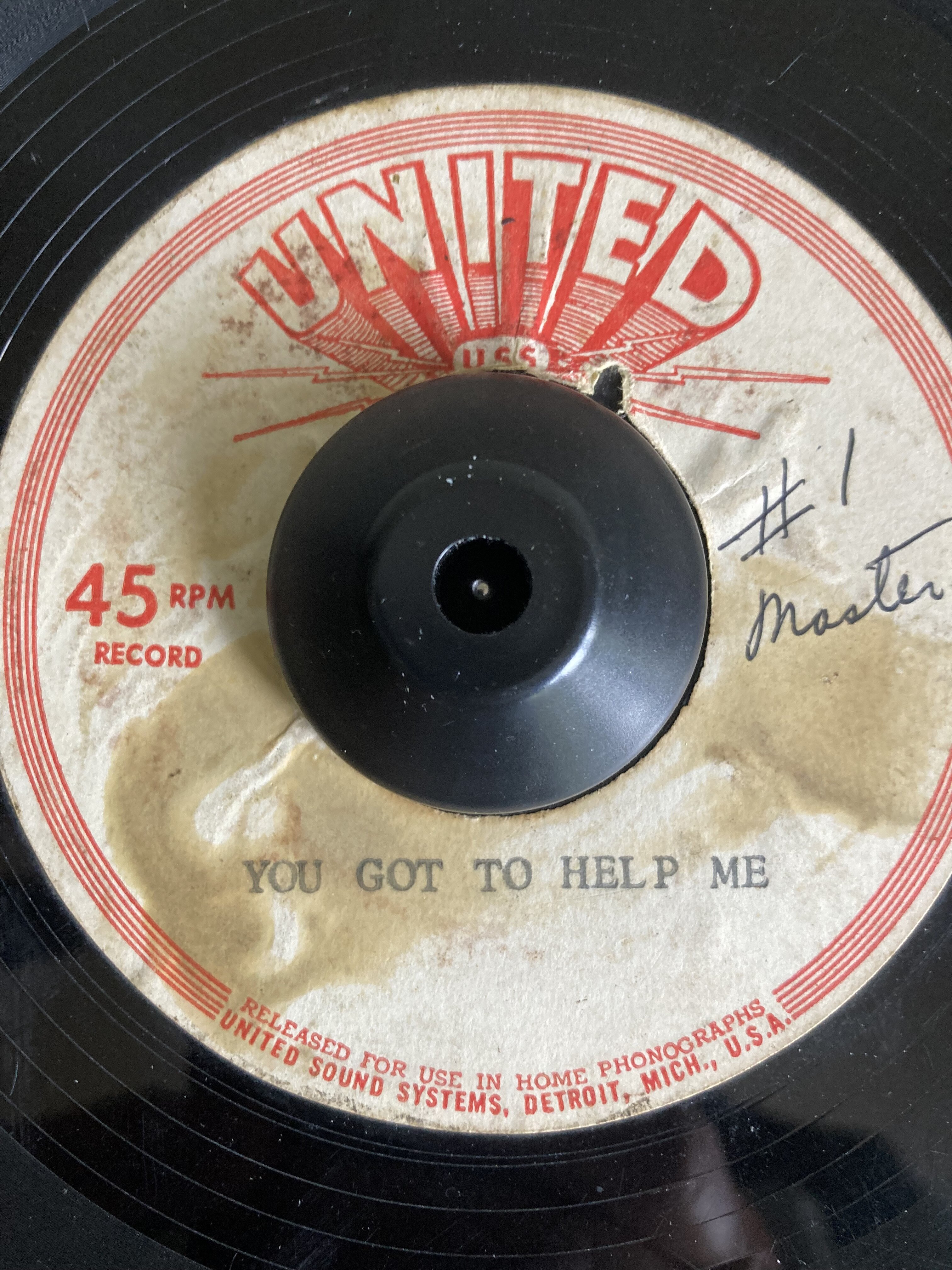
Everything posted by KevH
-
Laso Sound?
- Northern Jazz,funk,disco
- Northern Jazz,funk,disco
- Northern Jazz,funk,disco
- Northern Jazz,funk,disco
- Northern Jazz,funk,disco
- Northern Jazz,funk,disco
- Northern Jazz,funk,disco
- Mixed Half Dozen
MAGNICENT 7 - SHE'S CALLED A WOMAN - EASTERN WDJ..EX..£75...HOLD TYRONE DAVIS - PLEASE CONISDER (consider) ME - FOUR BROTHERS...VG+..(marks NAP)...£10. Plays much much better than the clip... YVONNE DANIELS - GOT TO GET CLOSE TO YOU - RED LITE..VG+..£10 LAVELL HARDY - DONT LOSE YOUR GROOVE - DIRECTION.. stkr mark..VG+...£10 FANTATSIC JOHNNY C - NEW LOVE - PHIL LA..VG+...£10 ETTA JAMES -TIGHTEN UP YOUR OWN THING - CADET..VG+..£10. Thanks ..Kev.- Tyrone Davis - What If A Man, Abc
Backed with "Bet you win",,,2 sided powerhouse. !!!- Northern Jazz,funk,disco
- Northern Jazz,funk,disco
- Northern Jazz,funk,disco
- Northern Jazz,funk,disco
- Northern Jazz,funk,disco
https://www.youtube.com/watch?v=N3AYfFG2heA- Northern Jazz,funk,disco
- Northern Jazz,funk,disco
- Northern Jazz,funk,disco
Its ok Swifty,i think we've got away with it. Harmless,no politics thread.- Northern Jazz,funk,disco
- Northern Jazz,funk,disco
- Northern Jazz,funk,disco
- Northern Jazz,funk,disco
- Northern Jazz,funk,disco
https://www.youtube.com/watch?v=sdcnEdSl6fY- Northern Jazz,funk,disco
Advert via Google
Navigation
Configure browser push notifications
Chrome (Android)
- Tap the lock icon next to the address bar.
- Tap Permissions → Notifications.
- Adjust your preference.
Chrome (Desktop)
- Click the padlock icon in the address bar.
- Select Site settings.
- Find Notifications and adjust your preference.
Safari (iOS 16.4+)
- Ensure the site is installed via Add to Home Screen.
- Open Settings App → Notifications.
- Find your app name and adjust your preference.
Safari (macOS)
- Go to Safari → Preferences.
- Click the Websites tab.
- Select Notifications in the sidebar.
- Find this website and adjust your preference.
Edge (Android)
- Tap the lock icon next to the address bar.
- Tap Permissions.
- Find Notifications and adjust your preference.
Edge (Desktop)
- Click the padlock icon in the address bar.
- Click Permissions for this site.
- Find Notifications and adjust your preference.
Firefox (Android)
- Go to Settings → Site permissions.
- Tap Notifications.
- Find this site in the list and adjust your preference.
Firefox (Desktop)
- Open Firefox Settings.
- Search for Notifications.
- Find this site in the list and adjust your preference.
- Northern Jazz,funk,disco