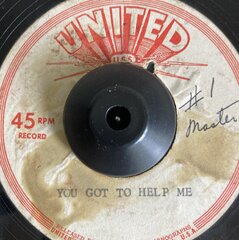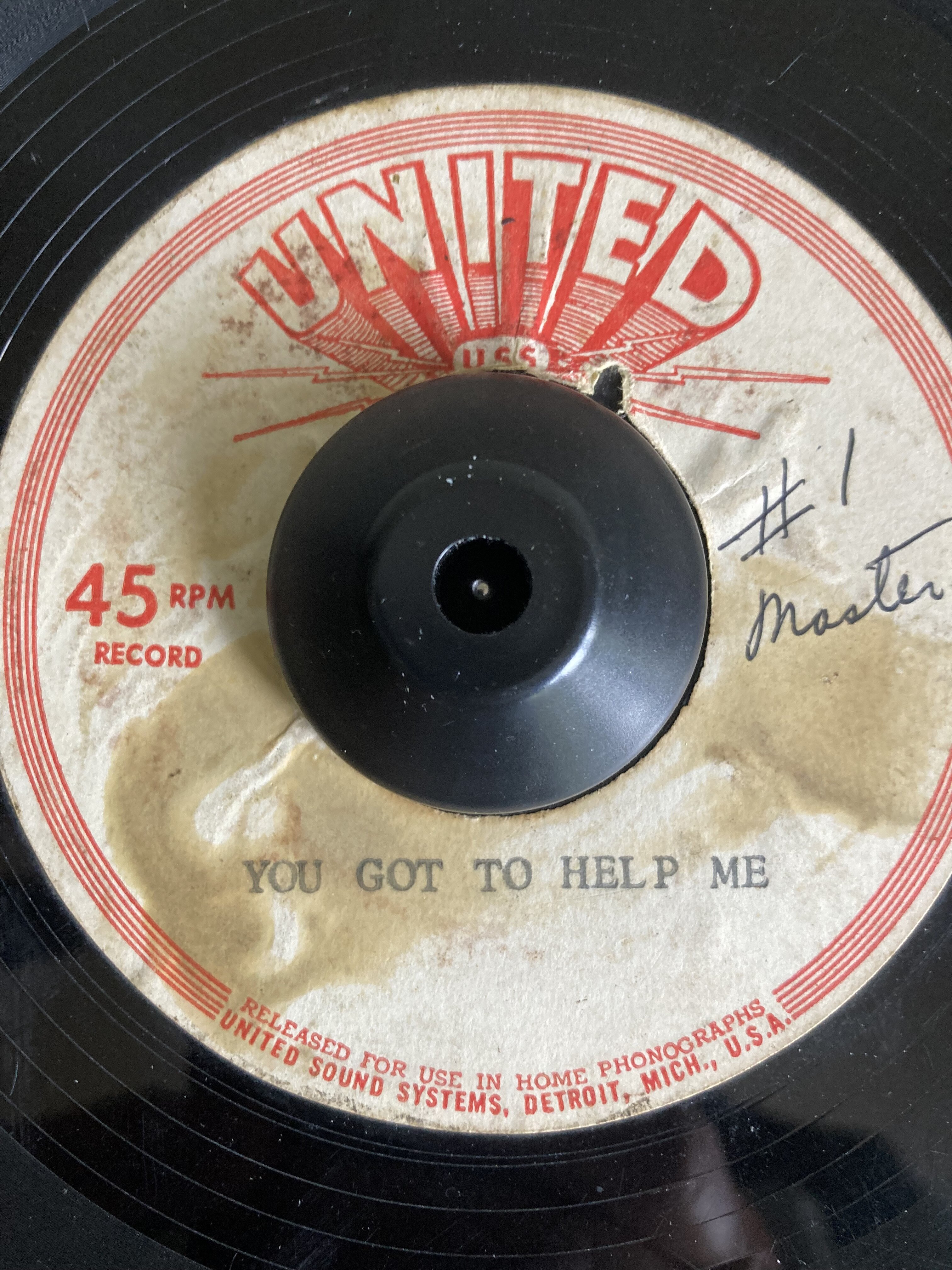
Solutions
-
KevH's post in Louis Curry - I'l Try Again Tomorrow. - Price.? was marked as the answer
I'll stick it up again in Sales.
-
KevH's post in Does Anyone Knows This With Something To Say About was marked as the answerhttps://collectorsfrenzy.com/details/190290897662/Northern_Soul_Group_Vocal_The_Rainbows_on_Niki_LISTEN
-
KevH's post in Junior Parker - Vocalion Dj - Price was marked as the answerCheers Pete.
-
KevH's post in Just Some Info Please Commands-Dont Be Afraid,sonia Ross-Let Me Be Free was marked as the answerHi Jason.3 on popsike.
https://www.popsike.com/Hear-Mega-Rare-Atlanta-GA-Soul-45-Sonia-Ross-on-Tragar/390212880946.html.
https://www.popsike.com/SONIA-ROSS-on-TRAGAR-6818-northern-soul-45-RARE-Listen/220934732959.html
https://www.popsike.com/SONIA-ROSS-on-TRAGAR-6818-northern-soul-45-RARE-Listen/220934732959.html