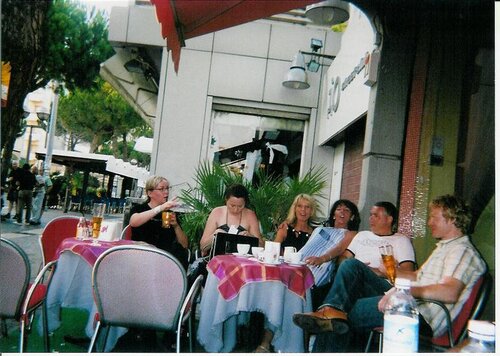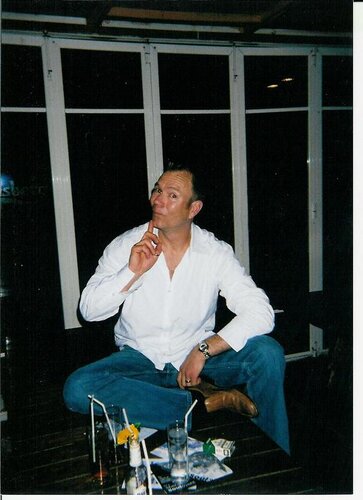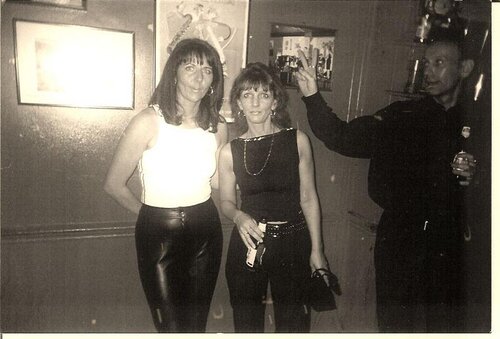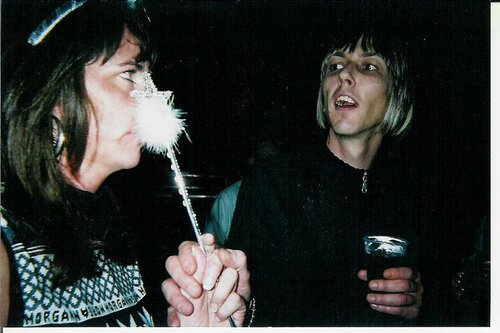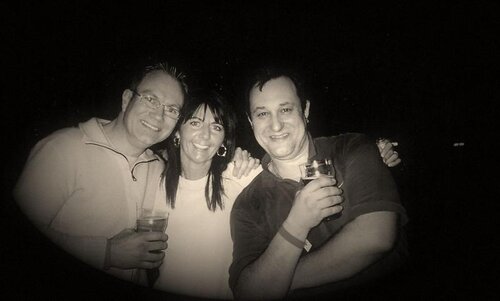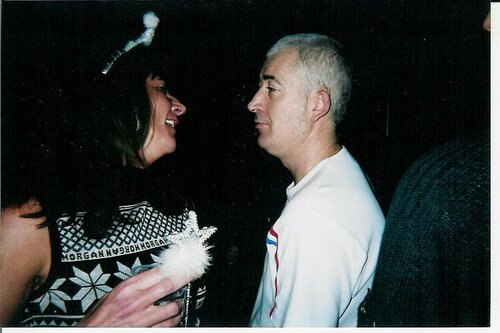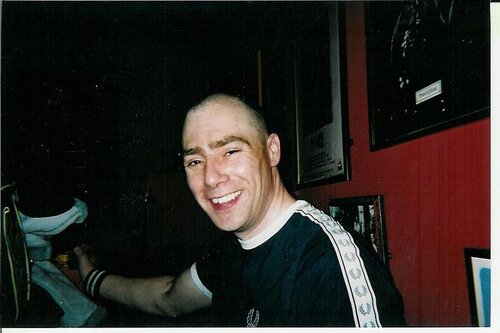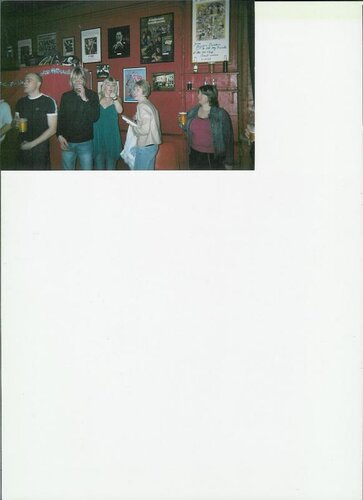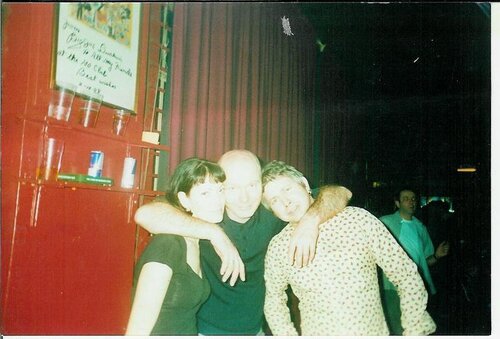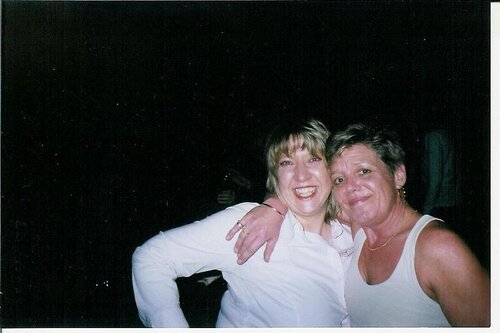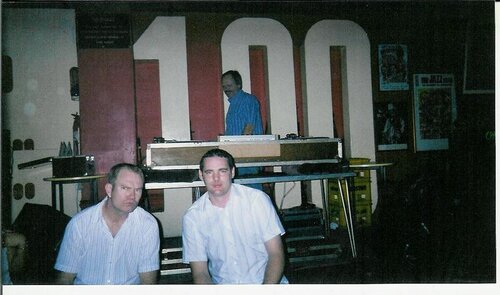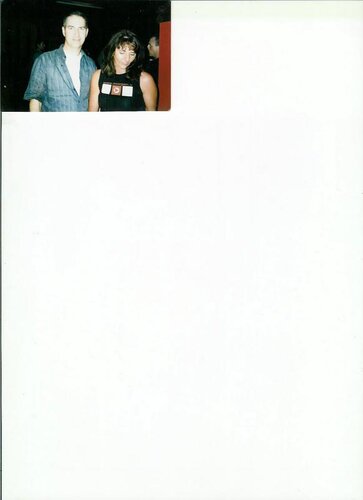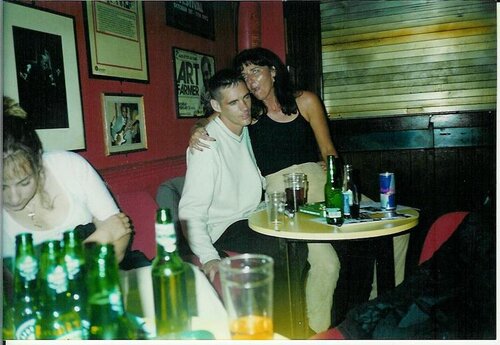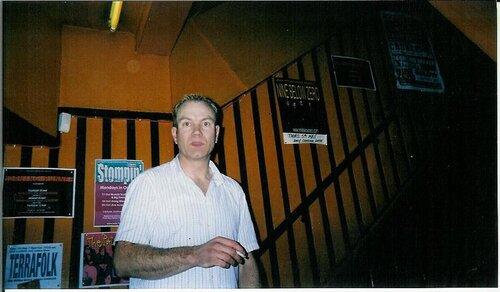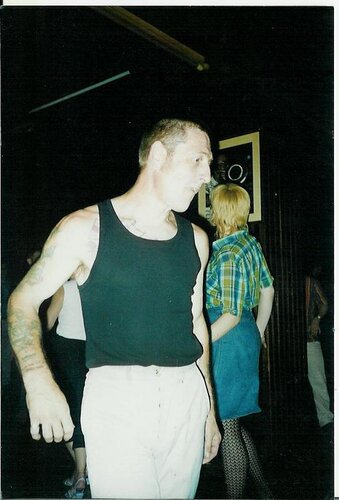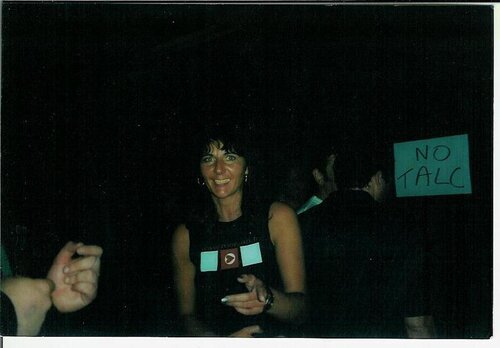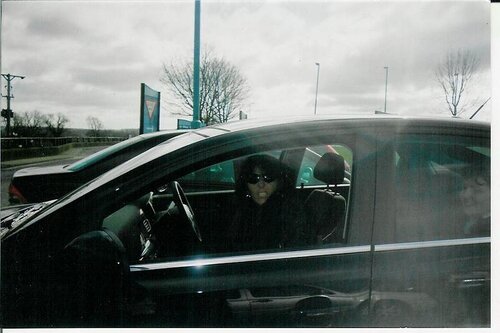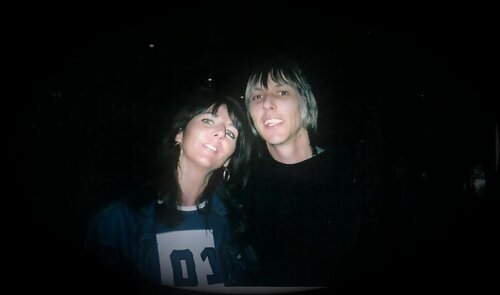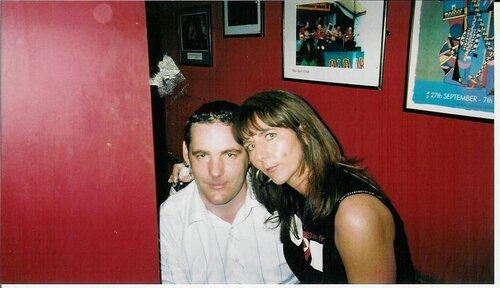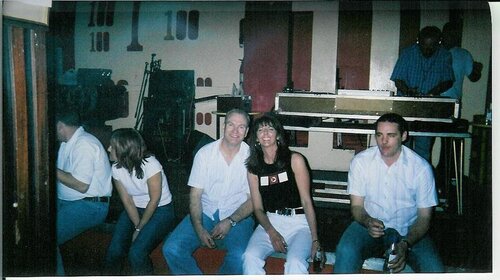Everything posted by Dolly13
- mark n me xmas
- image074
-
tenerife rimini 021
-
tenerife rimini 028
-
tenerife rimini 036
-
tenerife rimini 042
-
tenerife rimini 045
-
tenerife rimini 046
-
tenerife rimini 047
-
tenerife rimini 053
-
tenerife rimini 058
-
tenerife rimini
-
rimini/tenerife
mixed
-
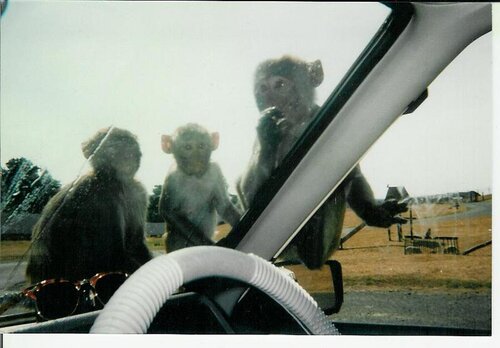 tenerife rimini
tenerife rimini
-
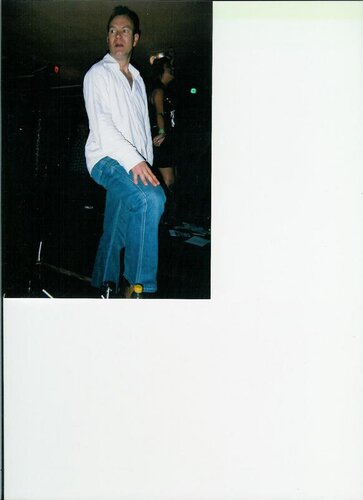 tenerife rimini 058
tenerife rimini 058
-
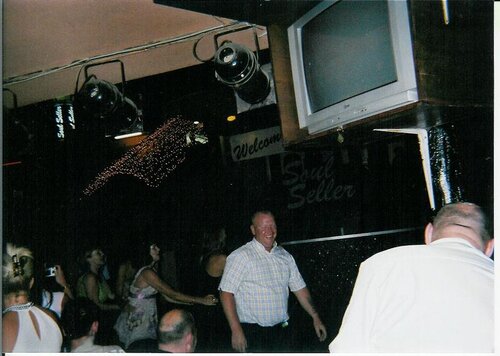 tenerife rimini 055
tenerife rimini 055
-
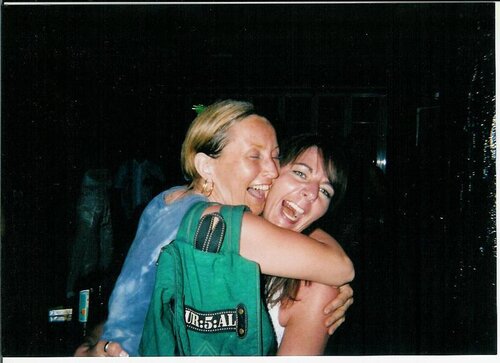 tenerife rimini 056
tenerife rimini 056
-
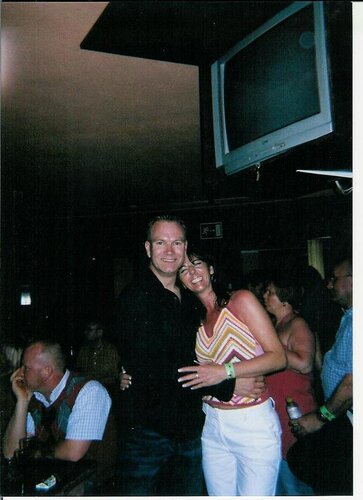 tenerife rimini 050
tenerife rimini 050
-
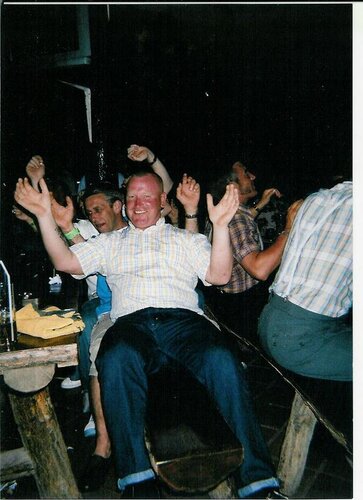 tenerife rimini 054
tenerife rimini 054
-
 tenerife rimini 053
tenerife rimini 053
-
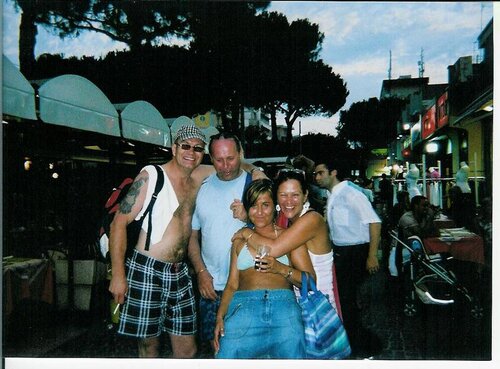 tenerife rimini 052
tenerife rimini 052
-
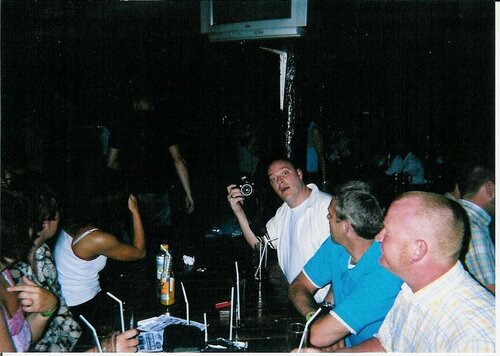 tenerife rimini 049
tenerife rimini 049
-
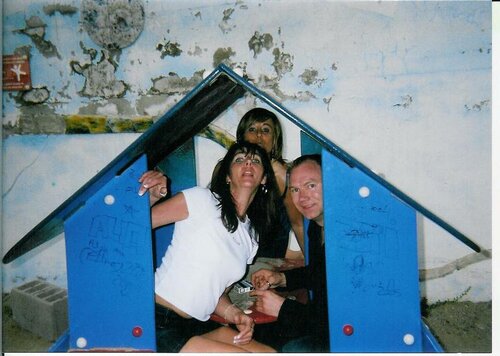 tenerife rimini 047
tenerife rimini 047
-
 tenerife rimini 046
tenerife rimini 046
-
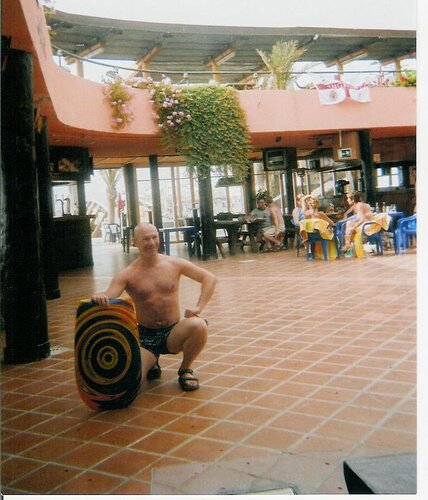 tenerife rimini 045
tenerife rimini 045
-
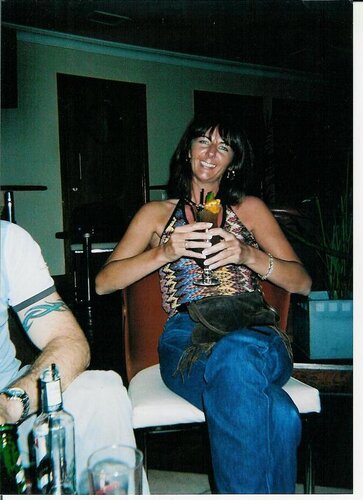 tenerife rimini 043
tenerife rimini 043
-
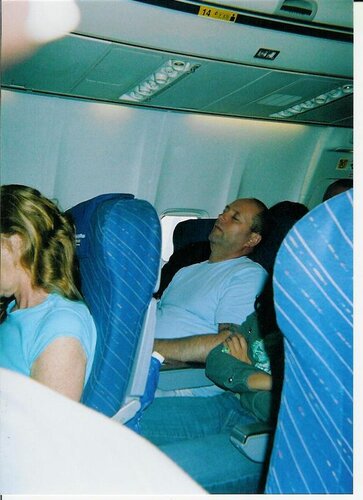 tenerife rimini 042
tenerife rimini 042
-
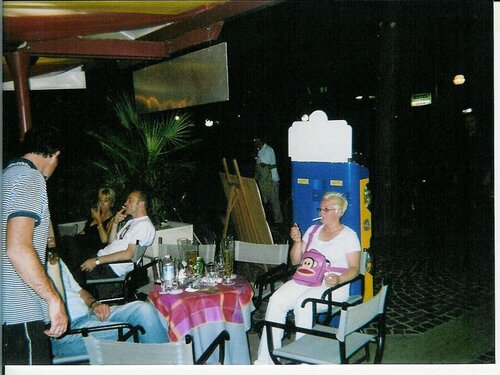 tenerife rimini 041
tenerife rimini 041
-
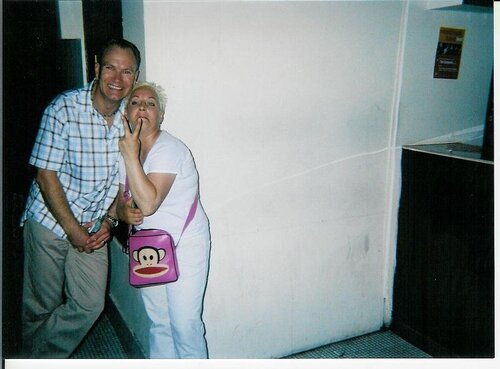 tenerife rimini 040
tenerife rimini 040
-
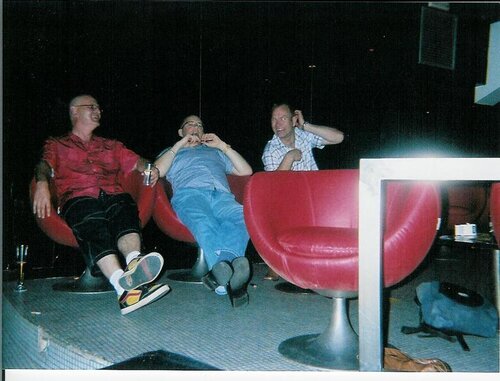 tenerife rimini 039
tenerife rimini 039
-
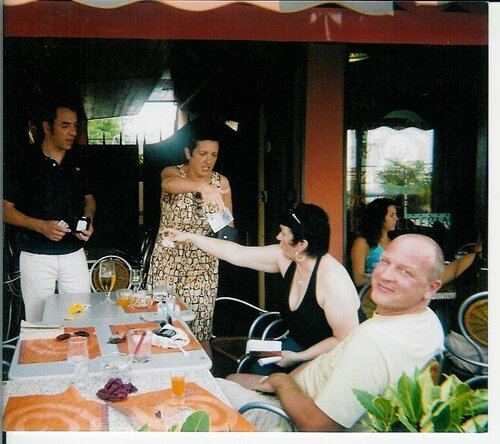 tenerife rimini 038
tenerife rimini 038
-
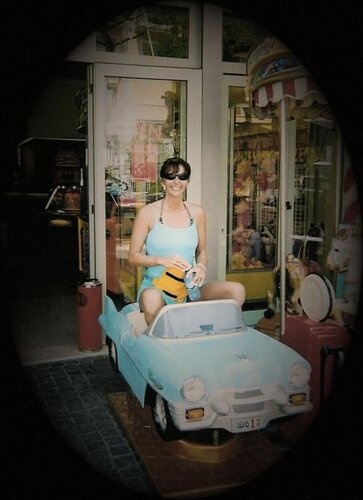 tenerife rimini 036
tenerife rimini 036
-
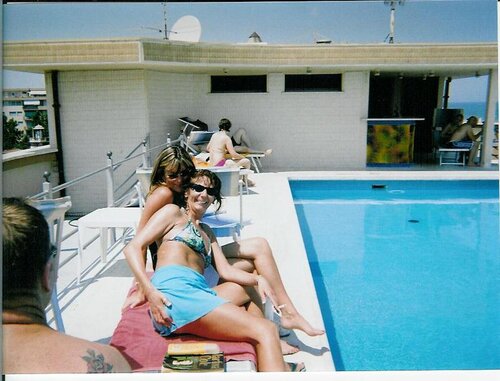 tenerife rimini 035
tenerife rimini 035
-
-
100club
mixed
-
Rimini Snaps
Had such a great time, I missed my flight home
-
Pyramids - Love It Or Hate It?
I think it's a pucker tune.. great intro.
-
Newsletter From Southern Soul Movement
Can't wait for the all dayer its going to be great and will be well talked about. Tracy has told me lots about it and i am sure that you wont have any problems selling this advent out. This is in my diary and one i wont miss, Steve can i come back to yours after as i hear its always good in your garage.
-
The Girls
I think this is great and my good mate Molly also plays it out.