Everything posted by Mickjay33
- GRANTHAM SOUL GUEST DJ SPIV
- GRANTHAM SOUL GUEST DJ GAZ SHOOTER
- GRANTHAM SOUL GUEST DJ DEREK SMILEY
- GRANTHAM SOUL GUEST DJ ROB SMITH
- GRANTHAM SOUL GUEST DJ CATHY C
- GRANTHAM SOUL GUEST DJ GAZ SIMPSON
- GRANTHAM SOUL GUEST DJ PAUL LIGHTLEY
-
GRANTHAM SOUL GUEST DJ SAM MOORE
Tommo cant make this due to family commitments so the LEGEND SAM MOORE has happily stepped in to come and spin a some tunes View insights 0 post reach Like Comment Share
-
GRANTHAM SOUL 11th Anniversary
not long now first one of 2022 should be a cracker
-
GRANTHAM SOUL 11th Anniversary
dj line up for saturday night 20.00-21.00 MICK JAY 21.00-22.00 KENNY SLYVESTER 22.00-22.30 MICK JAY 22.30 23.45 STEVE GUTTERIDGE 23.45-12.30 MICK & KENNY
-
WHITTLESEY SOUL CLUB
Its a new venue for me so looking forward to spinning a few tunes hope to see you there
- 21st Anniversary - Driving Beat Northern Soul Notts
- 21st Anniversary - Driving Beat Northern Soul Notts
-
GRANTHAM SOUL 11th Anniversary
CDs done 1 cd per couple
-
THE LAST OF THE BATCH FROM THE STATES
msg you
-
GRANTHAM SOUL 11th Anniversary
sorry to say Gaz Simpson will not be with us Saturday as he has covid Steve Gutteridge has kindly stepped in for Saturday night a great dj with a great box of tunes as well . Gaz hope you get well soon from all at Grantham soul
-
GRANTHAM SOUL'S NYE PARTY
DJ LINE UP FOR TONIGHT 8.00-9.00 KENNY SYLVESTER 9.00-10.00 IAN SEAMAN 10.00-10.30 MICK JAY 10.30-11.45 ROB SMITH 11.45.-12.30 MICK JAY 12.30-01.00 KENNY SYLVESTER 01.00-.till CLOSE MICKJAY
-
GRANTHAM SOUL'S NYE PARTY
thanks all done
-
GRANTHAM SOUL'S NYE PARTY
NYE is on Boris has let us have our party got a few tickets left msg me if you need any its time to PARTY
-
STUTE SOUL CLUB 26th Dec BOXING N Asfordby Hill
soon be Sunday looking forward to a great night at the Stute
-
STUTE SOUL CLUB 26th Dec BOXING N Asfordby Hill
- Sam Moore, Mick J & Tony Stephenson. Driving Beat Notts.
- Sam Moore, Mick J & Tony Stephenson. Driving Beat Notts.
- GS 2021.jpg
- image

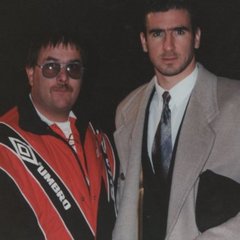



.jpg.a9c75a006c3e42ea07a195eafdce1364.jpg)
