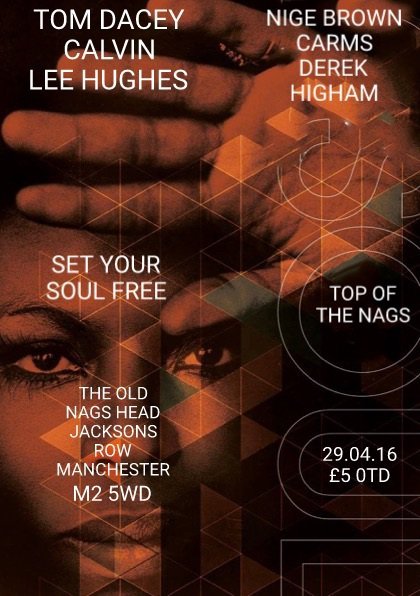Good morning, just noticed I now have a badge for 18 years service 😀
Got me thinking whilst I swallow my meds of a thread , not sure if it's been covered before? But probably worth a revisit as we adorn many cobwebs now.
Collectors , people of vast knowledge, those who influenced your habit of collecting records . We often honour those who spin the disc. But what about those unsung heroes who gave you the insight, knowledge to collect,source certain tunes?
I have to mention one guru for sure.
FRANK JACKSON he was instrumental in opening my ears , taught me not be blinkered, to widen my horizon of acceptance of many genres within soul.
A very humerus character who I never actually met but spent many hours listening to his contributions in the form of what we used to call RAs ,which later went onto to be MP3"s ,all within our very insular little forum of groovers.
Each track had an extensive dialogue of history along with his own personal anecdotes. Often funny, a red out and out from the Liverpool area.
He was a one off ! A much valued and respected icon to many I would guess👏 🙌 ✨️
Who was your fountain of knowledge?
Carms aka Annis