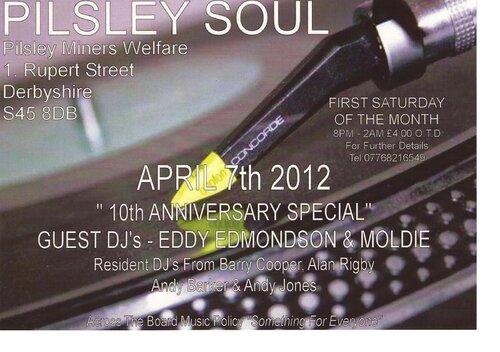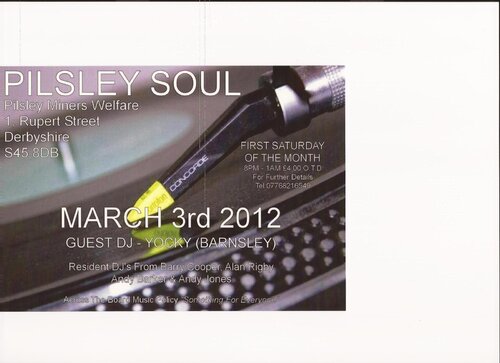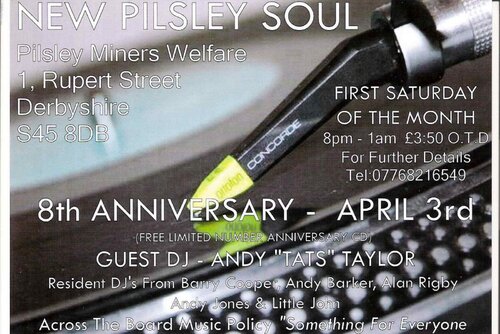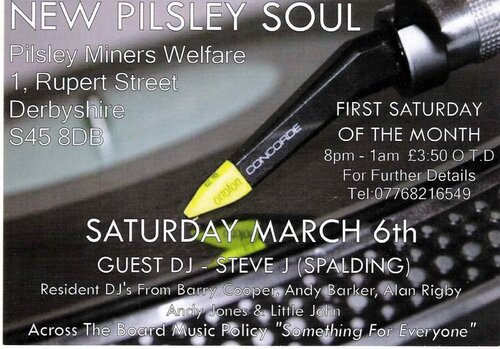Everything posted by AlRig
-
pilsley soul - 10th anniversary special
-
pilsley soul - march 3rd - guest dj - yocky
-
2 Eric Copies Will Do
Hi Vin Theres a copy of Bernie Williams for sale at www.rarenorthernsoul.com £12.00 plus p&p, Look in the Oldies & Reissues section. Hope this helps. Alan R
-
Mr Floods Party - Compared To What ?
Australian one for you here Mick. I'm sure there's a European issue too ( Germany?) Godzilla your right, there was a German issue on Metrodome I think with picture sleeve. Got it at home somewhere, will scan up to add to the collection. Alan
- new pilsley soul - 8th anniversary - april 3rd
- new pilsley soul
-
Little Anthony Refunds
Only fair to say that refund arrived today & that e-mails were replyed to. Many Thanks Tracey AlanR
-
Whats The Rarest Re-issue
Interesting topic this. Anyone know how rare/uncommon the Four Tracks "Like My Love For You" Mandingo boot is? Seem to have seen more originals for sale recently than the Boot copies.
-
Little Anthony Refunds
Yes same here, paid by Cheque which has been cashed. Never got sent tickets as event was cancelled before they could be posted. Last e-mail from promoters said refund would be sent last week but as yet no refund or reply to lastest e-mail. AlanR
-
Get Well Soon Carl Piper
Just to add our best wishes to Carl for a speedy recovery. Hope to see you back on the dance floor real soon. Alan & Karen