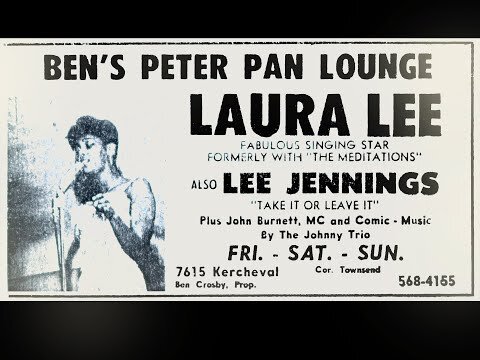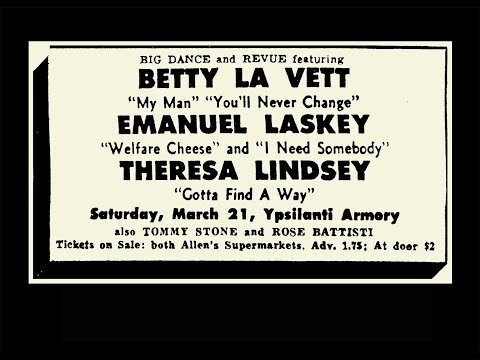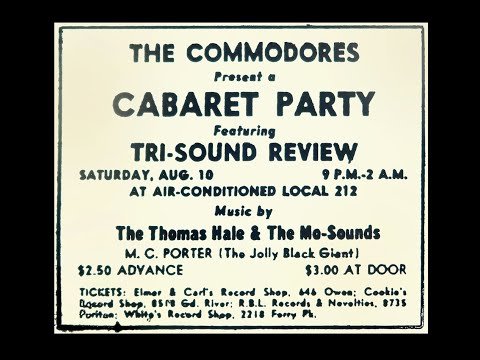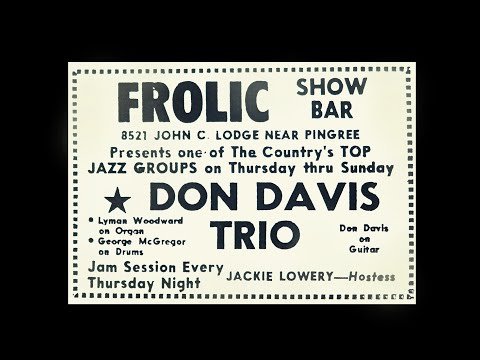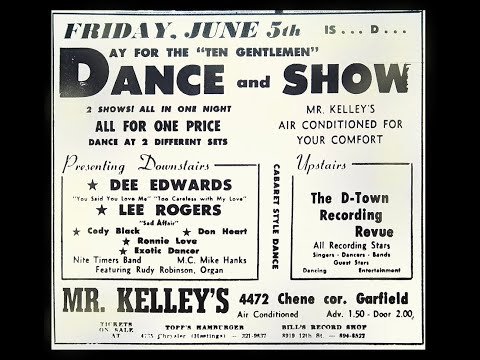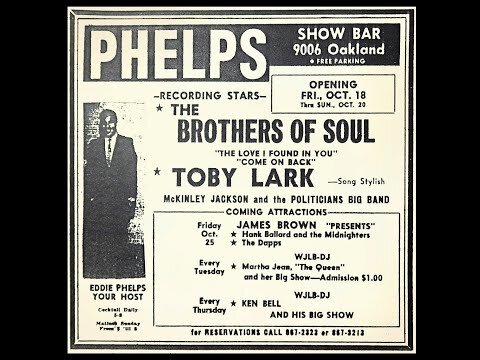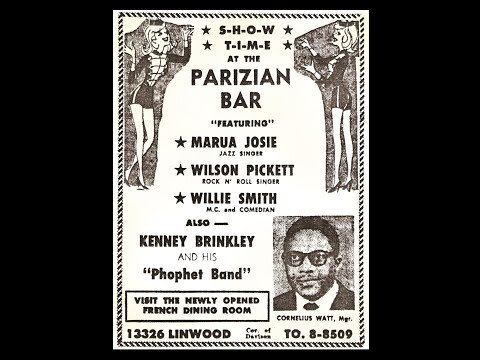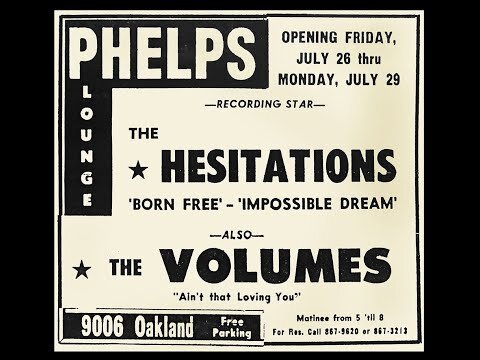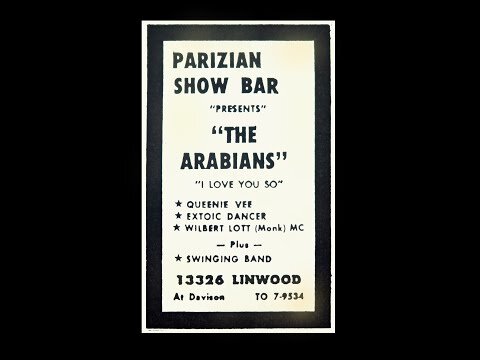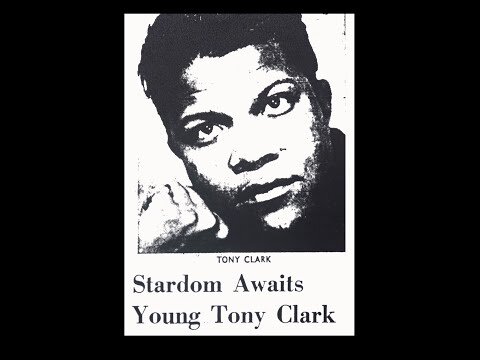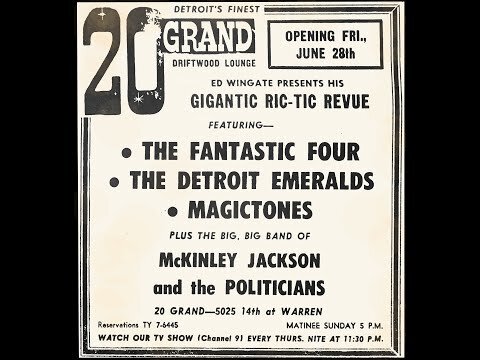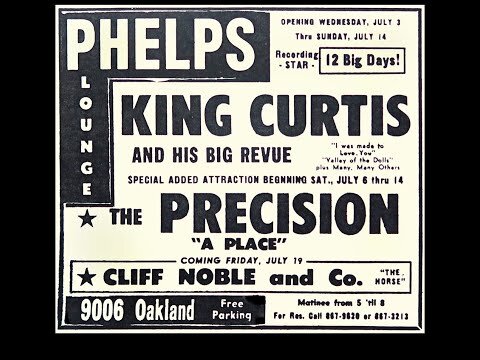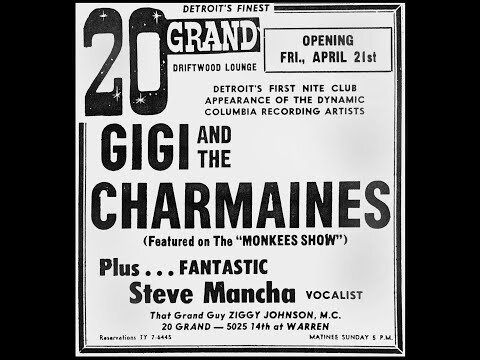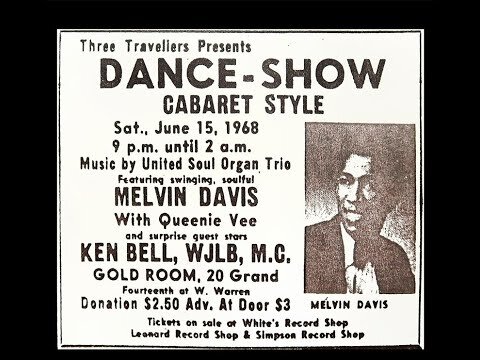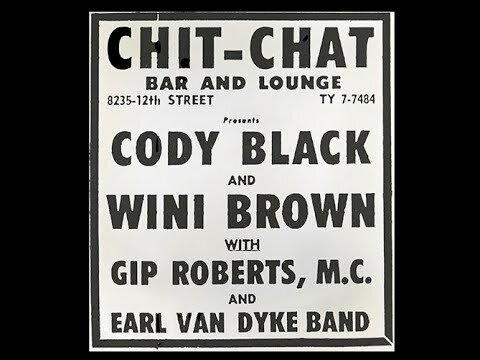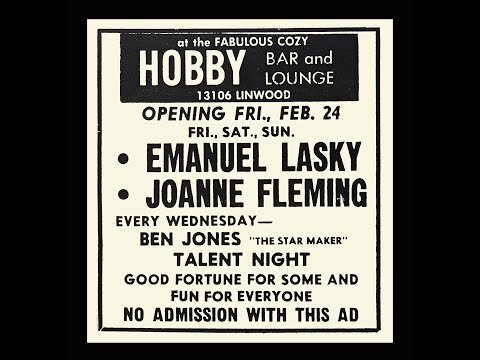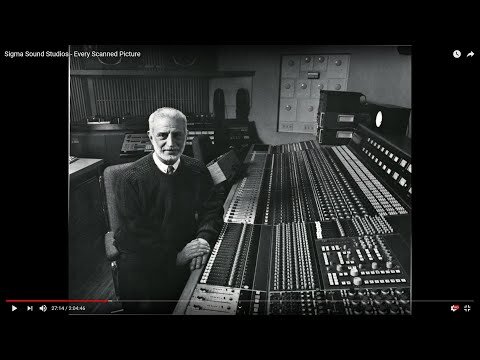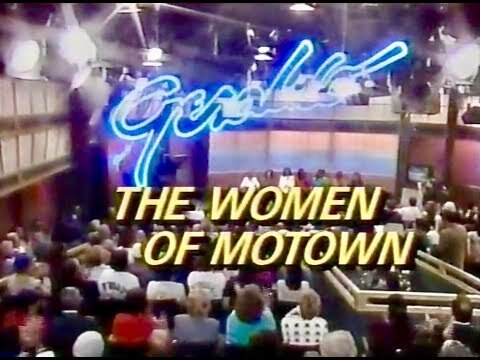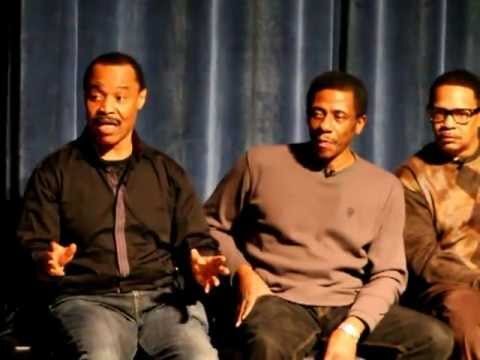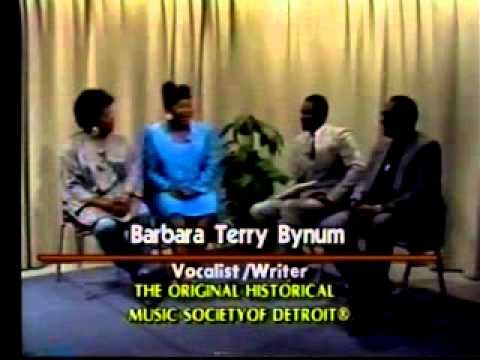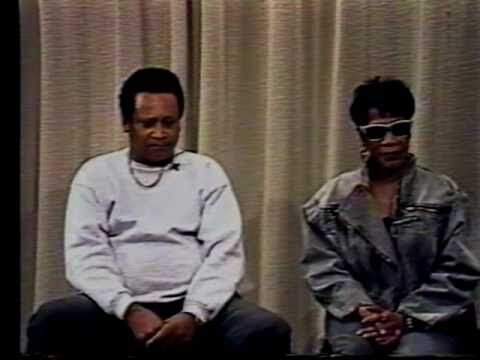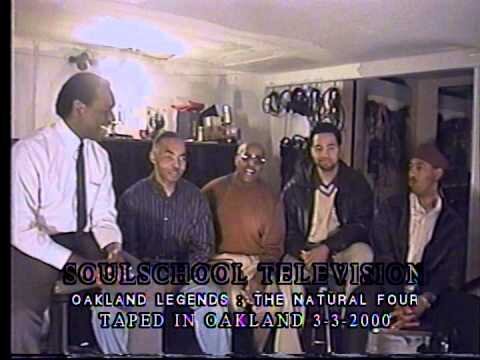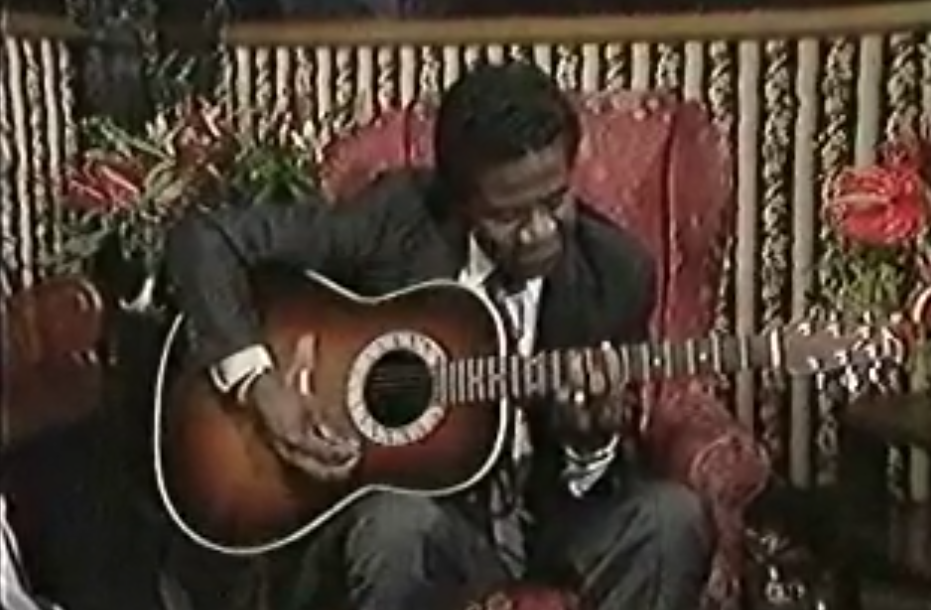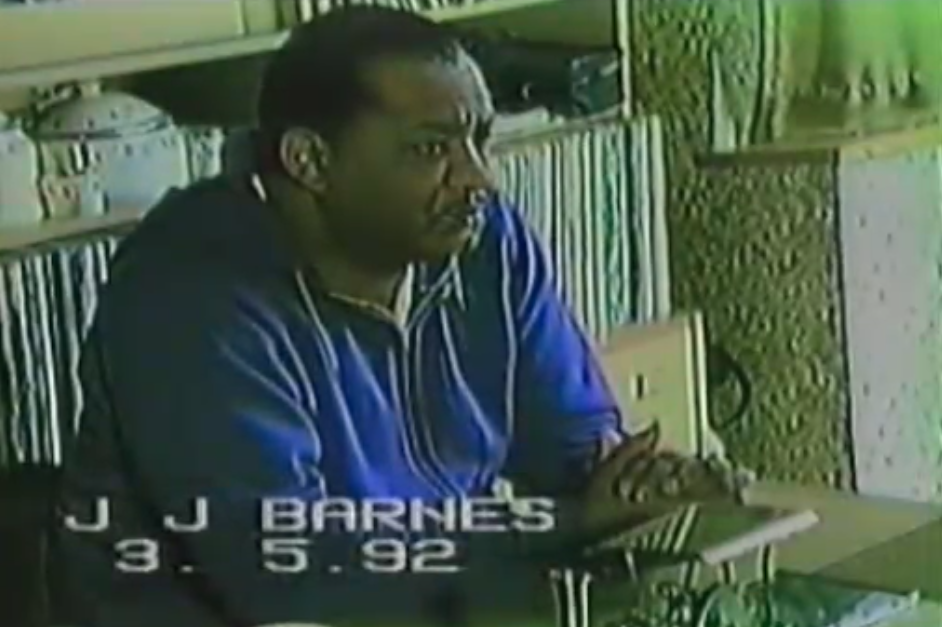Artists Interviews
Interviews with soul people
45 videos
-
- 0 Reviews
- 0 Comments
- 24061 Total Views
- 0 Total Views 24,061
-
- 0 Reviews
- 0 Comments
- 912 Total Views
- 0 Total Views 912
-
- 0 Reviews
- 0 Comments
- 983 Total Views
- 0 Total Views 983
-
- 0 Reviews
- 0 Comments
- 714 Total Views
- 0 Total Views 714
-
- 0 Reviews
- 0 Comments
- 781 Total Views
- 0 Total Views 781
-
- 0 Reviews
- 0 Comments
- 1075 Total Views
- 0 Total Views 1,075
-
- 0 Reviews
- 0 Comments
- 1256 Total Views
- 0 Total Views 1,256
-
- 0 Reviews
- 0 Comments
- 1201 Total Views
- 0 Total Views 1,201
-
- 0 Reviews
- 0 Comments
- 1120 Total Views
- 0 Total Views 1,120
-
- 0 Reviews
- 0 Comments
- 893 Total Views
- 0 Total Views 893
-
- 0 Reviews
- 0 Comments
- 922 Total Views
- 0 Total Views 922
-
- 0 Reviews
- 0 Comments
- 983 Total Views
- 0 Total Views 983
-
- 0 Reviews
- 0 Comments
- 747 Total Views
- 0 Total Views 747
-
- 0 Reviews
- 1 Comments
- 1325 Total Views
- 0 Total Views 1,325
-
- 0 Reviews
- 0 Comments
- 782 Total Views
- 0 Total Views 782
-
- 0 Reviews
- 0 Comments
- 16595 Total Views
- 0 Total Views 16,595
-
- 0 Reviews
- 0 Comments
- 915 Total Views
- 0 Total Views 915
-
- 0 Reviews
- 12 Comments
- 2034 Total Views
- 0 Total Views 2,034
-
- 0 Reviews
- 1 Comments
- 2330 Total Views
- 0 Total Views 2,330
-
- 0 Reviews
- 1 Comments
- 1987 Total Views
- 0 Total Views 1,987
-
- 0 Reviews
- 0 Comments
- 1635 Total Views
- 0 Total Views 1,635
-
- 0 Reviews
- 0 Comments
- 1516 Total Views
- 0 Total Views 1,516
-
- 0 Reviews
- 1 Comments
- 1509 Total Views
- 0 Total Views 1,509
-
- 0 Reviews
- 1 Comments
- 1474 Total Views
- 0 Total Views 1,474
-
- 0 Reviews
- 2 Comments
- 1595 Total Views
- 0 Total Views 1,595
-
- 0 Reviews
- 0 Comments
- 1509 Total Views
- 0 Total Views 1,509
-
- 0 Reviews
- 2 Comments
- 1676 Total Views
- 0 Total Views 1,676
-
- 0 Reviews
- 0 Comments
- 1491 Total Views
- 0 Total Views 1,491
-
- 0 Reviews
- 0 Comments
- 1674 Total Views
- 0 Total Views 1,674
-
- 0 Reviews
- 0 Comments
- 1452 Total Views
- 0 Total Views 1,452
-
- 0 Reviews
- 1 Comments
- 2962 Total Views
- 0 Total Views 2,962
-
- 0 Reviews
- 0 Comments
- 1149 Total Views
- 0 Total Views 1,149
-
- 0 Reviews
- 0 Comments
- 1180 Total Views
- 0 Total Views 1,180
-
- 0 Reviews
- 0 Comments
- 1340 Total Views
- 0 Total Views 1,340
-
- 0 Reviews
- 0 Comments
- 1251 Total Views
- 0 Total Views 1,251
-
- 0 Reviews
- 0 Comments
- 1466 Total Views
- 0 Total Views 1,466
-
- 0 Reviews
- 0 Comments
- 3126 Total Views
- 0 Total Views 3,126
-
- 0 Reviews
- 0 Comments
- 1455 Total Views
- 0 Total Views 1,455
-
- 0 Reviews
- 0 Comments
- 1875 Total Views
- 0 Total Views 1,875
-
- 0 Reviews
- 0 Comments
- 1595 Total Views
- 0 Total Views 1,595
-
- 0 Reviews
- 1 Comments
- 2730 Total Views
- 0 Total Views 2,730
-
- 0 Reviews
- 0 Comments
- 3408 Total Views
- 0 Total Views 3,408
-
- 0 Reviews
- 1 Comments
- 1857 Total Views
- 0 Total Views 1,857
-
- 0 Reviews
- 2 Comments
- 2460 Total Views
- 0 Total Views 2,460
-
- 0 Reviews
- 1 Comments
- 1828 Total Views
- 0 Total Views 1,828