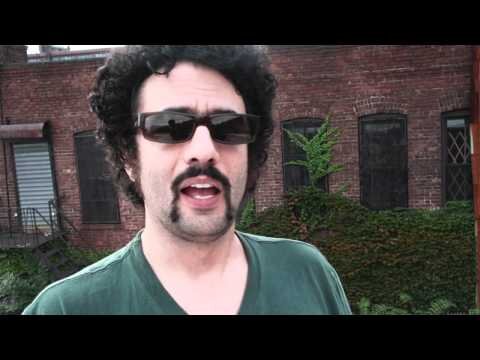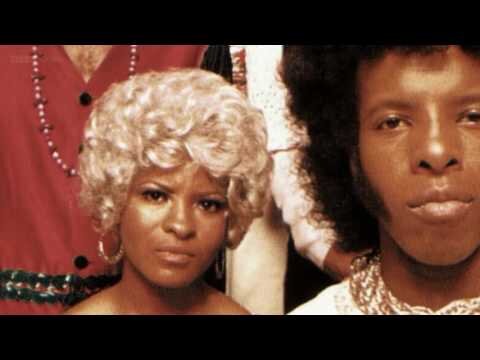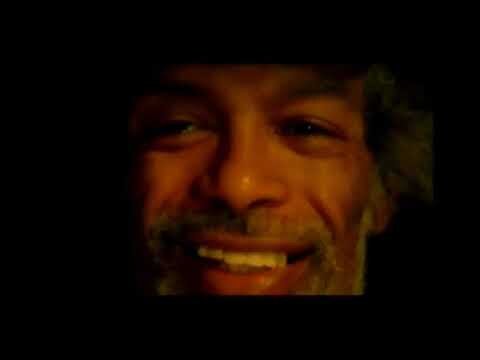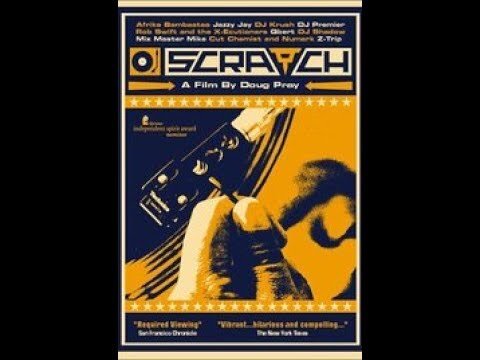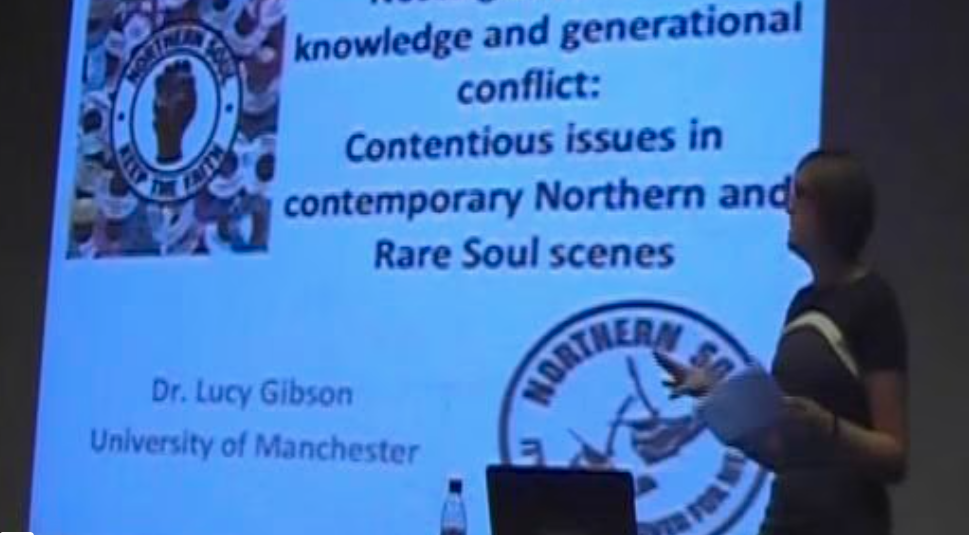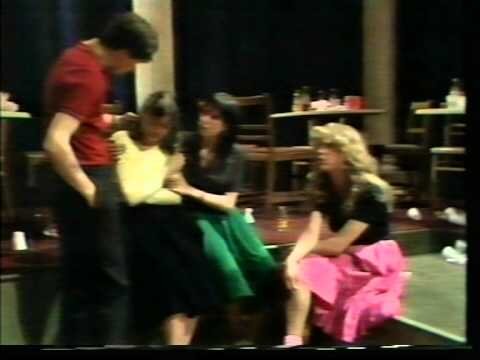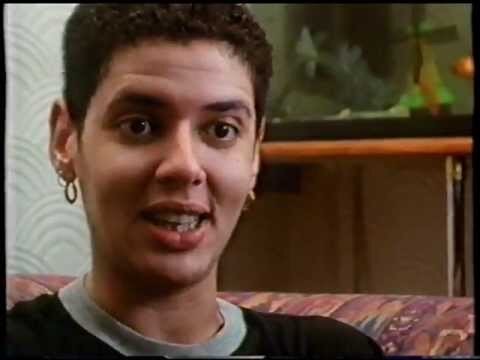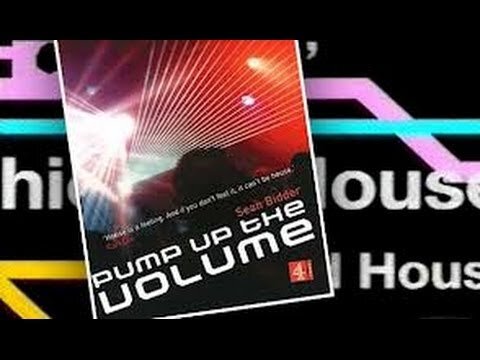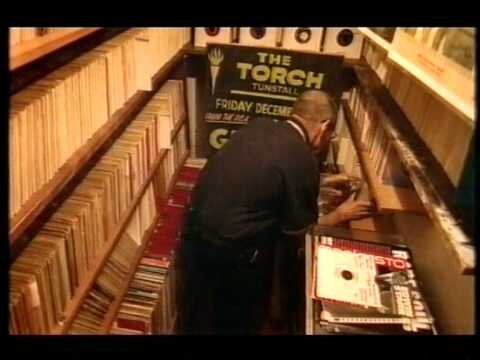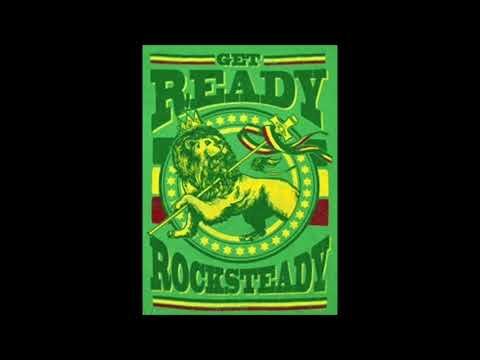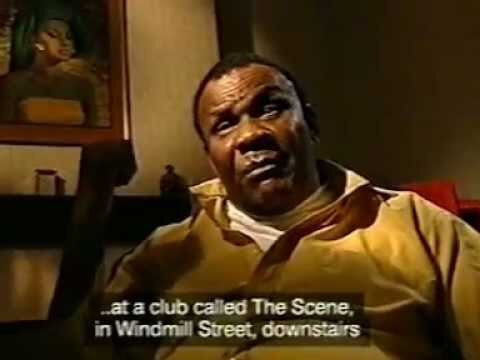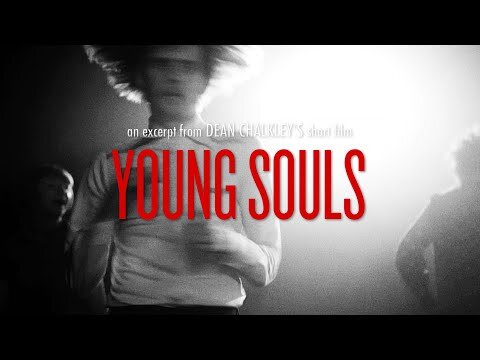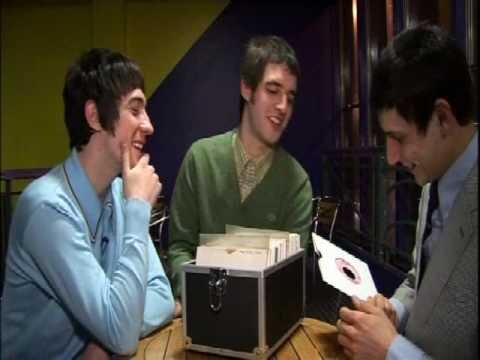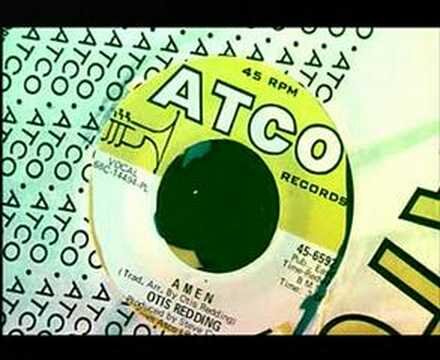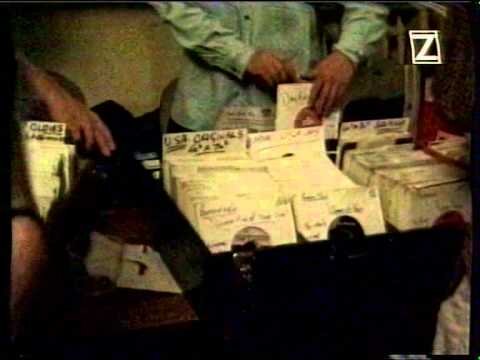Soul Episodes
Soul related tv and online shows, podcasts etc
164 videos
-
- 0 Reviews
- 0 Comments
- 1975 Total Views
- 0 Total Views 1,975
-
- 0 Reviews
- 0 Comments
- 1958 Total Views
- 0 Total Views 1,958
-
- 0 Reviews
- 0 Comments
- 1414 Total Views
- 0 Total Views 1,414
-
- 0 Reviews
- 0 Comments
- 1666 Total Views
- 0 Total Views 1,666
-
- 0 Reviews
- 0 Comments
- 1602 Total Views
- 0 Total Views 1,602
-
- 0 Reviews
- 2 Comments
- 1317 Total Views
- 0 Total Views 1,317
-
- 0 Reviews
- 0 Comments
- 1654 Total Views
- 0 Total Views 1,654
-
- 0 Reviews
- 0 Comments
- 2064 Total Views
- 0 Total Views 2,064
-
- 0 Reviews
- 1 Comments
- 2260 Total Views
- 0 Total Views 2,260
-
- 0 Reviews
- 0 Comments
- 1936 Total Views
- 0 Total Views 1,936
-
- 0 Reviews
- 3 Comments
- 7192 Total Views
- 0 Total Views 7,192
-
- 0 Reviews
- 2 Comments
- 8200 Total Views
- 0 Total Views 8,200
-
- 0 Reviews
- 3 Comments
- 3344 Total Views
- 0 Total Views 3,344
-
- 0 Reviews
- 0 Comments
- 1475 Total Views
- 0 Total Views 1,475
-
- 0 Reviews
- 1 Comments
- 3008 Total Views
- 0 Total Views 3,008
-
- 0 Reviews
- 0 Comments
- 1762 Total Views
- 0 Total Views 1,762
-
- 0 Reviews
- 2 Comments
- 4073 Total Views
- 0 Total Views 4,073
-
- 0 Reviews
- 1 Comments
- 3530 Total Views
- 0 Total Views 3,530
-
- 0 Reviews
- 0 Comments
- 2758 Total Views
- 0 Total Views 2,758
-
- 0 Reviews
- 0 Comments
- 1906 Total Views
- 0 Total Views 1,906
-
- 0 Reviews
- 0 Comments
- 1684 Total Views
- 0 Total Views 1,684
-
- 0 Reviews
- 1 Comments
- 1922 Total Views
- 0 Total Views 1,922
-
- 0 Reviews
- 0 Comments
- 2513 Total Views
- 0 Total Views 2,513
-
- 0 Reviews
- 0 Comments
- 2469 Total Views
- 0 Total Views 2,469
-
- 0 Reviews
- 0 Comments
- 1659 Total Views
- 0 Total Views 1,659
-
- 0 Reviews
- 0 Comments
- 1570 Total Views
- 0 Total Views 1,570
-
- 0 Reviews
- 0 Comments
- 28275 Total Views
- 0 Total Views 28,275
-
- 0 Reviews
- 0 Comments
- 1589 Total Views
- 0 Total Views 1,589
-
- 0 Reviews
- 0 Comments
- 2597 Total Views
- 0 Total Views 2,597
-
- 0 Reviews
- 0 Comments
- 2049 Total Views
- 0 Total Views 2,049
-
- 0 Reviews
- 0 Comments
- 2668 Total Views
- 0 Total Views 2,668
-
- 0 Reviews
- 0 Comments
- 1971 Total Views
- 0 Total Views 1,971
-
- 0 Reviews
- 3 Comments
- 51973 Total Views
- 0 Total Views 51,973
-
- 0 Reviews
- 0 Comments
- 2214 Total Views
- 0 Total Views 2,214
-
- 0 Reviews
- 0 Comments
- 2799 Total Views
- 0 Total Views 2,799
-
- 0 Reviews
- 2 Comments
- 2985 Total Views
- 0 Total Views 2,985
-
- 0 Reviews
- 1 Comments
- 1956 Total Views
- 0 Total Views 1,956
-
- 0 Reviews
- 0 Comments
- 1621 Total Views
- 0 Total Views 1,621
-
- 0 Reviews
- 0 Comments
- 1665 Total Views
- 0 Total Views 1,665
-
- 0 Reviews
- 0 Comments
- 4233 Total Views
- 0 Total Views 4,233
-
- 0 Reviews
- 0 Comments
- 10089 Total Views
- 0 Total Views 10,089
-
- 0 Reviews
- 0 Comments
- 17961 Total Views
- 0 Total Views 17,961
-
- 0 Reviews
- 1 Comments
- 3639 Total Views
- 0 Total Views 3,639
-
- 0 Reviews
- 0 Comments
- 1927 Total Views
- 0 Total Views 1,927
-
- 0 Reviews
- 0 Comments
- 4148 Total Views
- 0 Total Views 4,148
-
- 0 Reviews
- 0 Comments
- 2009 Total Views
- 0 Total Views 2,009
-
- 0 Reviews
- 0 Comments
- 5563 Total Views
- 1 Total Views 5,563
-
- 0 Reviews
- 0 Comments
- 2011 Total Views
- 0 Total Views 2,011