GOING BACK Memories of a Soul Boy - NEW BOOK
To all Northern Soul/Wigan Casino fans:
About 20 years ago I attempted to write a short book
It could have been the first out there-but is wasnt!
Now my mate Stuart Raith has helped finally get it to print
It is more about my personal passage on the scene and short stories - rather than records and facts
I have only self published as yet so you can only get them direct from me at the moment as detailed below:
If you want a copy please send a cheque payable to B Waterhouse for £15.00 (£13.00 + £2.00 p+p )
post to :
B Waterhouse
26 Riverlea Gardens , Clitheroe, Lancashire, BB7 1QQ
DONT FORGET TO PUT YOUR ADDRESS in with the cheque- THANKS
Or you can pay by paypal if you prefer @ £15.50-you just need this email address bwaterhouse@tiscali.co.uk
Please allow one week for postage-
Thanks again and hope you enjoy the book
Brian


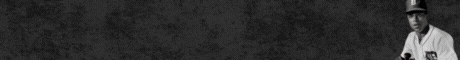




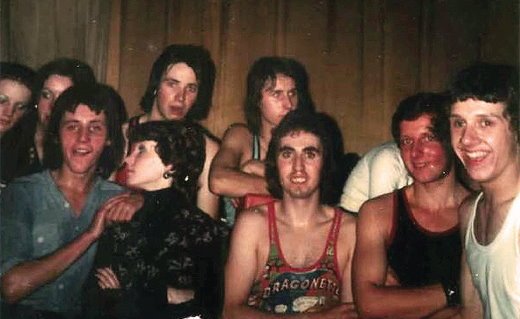
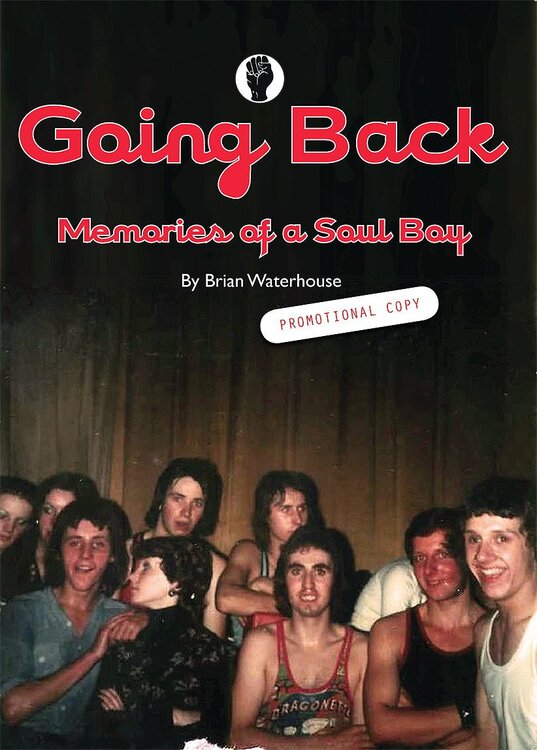

Recommended Comments
Get involved with Soul Source