Hi All
New Century Soul are pleased to announce that we will be relaunching our MANCHESTER allnighters on the 1st of August this year at Radcliffe Civic Centre, Radcliffe, Manchester,
Andy Dyson and Kev Murphy will be joining us as co-promoters and they will take care of booking DJ's and sorting the running order, we will be going bi-monthly next year and with the new team in place we hope to deliver a good value for money nighter.
Flyers will be out and about in the next week or so, will post more updates in the near future
Chris W
New Century Soul Manchester Allnighter Saturday 1st August
8pm till 7am
Radcliffe Civic Hall
Thomas Street Radcliffe
MANCHESTER
M26 2UH
Main Hall Residents Andy Dyson, Kev Murphy, Steve Thomas
and guests Bob Hinsley, Chalky, Les Harrison and John Edge
Room Two Steve 'Hoss' Watson's Rhythm & Blues Suite DJ's Mace, Bob Morris, Mik Parry, Andy Pollard, Joe Dutton, Roser and Hoss
Going bi-monthly in 2010 always the last Saturday of the month
Saturday 30th January, 27th March, 29th May, 31st July, 25th September and 27th November
£10 OTD with a £5 refund if you wish to leave before 1am
Info
Contact Chris 07737 341585
Or Via our website http://www.newcenturysoul.co.uk





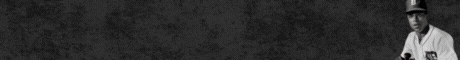


Recommended Comments