We’re joining forces with the awarding winning Boston area soul and funk night, Soulelujah to put out a special limited edition 45.
The crew from Soulelujah have chosen their classic dance night floor filler — Irene Reid’s “Dirty Old Man” for the A-side. We chose the B-side which is often incorrectly credited as “I Keep Forgetting” by the Thornton Sisters. Dr. Yvonne Thornton and her sisters vehemently deny that they recorded this track which leads us to believe that Cuppy Records producer Sonny Casella brought in a studio band to lay down this track.
Soulelujah’s DJ crew has been bringing hot soul 45s to Boston dancers for over 10 years at the iconic Middle East rock club. Featuring two rooms and a jumping dance floor, it has been our go to place for guest DJing throughout the years.
Coming out February 4th on heavy vinyl and limited to 500 copies you can pre-order this special 7inch release here.
ajbJan 01 2014 08:04 PM
That “I Keep Forgettin'” by the Thornton Sisters, on Cuppy is seriously rare, with a serious price tag to match, and is very nice, so well done for bringing this to market place.
Ordered my copy, thank you.
deanosoundsFeb 02 2014 04:00 AM
Hitting your fine retailers this week!
roddersFeb 02 2014 08:10 AM
Sent for mine at the beginning of the year and have assured it'll be sent this week, can't wait


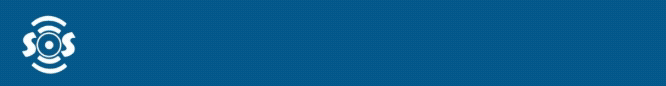







Recommended Comments