News about a sponsored walk taking place to raise money for Bolton Hospice In memory of: John Treharne Lewis (Louis)
John Lewis aka long time Soul Source member @Louis who sadly passed on recently

"TEAM LOUIS EXUS TREK"
Event: Midnight Memories Walk 2017, 17 Jun 2017
The last few weeks of Johns' life were spent in Bolton Hospice where he received amazing care and support from all the staff. This kindness and support also helped his family and friends at a difficult time. His family are taking part in a sponsored midnight walk raising money for the hospice so they can continue to offer the same care and dignity to others in need.
Any donations will be gratefully received.
Thank you,
The Lewis
https://www.justgiving.com/fundraising/Jo-Lewis10



Luther Ingram Orchestra - Exus Trek

Author Profile: Triode
Triode
Triode is a contributor at Soul Source, covering Northern Soul, Rare Soul, and modern soul scene stories.
No custom author profile added yet
Explore more of their work on their author profile page.


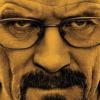

Recommended Comments