For the second article highlighting Dave Godin's Column from Blues & Soul, the scans feature the readers choice.
The first scan is from Issue 44, 1970. As you will see Dave Godin asked readers to send in their favourite sounds.
I remember one or two names, I get a mention ![]()
![]() I am at the top of Column 2 "John Evans from Colwyn Bay" picking a Ben E King flip side which is probably still my favourite track today!
I am at the top of Column 2 "John Evans from Colwyn Bay" picking a Ben E King flip side which is probably still my favourite track today!
You will notice a couple of paragraphs below my name check is Derek Howe from That Beating Rhythm!
Also fascinating is the mention of the alleged Motown/Mafia connection which obviously must have concerned a few people at the time.
The following two scans are the 'We Get Letters' column from issue 49, December 1970.
You will see the names of a few stalwarts of the scene, some of whom are Soul Source members, do you get a name check?






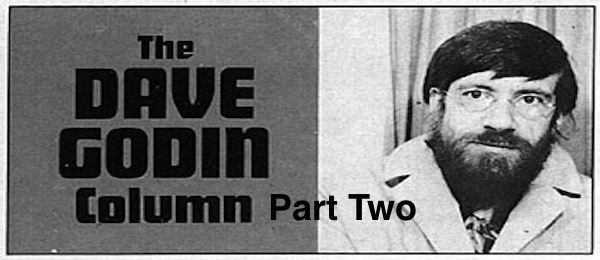
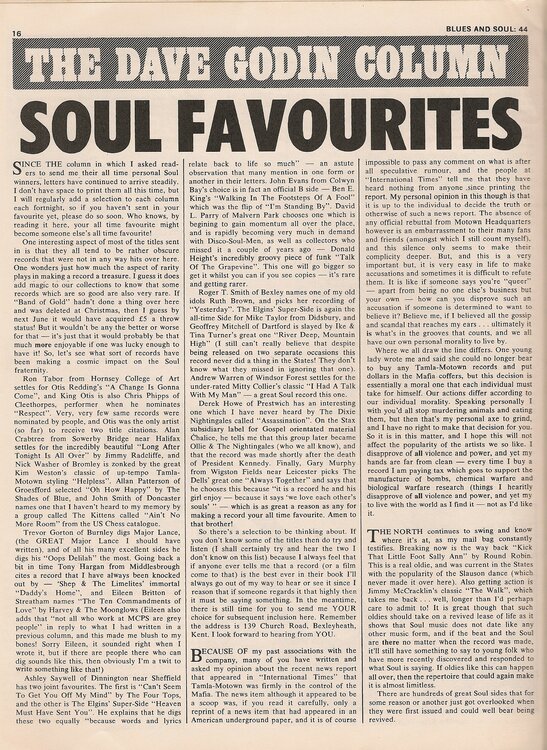
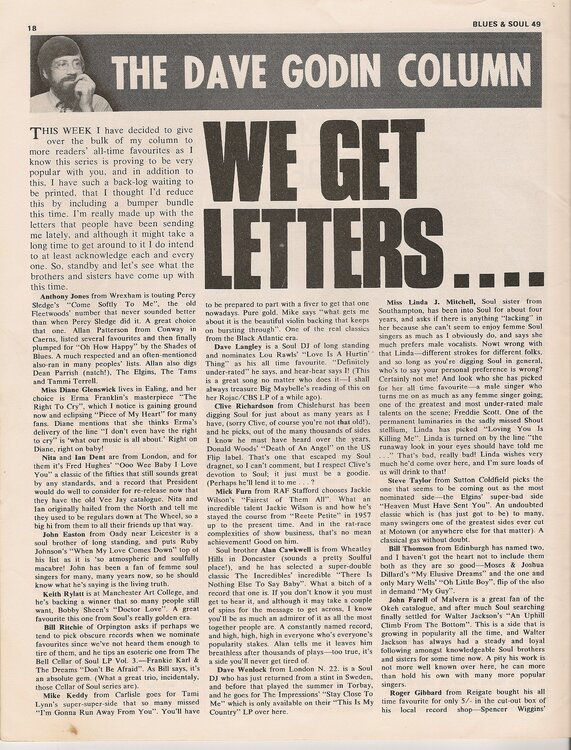
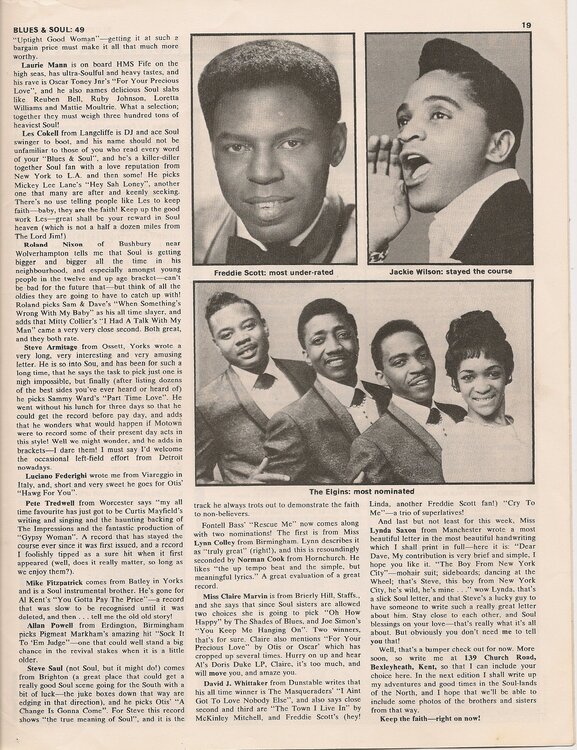
Recommended Comments
Get involved with Soul Source