The August Summer Bank Holiday Weekend is almost on us, and as good a time as any for a Soul Source members competition.
This time around you members have the chance to win yourselves a copy of one of Kents latest releases
Titled Mainstream Modern Soul 2 1969-1976 Kent Records CDKEND 468
You can view and read all about this fine release via the recent news article here ...
...and/or listen via the below preview player
Listen to Mainstream Modern Soul 2 1969-1976 Kent Records via Juno Records #1 Preview Player
To enter the competition all you have to do is just vote up this article itself - look down and right and then hit the 'up vote' ... your name should then appear as one of the reactioners
Then come the day after the Bank Holiday one member from this list will be drawn out of the hat and a cd will be heading for their doormat asp!
Away you go...
Author Profile: Mike
Mike Hughes | Mike
Mike Hughes is the owner and admin of Soul Source which he started up back in 1997. His soul journey started in the mid 1970s via the usual venues and has continued to the present day, along the way enjoying all eras and aspects of soul, events, dj-ing, promoting, writing and looking after Soul Source. Nowadays though his main thrust is simply enjoying the music and life with his wife and family. 'No one ever said it was going to be easy..., but it may just turn out that way'
Explore more of their work on their author profile page.

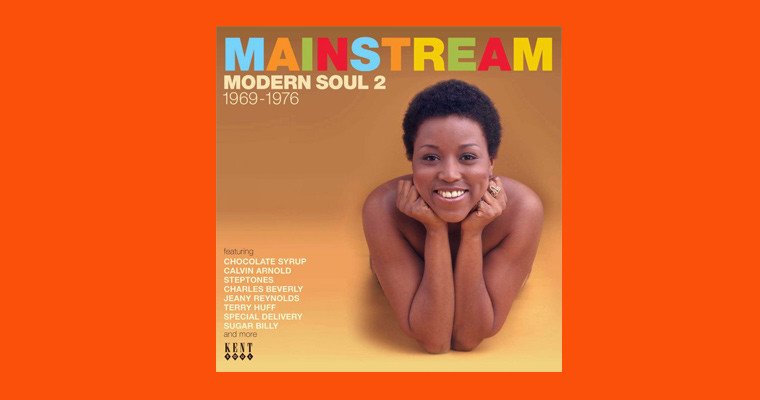


Recommended Comments