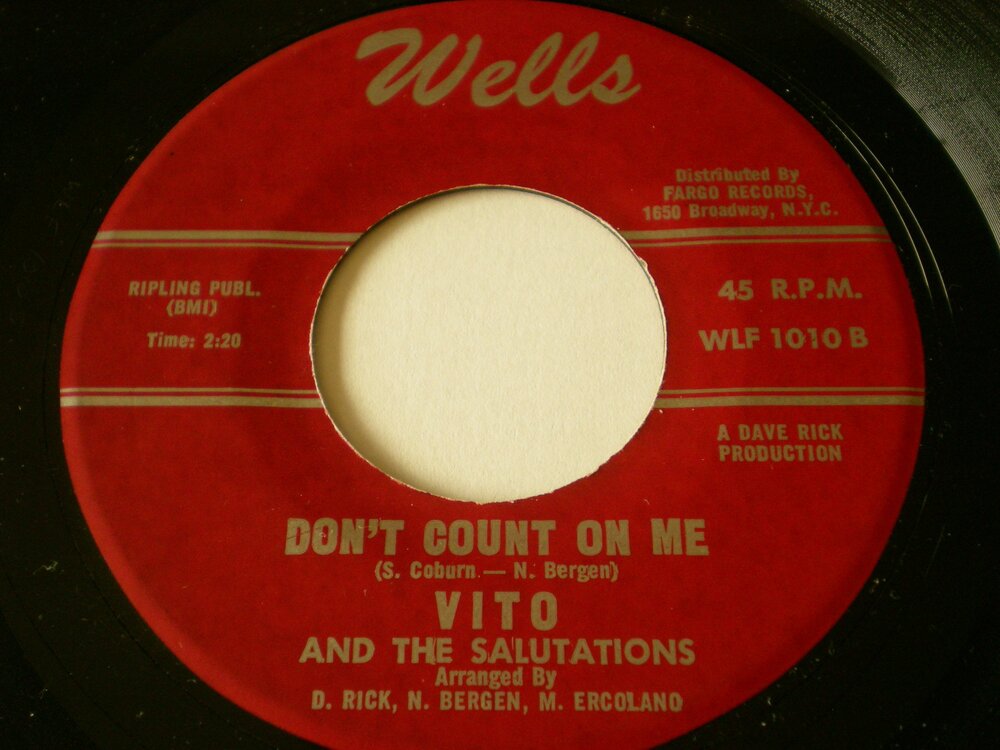Posted June 30, 201114 yr Vito and the salutations- dont count on me, i love it but guess it wont be everybodies cup of tea, opinions welcome, good or bad and a value please if possible cos i,ve 2 and was gonna put one up in sales....regards phil
July 1, 201114 yr I agree with you, great record but not an "easy" one to play, I think I've played mine two times in three years, no more , when I bought it I paid for mine 40-50$, but it was three years ago, no idea of current value, anyway not an easy one to find I think.
July 5, 201114 yr Author I agree with you, great record but not an "easy" one to play, I think I've played mine two times in three years, no more , when I bought it I paid for mine 40-50$, but it was three years ago, no idea of current value, anyway not an easy one to find I think. nice one, thanks for reply, yes you're right , not the easiest of tunes to dance to but great record all the same
Vito and the salutations- dont count on me, i love it but guess it wont be everybodies cup of tea, opinions welcome, good or bad and a value please if possible cos i,ve 2 and was gonna put one up in sales....regards phil