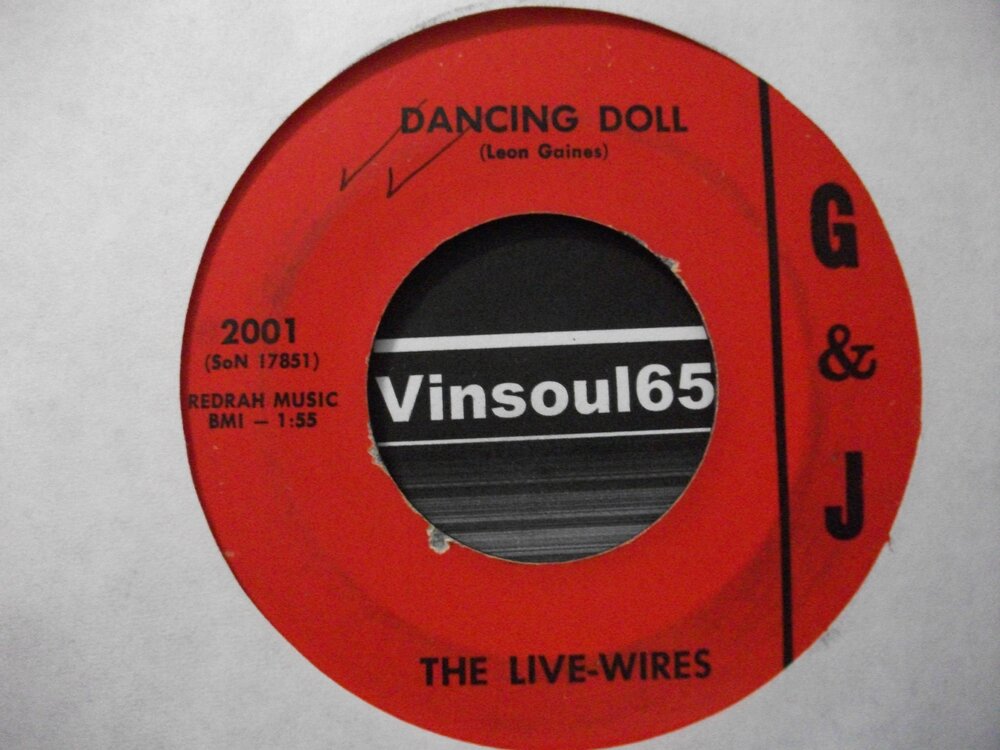I have this on ebay at the moment and i have someone wanting to make a sensible offer to remove it from sale. I've only removed one record from sale in the past and i cocked up big time! Any info on the group or value would be greatly appreciated, you can have a listen if you want by clicking on "view items from vinsoul65" below and search for it in my listings.
P.S. it's a real left fielder and wont be to everyone's taste but i do have someone who's very interested and it does have Quite a few watchers
I have this on ebay at the moment and i have someone wanting to make a sensible offer to remove it from sale. I've only removed one record from sale in the past and i cocked up big time! Any info on the group or value would be greatly appreciated, you can have a listen if you want by clicking on "view items from vinsoul65" below and search for it in my listings.
P.S. it's a real left fielder and wont be to everyone's taste but i do have someone who's very interested and it does have Quite a few watchers
ta vince