- Replies 2
- Views 690
- Created
- Last Reply
Most active in this topic
-
Paul McKay 1 post
-
JOE TORQUAY 1 post
Most Popular Posts
-
Wouldn't have thought it was particularly rare at all. Last saw it listed for £25 by JM. Bought it as a new release and upgraded to a demo at some stage. The issue is probably still up in the loft!


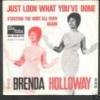
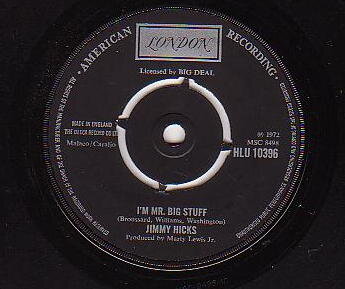

following on from the discussion last week about is there an issue of jimmy hicks on london / hlu-10396
how rare would you say this is and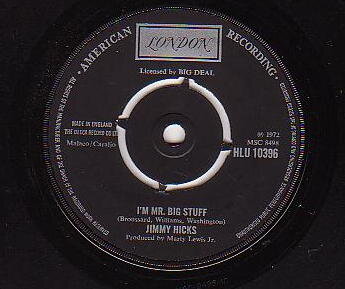
Edited by JOE TORQUAY