- Replies 5
- Views 1.5k
- Created
- Last Reply
Most active in this topic
-
Harry Crosby 2 posts
-
Silverfox 2 posts
-
Paul Dunn 1 post
Most Popular Posts
-
Good thinking Harry, will do it later. cheers Adey
-
Cheers mate, saved me figuring it out.....new to all this stuff!!




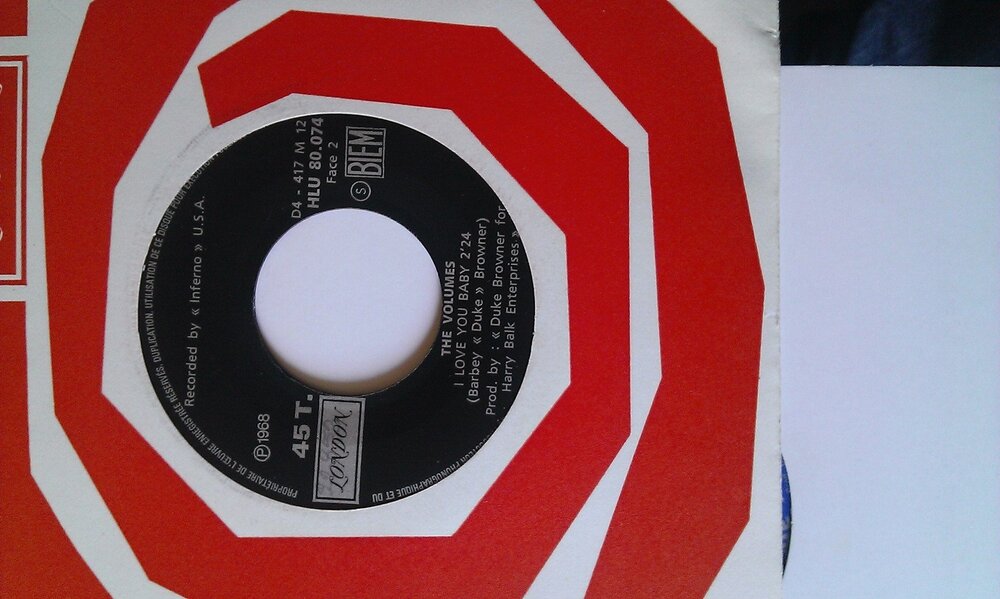

I just picked up this odd French London copy of this classic Detroit double-sider amongst a pile of stuff (see picture).
Anyone out there had this before and have any idea of it's rarity....did it come out anywhere else in Europe?
It came in a French London company sleeve, not sure if it originally came out with a Picture Sleeve.
Any help would much appreciated.
Kind Regards and merci beaucoup!!
Adey Pierce
www.silverfoxrecords.co.uk
Edited by SILVERFOX